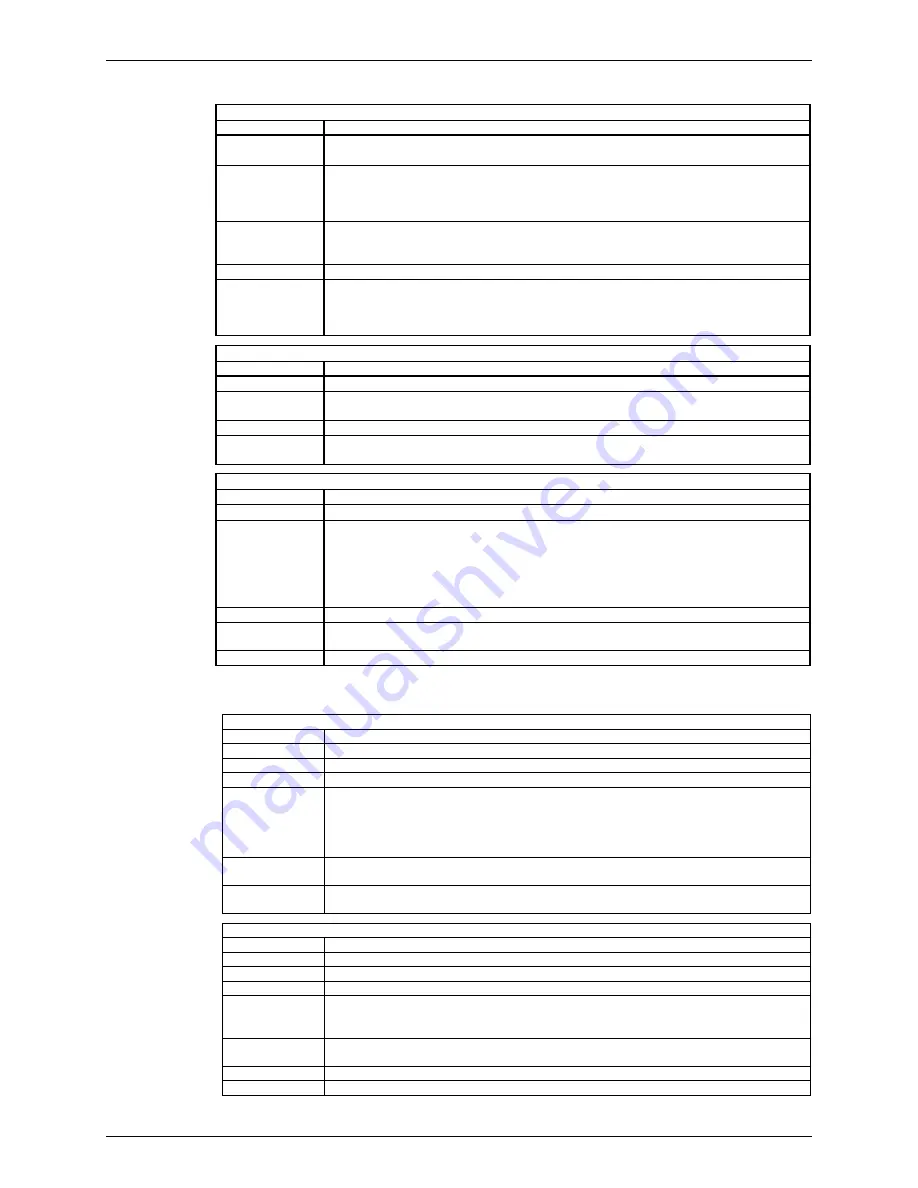
PG9602™ OPERATION AND MAINTENANCE MANUAL
© 2011 Fluke Calibration
Page
126
∗
SRE(?)
Purpose
Read or set the Service Request Enable Register.
Syntax
“
∗
SRE
n
”
“
∗
SRE?”
Parameters
n:
’0 to 255’
This is the decimal representation of the bit(s) to enable. To allow the MAV and ESB
bits to assert the SRQ line, the argument would be 32 + 16 = 48. Bit 6 (64) is reserved
and cannot be set.
Remarks
The Service Request Enable Register determines which bits of the Status Byte can set
the MSS bit of the Status Byte and request service by asserting the SRQ line of the
IEEE-488 interface.
Query Reply
n
(0 to 255)
Example
Command:
Reply:
“*SRE 48”
“OK” using COM1. No reply if IEEE-488 port)
Command:
Reply:
“*SRE?”
“48”
∗
STB?
Purpose
Read the Status Byte Register.
Syntax
“
∗
STB?”
Remarks
The Status Byte Register reflects the general status of the PG. The ‘MSS’ bit state is
represented by bit 6.
Query Reply
n
(0 to 255)
Example
Command:
Reply:
“*STB?”
“4”
∗
TST?
Purpose
Read the power on self test status.
Syntax
“
∗
TST?”
Remarks
The PG9000 system memory stores the user settings (units, mode, resolution) and
retains them when the unit is shut off. On power up, this memory is checked. If this
memory is corrupted, all user settings are reset to default (as if the “
∗
RST” program
message was executed), and the
∗
TST query returns a ‘1’. If PG9000 passed the test
on power up OR if the
∗
TST query was used at least once since the unit was powered
up the reply is ‘0’.
Query Reply
“0” or “1”
Example
Command:
Reply:
“*TST?”
“1”
See Also
4.3.4.2
PG9000 Commands
#
Purpose
To send a command through PG9000 to an external device on COM2.
Syntax
“#ddddd”
Default
N/A
Argument
N/A
Remarks
If PG9000 receives a command from the serial port (COM1) with a “#” as the leading
character, the character is stripped off and the command is sent out the secondary serial
port (COM2). The PG9000 will then wait for up to 4 seconds for a reply. Do not attempt
to communicate with a device that is currently being used by the PG9000 as a vacuum
sensor or barometer.
Example
Typical command:
Typical reply:
“#*0100P3”
“*000114.503”
Error
ERR# 27
Device is currently active
ERR# 28
Device did not reply within 4 seconds
ABORT
Purpose
Aborts any active process executing in the PG9000.
Syntax
“ABORT”
Default
N/A
Argument
N/A
Remarks
The ABORT command places the PG9000 in an Idle state, halting the execution of any
active processes. This includes automated AMH mass loads, auto float and auto
rotation operations or any differential mode preparation sequence.
Example
Typical command:
Typical reply:
“ABORT”
“ABORT”
Error
None
See Also
“PS=”, “MS=”, “AROT”, “DIFOFFSET”, “DIFSETUP”
Summary of Contents for PG9000 Series
Page 10: ...PG9602 OPERATION AND MAINTENANCE MANUAL 2011 Fluke Calibration Page X Notes...
Page 128: ...PG9602 OPERATION AND MAINTENANCE MANUAL 2011 Fluke Calibration Page 118 Notes...
Page 164: ...PG9602 OPERATION AND MAINTENANCE MANUAL 2011 Fluke Calibration Page 154 Notes...
Page 188: ...PG9602 OPERATION AND MAINTENANCE MANUAL 2011 Fluke Calibration Page 178 Notes...
Page 192: ...PG9602 OPERATION AND MAINTENANCE MANUAL 2011 Fluke Calibration Page 182 Notes...
















































