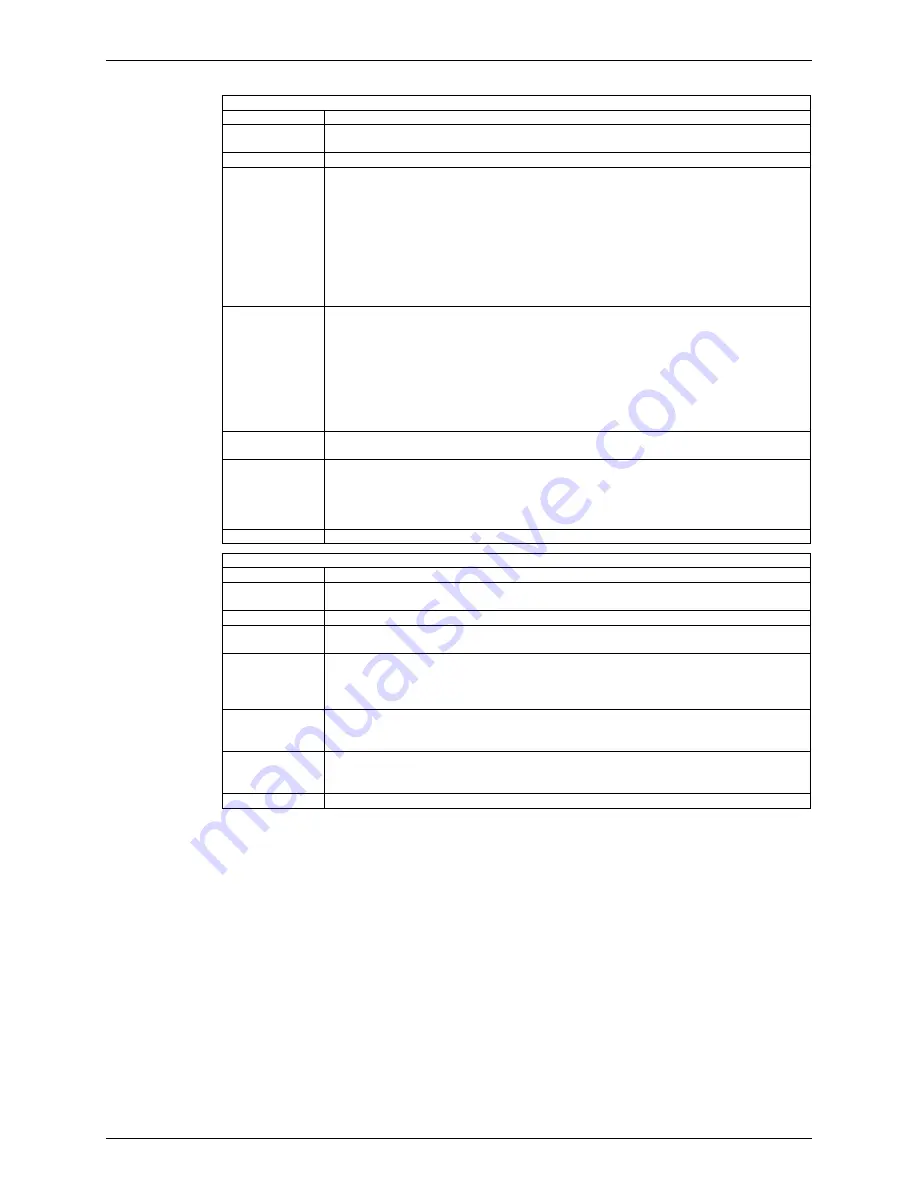
4. REMOTE OPERATION
Page 147
© 2011 Fluke Calibration
UDD(=)
Purpose
To set or retrieve the settings for the user defined external barometer.
Syntax
“UDD=label,reqstr,skip,coef”
“UDD”
Default
N/A
Argument
label:
A user defined barometer label to identify this setup (1 to 3
ASCII char).
Reqstr:
The text string to be sent to the external barometer every
2 seconds to query it for a pressure measurement. It must
consist of up to 20 printable ASCII characters only.
skip:
The number of leading characters to ignore from the external
barometer’s reply.
coef:
The pressure conversion coefficient that PG9000 will multiply
the external barometer reply by to result in a measurement in
Pascal.
Remarks
An external barometer must be defined first by the user before being selected to be
used as source for atmospheric pressure values instead of the PG9000 internal
barometer. The external barometer must accept the carriage return/line feed terminated
request string every 2 seconds, and reply with a carriage return or carriage return/line
feed terminated reply within the 2 second cycle. The COM2 port must also be setup
properly according to the barometer’s communications settings. After setting up the
COM2 port and defining the device, use the “AMBPx” and “SETUP” commands to direct
PG9000 to use the external barometer to use the device as the source of atmospheric
pressure values.
Example
Typical command:
Typical reply:
“UDD=DEV, PR, 4, 1000” (ext barometer is in kPa)
“DEV, PR, 4, 1000.000”
Error
See Section 4.3.3 Error Messages
ERR #1
ERR #2
ERR #3
ERR #4
label must not exceed 3 characters
request string must not exceed 20 characters
# of char to ignore must be 1 to 80
user defined coefficient cannot be 0
See Also
3.12.5.4, 3.11, “AMBPx”, “SETUP”
UDU(=)
Purpose
To set or retrieve the user defined unit (use defined pressure unit of measure).
Syntax
“UDU=uuuuu,cccccc”
“UDU”
Default
UDU not defined
Argument
uuuuu=
ccccc=
User unit label (five characters maximum)
User coefficient (cannot be <=0)
Remarks
The
user coefficient
(UCOEF) is a value that is used to convert the current pressure
units to Pascal. Up to 4 characters may be assigned for the unit label. When selecting
the unit to choose using the “UNIT” command, add a trailing ‘a’ to specify an absolute
unit, else the unit will be a gauge unit.
Example
Typical command:
Typical reply:
“UDU=MyUn,.0015”
“MyUn,.0015”
Pressure in Pa = pressure in units/UCOEF
Error
See Section 4.3.3 Error Messages
ERR #1
ERR #2
uuuuu must not exceed 4 characters
user defined coefficient cannot be 0
See Also
3.10.3.1, 7.1.1, “UNIT”, “UCOEF”
Summary of Contents for PG9000 Series
Page 10: ...PG9602 OPERATION AND MAINTENANCE MANUAL 2011 Fluke Calibration Page X Notes...
Page 128: ...PG9602 OPERATION AND MAINTENANCE MANUAL 2011 Fluke Calibration Page 118 Notes...
Page 164: ...PG9602 OPERATION AND MAINTENANCE MANUAL 2011 Fluke Calibration Page 154 Notes...
Page 188: ...PG9602 OPERATION AND MAINTENANCE MANUAL 2011 Fluke Calibration Page 178 Notes...
Page 192: ...PG9602 OPERATION AND MAINTENANCE MANUAL 2011 Fluke Calibration Page 182 Notes...
















































