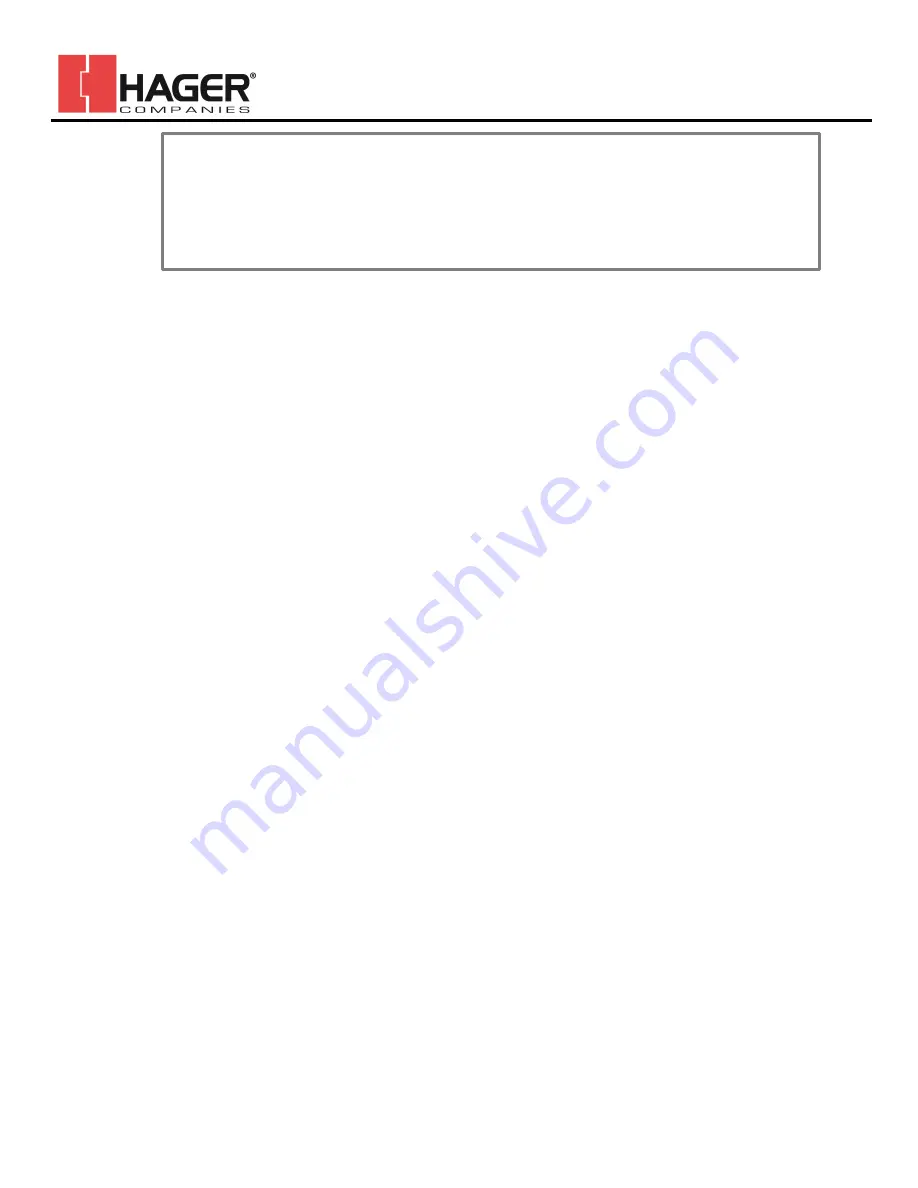
I-LS02111
www.hagerco.com
9
Rev 1, 5/16
3.1.11.
Setting Buzzer Volume
Use the following code to set the Buzzer Volume:
[
*
] [Master or Manager code] [
*
] [00] [
*
] [09] [
*
] [BB] [
*
]
If the setting is successful, then the buzzer will beep once with a green light. If the
setting fails, then the buzzer will beep three times with a blinking red light.
The setting sequence will be exited if the idle time is more than 20 seconds, or [#] is
pressed to exit immediately.
BB: Buzzer Volume; 00=mute; 01=low volume; 02=high volume; Default is 02
3.1.12.
Setting Keypad Entry Mode
This code toggles the Keypad Entry Mode between Normal Mode and Fuzzy Mode.
Use the following code to toggle the Keypad Entry Mode:
[
*
] [Master code] [
*
] [00] [
*
] [10] [
*
]
If the setting is successful, then the buzzer will beep once with a green light. If the
setting fails, then the buzzer will beep three times with a blinking red light.
The setting sequence will be exited if the idle time is more than 20 seconds, or [#] is
pressed to exit immediately.
The Keypad Entry Mode is in Normal Mode by default. Once the above code is entered
for the first time, it will toggle into Fuzzy Mode. Entering it another time will toggle it
back to Normal Mode, and so forth.
Normal Mode: Allow a user to enter access code at a maximum of 8 digits. If the
access code is over 8 digits, the buzzer will beep 3 times with a red light flashing 3
times.
Fuzzy Mode: No limit to the number of digits. This mode allows a user to enter a
random string of numbers that includes the user’s complete access code. This code will
grant access as if the user entered just their given access code.
NOTE:
To return to normal mode during a suspend mode period, turn off the
POWER SWITCH and turn on again after 3 seconds.
In Suspend Mode, all keyed entries will not work. Each attempt will be
accompanied by a red light blinking 3 times.











































