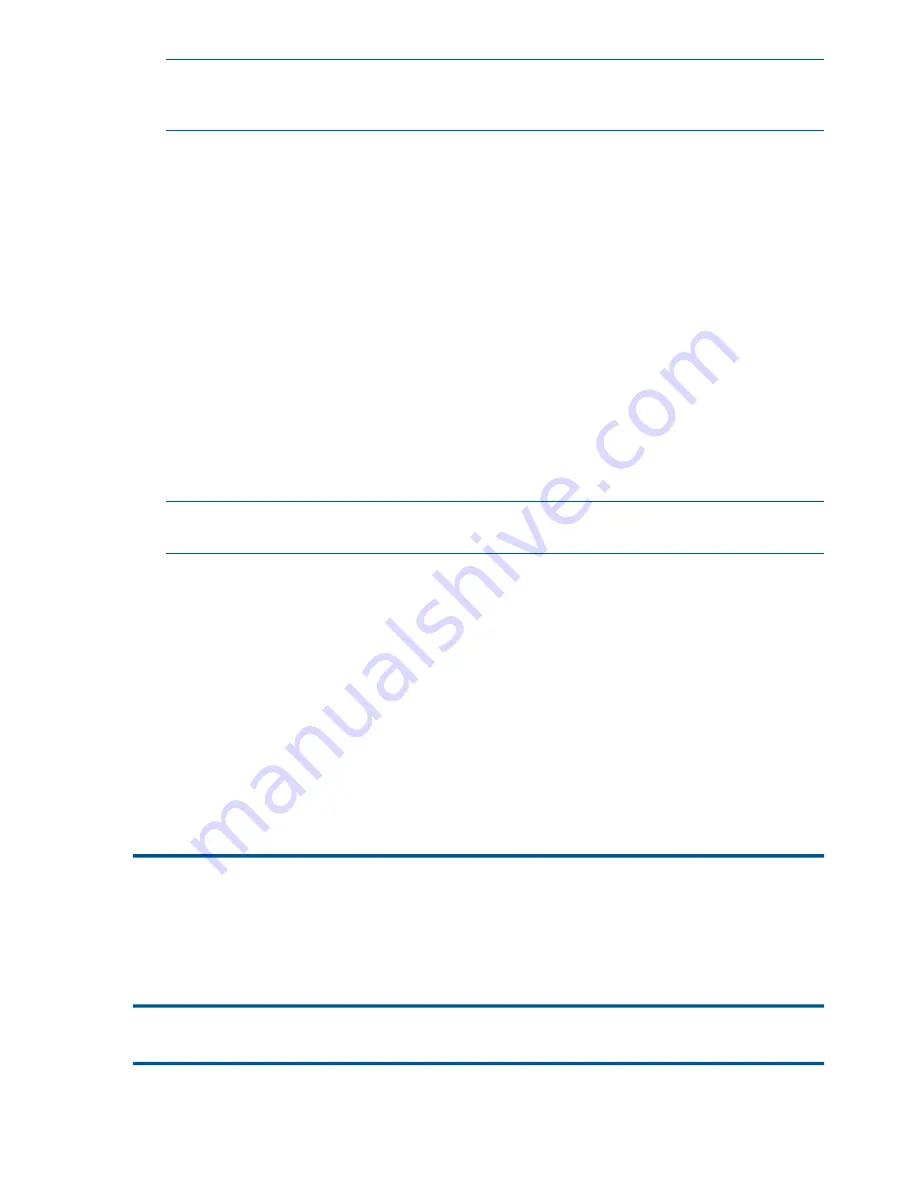
NOTE:
DSM/SCM automatically licenses the RESTORE program file. If you do not use
DSM/SCM to install RESTORE, the RESTORE program is not licensed. The super ID can use
the FUP LICENSE command to license the RESTORE program file at any time.
•
Give the super group Execute access to a PROGID copy of RESTORE with PROGID set to the
super group user (255,
n
). You must update this copy of RESTORE when you install a new
version of it.
To set the appropriate level of access to RESTORE and all other utilities, see the security policy
established by your organization. For more information about securing information on a NonStop
system, see the Security Management Guide.
BACKUP and RESTORE Interaction
The BACKUP command options you use to create a tape have a direct effect on how the tape can
be restored. After creating a backup, you cannot view all the options you used when you ran
BACKUP, so note the options you use each time you run BACKUP. For more information, see
RESTORE Guidelines and Examples (page 158)
.
RESTORE and BACKUP have two modes of operation:
•
File mode, in which RESTORE transfers individual files from tape to system disk.
•
Volume mode, in which RESTORE transfers the contents of a whole tape to a whole disk
volume. Only the super ID (255,255) can use volume mode.
NOTE:
Disks with a capacity greater than 2 GB cannot be restored to a version of the
operating system prior to D30 when a volume-mode backup is performed.
A tape created by BACKUP using one mode cannot be restored using the other mode.
You should be familiar with these subsections that apply to both utilities:
•
Entering BACKUP and RESTORE Commands (page 29)
•
Mounting a Tape (page 29)
•
Tape Formats (page 31)
•
File Sets, File-Set Lists, and Qualified File-Set Lists (page 42)
RESTORE Syntax
RESTORE has different syntax options in file mode and volume mode. For a concise statement of
RESTORE syntax, see
Appendix D: Syntax Summaries
.
The file-mode RESTORE syntax is:
[\node.][$volume.][subvolume.]RESTORE [ /run-option
[, run-option ] ... / ]
{ tape-device-name }
{ ( tape-device-name1, tape-device-name2, ... ) }
, restore-files
[ , file-mode-restore-option ] ...
The volume-mode RESTORE syntax is:
[\node.][$volume.][subvolume.]RESTORE [ /run-option
[, run-option ] ... / ]
124
RESTORE
















































