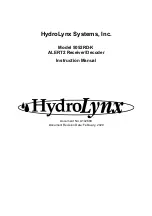Model 5052RD-K ALERT2 Receiver/Decoder
HydroLynx Systems, Inc.
A102688
Page 13
4.0 Programming
4.1 ALERT2 Decoder Programming
The 5052RD-K ALERT2 Receiver/Decoder can be programmed using the console
interface. The console interface connection is through the back panel ETHERNET RJ45
ALERT2 network connector or SERIAL DB9 male CONSOLE serial connector. Use a
Windows terminal program such as HyperTerminal or PuTTY.
The console network connection is made using SSH on default port 22.
The serial connection is at 115,200 baud, no parity, 8 data bits, no stop bits, no flow
control. A NULL modem cable must be used for the serial connection.
Both network and serial connections require a login. The default login name is root with
a password alert2.
4.1.1 ALERT2 Decoder Enable Changes
In operational mode, the ALERT2 decoder file system is read-only. After logging in as
root, allow changes to be made by making the root file system read-write with the
command: mount / -o remount,rw
The file system can now be changed by adding, deleting, and editing files. The read-write
mode remains in effect until the ALERT2 decoder is rebooted or the file system is
remounted as read only.
Reboot with the ALERT2 decoder with the command: reboot
Restore the root file system read-only state with the command: mount / -o remount,ro
After rebooting you will have to reconnect and log in again.
4.1.2 ALERT2 Decoder Login Password Change
To change the login password, make the file system read-write then execute the
command: passwd
Enter new UNIX password: (Type your new password here, then press
[Enter])
Retype new UNIX password: (Repeat new password here, then press [Enter])
passwd: password updated successfully
4.1.3 ALERT2 Decoder IP Address Change
The ALERT2 Decoder IP address is set by DHCP by default, unless a factory IP setup
was requested. To determine the assigned IP address, launch a Windows Command
Prompt window and type the command: arp -a