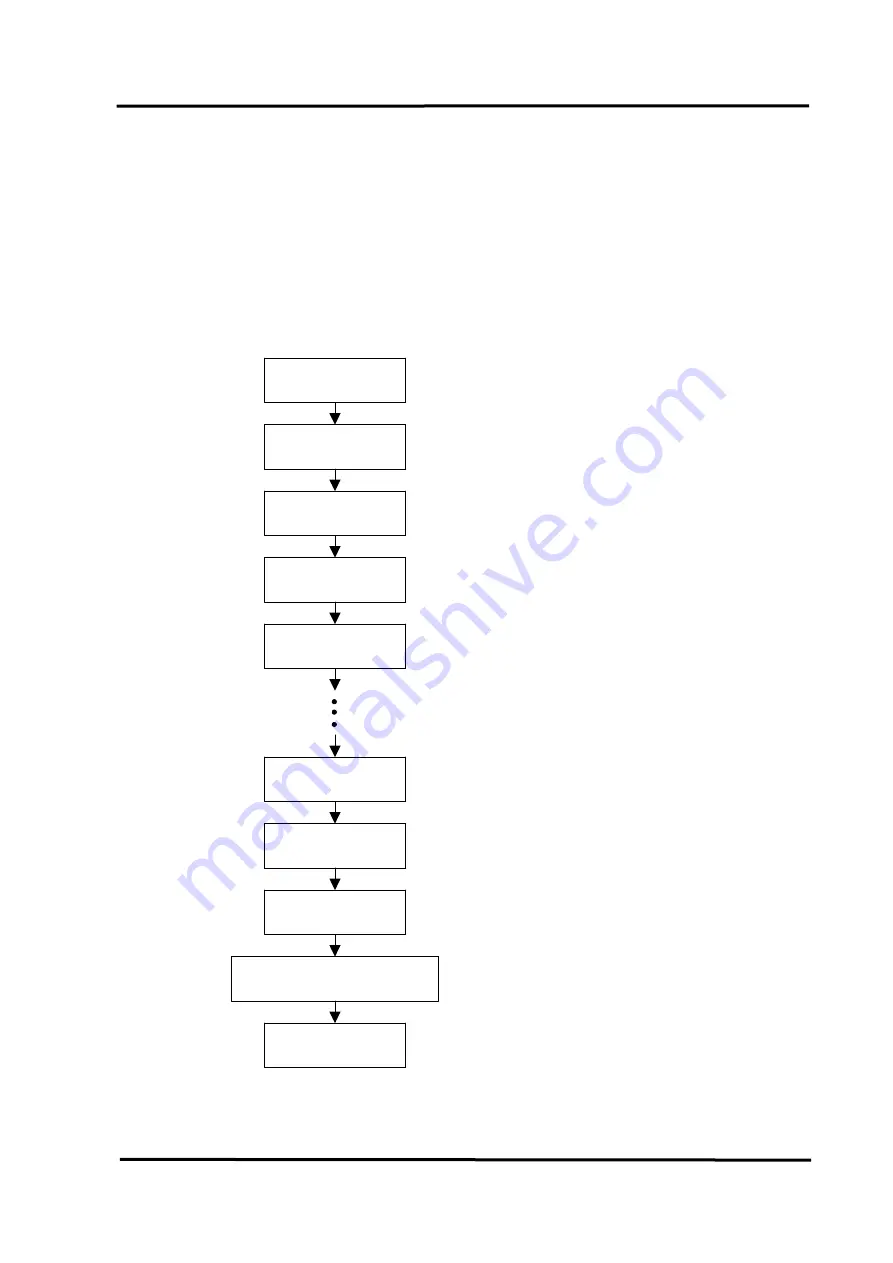
4.8
The MagicScan Mode AD Conversion
The
P180X_ClearScan
will set the MagicScan controller to its initial state. The
P180X_AddToScan
will add the channels to MagicScan circular queue one by one.
The order
of P180X_AddToScan is the scan order.
The maximum queue size is
48.
The scan order is
random and can be repeat. The AD data will not save in the normal condition. The AD data of
MagicScan can be saved in array if
P180X_SaveScan
is used. The flowchart is given as
follows:
P180X_ClearScan
P180X_AddToScan
P180X_SaveScan
P180X_AddToScan
P180X_SaveScan
P180X_SaveScan
P180X_AddToScan
P180_StartScan
P180X_WaitMagicScanFinish
Perform Aanlysis
Clear the MagicScan controller
Add channel 1 to circular
If the AD data need to save
Add channel 2 to circular
If the AD data need to save
Add channel ? to circular
If the AD data need to save
Start the MagicScan operation
Wait until MagicScan finished
z
P1202_ClearScan(…) is designed for PCI-1202H/L/HU/LU
z
P1602_ClearScan(…) is designed for PCI-1602/F/U/FU
PCI-1202/1602/1800/1802 Hardware User’s Manual
(
Ver.4.2, Dec/2009, PMH-014-42)---- 72
















































