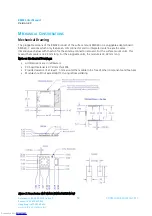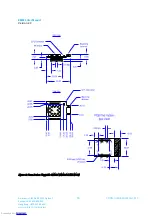RM024 User Manual
Version 2.3
Americas: +1-800-492-2320 Option 2
Europe: +44-1628-858-940
Hong Kong: +852-2923-0610
www.lairdtech.com/wireless
51
CONN-GUIDE-RAMP24-0413
<Length[1,0]>: 0x00 0x00 – 0x02BC
<BytesToWrite>: The actual data being written
<Result> 0x00 No Error
0x03 Command Timed Out
0x06 Bounds Exceeded (Start A Length is outside
the image download area)
0x04 Image Already Decrypted
0x02 Not Enough Free Memory, try the command again with a
shorter Length
<Data>: Contents of Flash
Process to Manually Upgrade RM024
By using the above AT commands, it is possible to upgrade a RM024 over the UART from a microcontroller or
other device. To do this, follow these basic steps:
1.
Make sure the OEM host has a copy of an encrypted binary firmware upgrade files.
2.
Erase the Existing flash on the RM024
Command: 0xCC 0xC6
Response: 0xCC 0xC6
3.
Write binary images to flash. Note that the firmware is loaded in multiple images. The primary image
(the file denoted as “[00]”) must be sent first. The first write to memory location 0x800 or above incurs
a 300 ms delay while the memory between addresses 0x800 and 0x3BFF is erased. Because this
memory contains active code, the radio disconnects from the network until the upgrade process is
completed.
While not end of binary file:
Command: 0xCC 0xC4 0x00 0x00 0x00 0x80 <80 bytes of data>
Response: 0xCC 0xC4 0x00 0x00 0x00
Check EEPROM Write:
Command 0xCC 0xC9 0x00 0x00 0x00 0x80
Response: 0xCC 0xC9 0x00 0x00 0x00 0x00 0x80 <80 bytes of data>
Verify Read response is the same data that was written
Increment start position
Verify length
Repeat steps a-f until entire image has been loaded
4.
Decrypt the FW image.
Command: 0xCC 0xC5
Response: 0xCC 0xC5 0x00
5.
Reset the radio to begin using the new FW image.
Command: 0xCC 0xFF
6.
Repeat steps 2-5 for each binary file.
Downloaded from
Downloaded from
Downloaded from
Downloaded from
Downloaded from
Downloaded from
Downloaded from
Downloaded from
Downloaded from
Downloaded from
Downloaded from
Downloaded from
Downloaded from
Downloaded from
Downloaded from
Downloaded from
Downloaded from
Downloaded from
Downloaded from
Downloaded from
Downloaded from
Downloaded from
Downloaded from
Downloaded from
Downloaded from
Downloaded from
Downloaded from
Downloaded from
Downloaded from
Downloaded from
Downloaded from
Downloaded from
Downloaded from
Downloaded from
Downloaded from
Downloaded from
Downloaded from
Downloaded from
Downloaded from
Downloaded from
Downloaded from
Downloaded from
Downloaded from
Downloaded from
Downloaded from
Downloaded from
Downloaded from
Downloaded from
Downloaded from
Downloaded from
Downloaded from