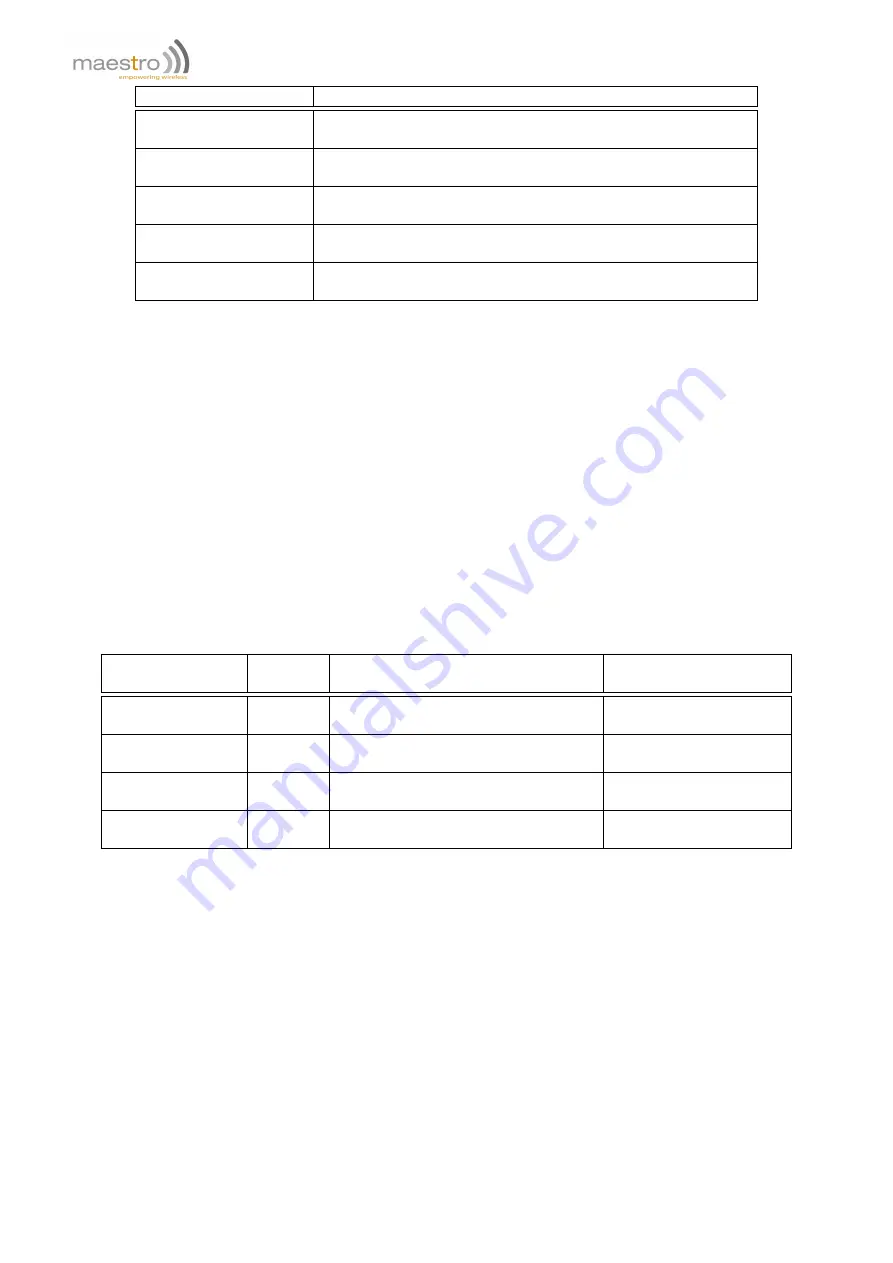
Command
Response
AT+TMODE=0
OK
Note: disable periodic mode check
AT+TMODE=1
OK
Note: enable periodic mode check
AT+TMODE=2,1234567
OK
Note: set telephone number for periodic mode reporting
AT+TMODE=3,10
OK
Note: set network signal trigger level for remote reporting
AT+TMODE=4,3450
OK
Note: set input voltage trigger level for remote reporting
Note:
–
In case of the M1003G or M100CDMAplus the hardware doesn’t support the "input voltage" reading, and it will
always respond with 0.
15.2
Operation of modem status check and monitoring
"One Shot" mode
When user enters AT+TMODE command the modem will perform a single check and will send back the result like
this, see more details in the Table 15.2:
+TMODE: 1,15,"10.111.222.33",3814
Check item
Result
field #
Result
Remark
ROM data check
sum
1
0 fail
1 pass
Network signal
strength
2
Range from 1-32 (or 99)
Same as AT+CSQ
Modem IP address
3
In xxx.xxx.xxx.xxx format
Only shown when cellular
session is activated
Input voltage
4
Voltage to the modem’s internal
module (times 1000)
Not for end customer use.
Table 15.2: "One shot" TMODE details
"Periodic" mode
When user enters AT+TMODE=1 command the modem will perform periodic check every minute:
1. it will check if the modem is registered to the network; if the modem is not registered to the network it will
increase a counter by one. If the counter reach 5 (i.e. not registered for consecutive 5 minutes) the modem will
reset.
2. if the modem is registered to the network, the counter will be reset to 0 and perform check same as "one shot"
mode.
76
Confidential, the whole document is the sole property of Maestro Wireless Solutions ltd.
support@maestro-wireless.com
















































