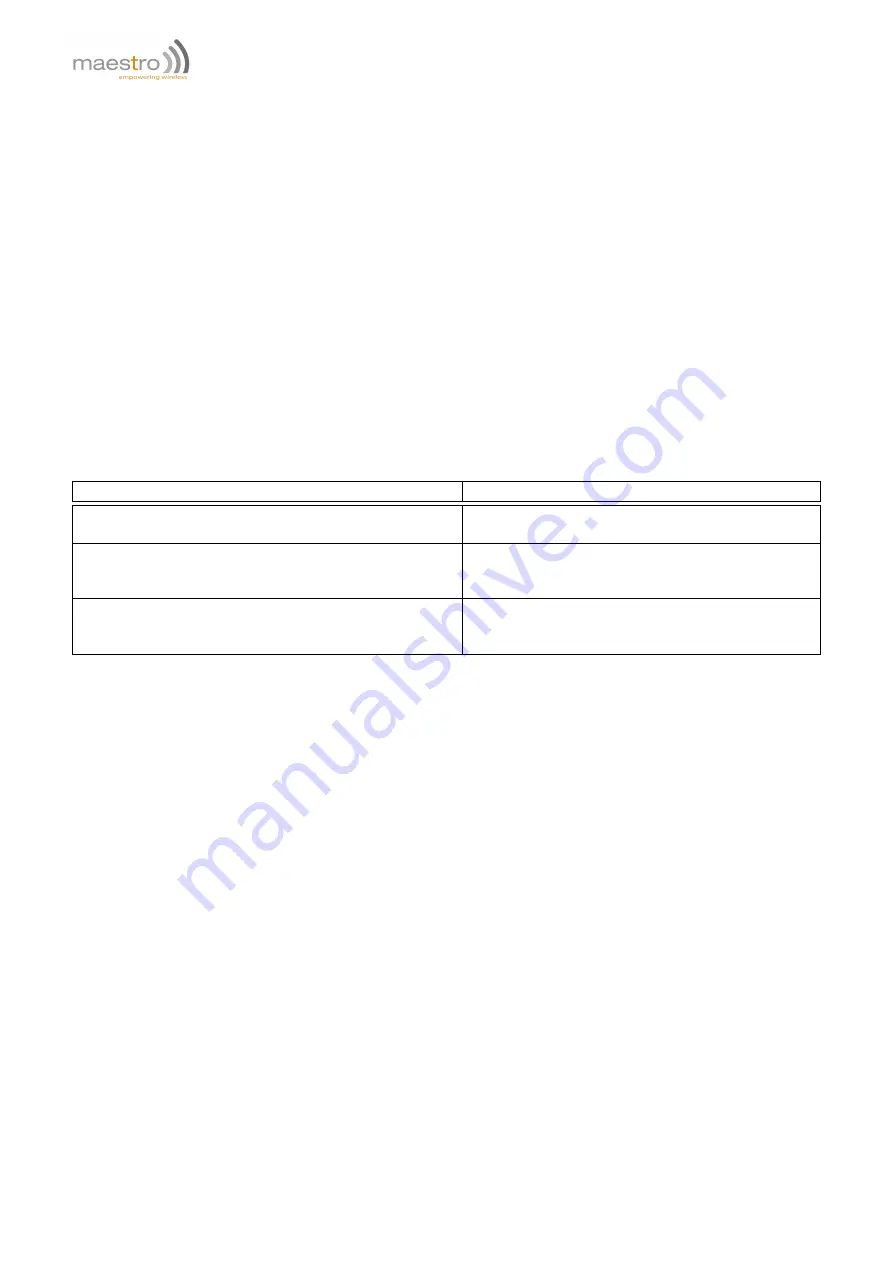
<type>
translation of carriage return, valid values are:
I
image (no translation, default),
A
ASCII,
E
EBCDIC.
<mode>
passive or active mode valid values are:
P
passive (default),
A
active.
<server>
IP address of FTP server (in xxx.xxx.xxx.xxx format) or an alpha numeric string format (e.g. ftp.server.com).
Maximum 120 characters.
Note: if alpha numeric string format is used, make sure the cellular network has proper DNS service
available.
<id>
login name of the user. Maximum 64 characters.
<pwd>
password for the user. Maximum 64 characters.
Example:
Command
Response
AT+IPFTP= 21,"I","A","201.123.222.222","user-id","pwd"
OK
Note : setup FTP parameter.
AT+IPFTP=?
+IPFTP: (0-65535),
("A","I","E"),("P","A"),(120),(64),(64)
OK
AT+IPFTP?
+IPFTP:
21,"I","A","201.222.222.222","user-id","pwd"
OK
17.2
Starting remote application download
AT+FTPDOTA
This command is to inform the modem the file name and FTP path. The modem will login to the FTP server; download
the update file, and optionally execute the update process.
Syntax:
AT+FTPDOTA =<filename>[,<path>],[,<update>]
Response:
+FTPDOTA : 0,<filename>,<filesize>
+FTPDOTA : <result>
+ADINSTALL : <adinstall result>
Defined Values:
<filename> file name of the file to be downloaded. Maximum 128 characters.
<path>
path (directory) name where the file is placed. Maximum 128 characters. If <path> is omitted, program
will try to download from FTP’s root (entry) directory.
<update>
if a third parameter ‘1’ is entered, the program will execute the AT+ADINSTALL command if the download
process is successful. This is useful for sending update commands over SMS, so that one SMS is saved
in this case. See next section for the details of AT+ADINSTALL command.
<result>
result code of the downloading process:
82
Confidential, the whole document is the sole property of Maestro Wireless Solutions ltd.
support@maestro-wireless.com
















































