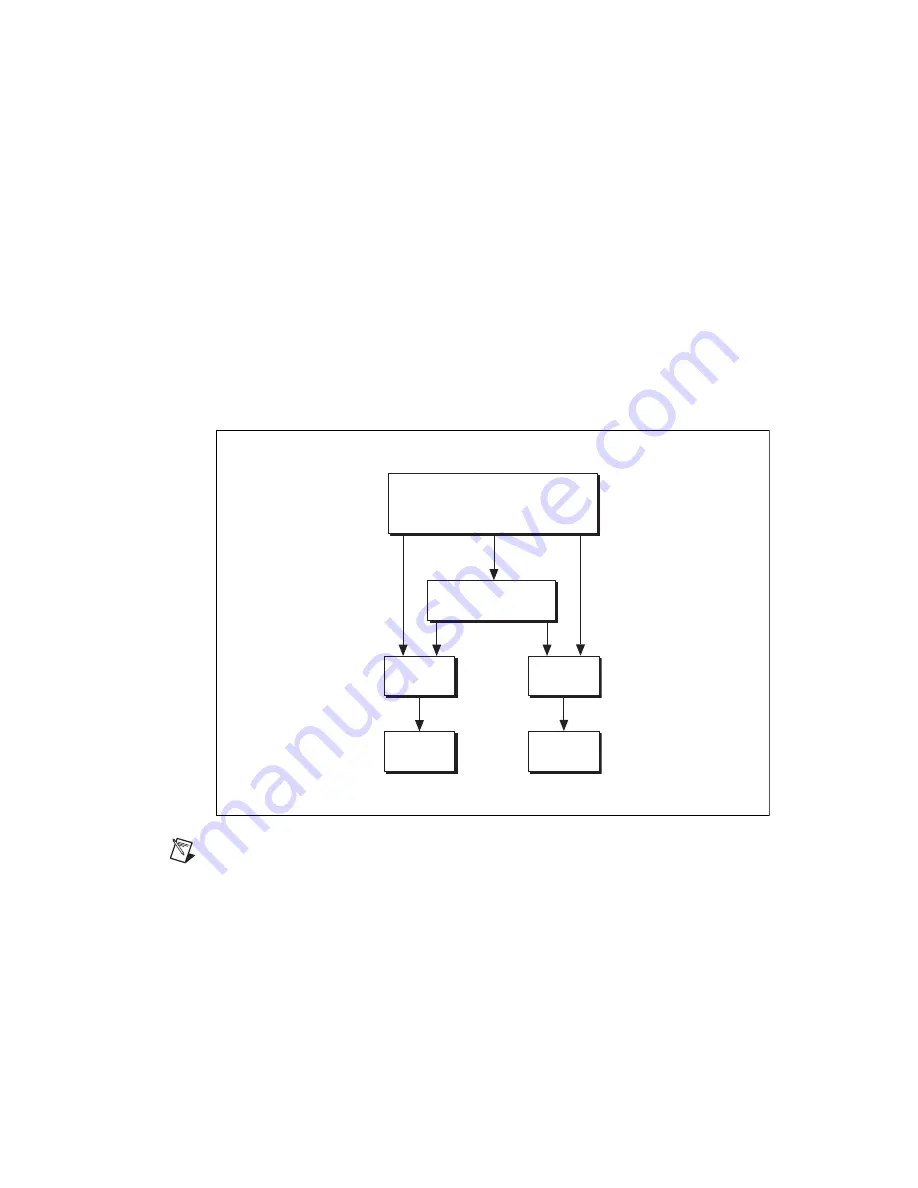
©
National Instruments Corporation
15
NI PXI-5660 Getting Started Guide
Programming the RF Vector Signal Analyzer in LabWindows/CVI and C
With LabWindows/CVI and C you can program the RF vector signal analyzer hardware modules
individually, using function calls to the Spectral Measurements Toolkit and the individual drivers for the
RF downconverter and IF digitizer modules. The following list describes the role of each program:
•
The Spectral Measurements Toolkit contains specialized functions for programming the RF vector
signal analyzer hardware for frequency-domain and I/Q measurements.
•
The NI-SCOPE instrument driver controls the NI 5620 IF digitizer module and triggering of the
RF vector signal analyzer.
•
For more information about NI-SCOPE and triggering, refer to the
NI High-Speed Digitizers Help
,
located at
Start»All Programs» National Instruments»NI-SCOPE»Documentation
.
•
The NI-TUNER driver controls the NI 5600 RF downconverter module.
For more information about NI-TUNER, refer to the
NI-TUNER Help
, located at
Start»
All Programs»National Instruments» NI-TUNER»Documentation
.
The NI-SCOPE and NI-TUNER software components are depicted in Figure 9.
Figure 9.
Software Flow Diagram for LabWindows/CVI and C
Note
When programmatically operating the RF vector signal analyzer hardware, specify the
NI 5620 IF digitizer module using the DAQ Resource Name with the following syntax:
DAQ::
DeviceNumber
Specify the NI 5600 RF downconverter module using the MAX device number without modifiers.
User Application
SMT
NI-TUNER
NI 5600
H
a
rdw
a
re
NI-SCOPE
NI 5620
H
a
rdw
a
re
Summary of Contents for NI PXI-5600
Page 1: ...PXI 5600...
















































