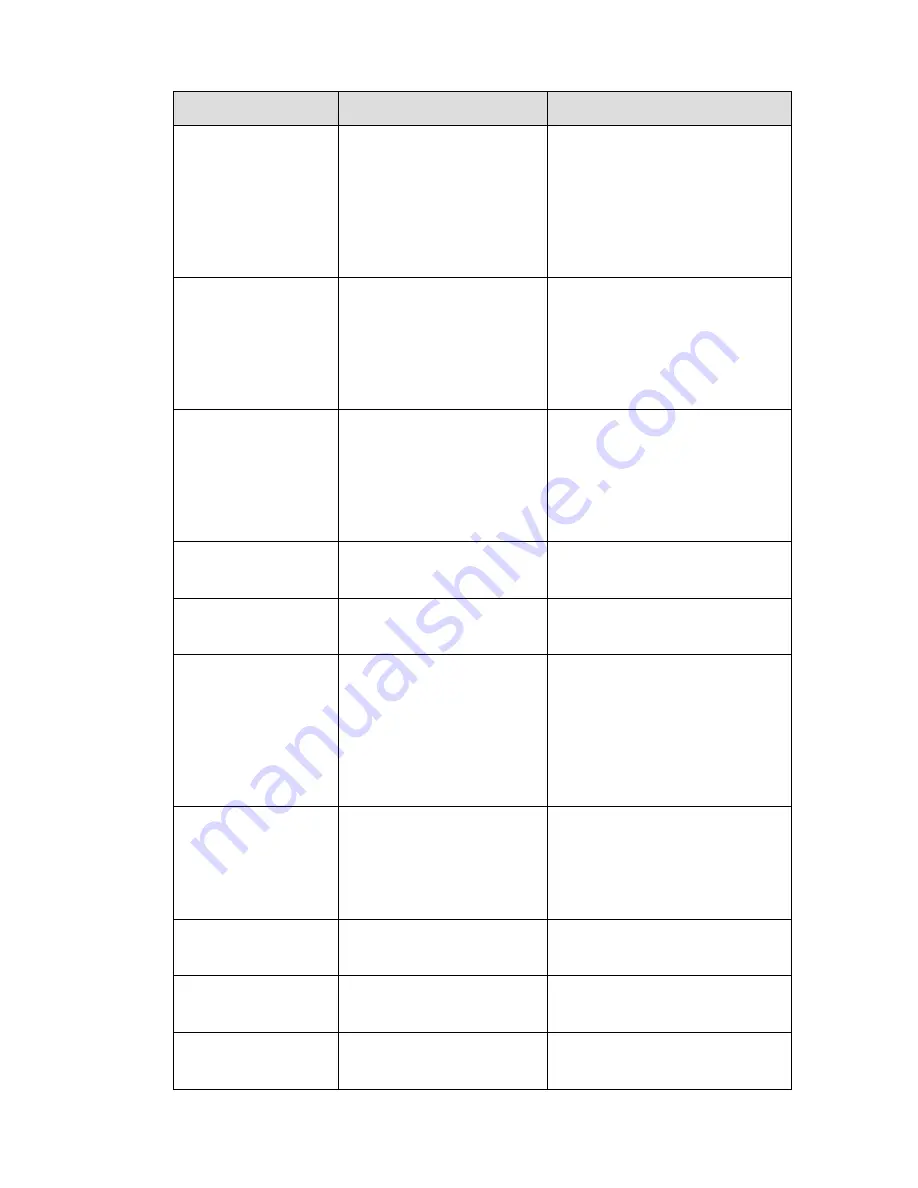
66
Function
Controlling codes
Return codes
Switch cameras
7F 08 99 A2 B3 C4 02 FF
08 XX CF
NOTE:
● XX = 01 indicates that the top
camera is enabled.
● XX = 02 indicates that the bottom
camera is enabled.
7F 09 99 A2 B3 C4 02 FF 08 XX
01 CF
Set volume
7F 08 99 A2 B3 C4 02 FF
05 XX CF
NOTE:
XX indicates the volume value (0 to
100), corresponding to hexadecimals
00 to 64.
7F 09 99 A2 B3 C4 02 FF 05 XX
01 CF
Set display mode
7F 08 99 A2 B3 C4 02 FF
06 XX CF
NOTE:
XX indicates the mode. 00 and 01
indicate standard and ECO modes
respectively.
7F 09 99 A2 B3 C4 02 FF 06 XX
01 CF
Increase backlight
brightness
7F 08 99 A2 B3 C4 02 FF
01 47 CF
7F 09 99 A2 B3 C4 02 FF 01 47
01 CF
Decrease backlight
brightness
7F 08 99 A2 B3 C4 02 FF
01 48 CF
7F 09 99 A2 B3 C4 02 FF 01 48
01 CF
Set the value of
backlight brightness
7F 08 99 A2 B3 C4 02 FF
09 XX CF
NOTE:
XX indicates the value of backlight
brightness (0 - 100), corresponding
to the hexadecimal number system
(00 - 64).
7F 09 99 A2 B3 C4 02 FF 09 XX
01 CF
Switch backlight
7F 08 99 A2 B3 C4 02 FF
01 15 CF
7F 09 99 A2 B3 C4 02 FF 01 15
XX CF
NOTE:
● XX = 01 indicates the backlight is on.
● XX = 00 indicates the backlight is off.
Switch to child safety
lock
7F 08 99 A2 B3 C4 02 FF
01 57 CF
7F 09 99 A2 B3 C4 02 FF 01 57
01 CF
Screenshot
7F 08 99 A2 B3 C4 02 FF
01 1F CF
7F 09 99 A2 B3 C4 02 FF 01 1F
01 CF
Settings
7F 08 99 A2 B3 C4 02 FF
01 20 CF
7F 09 99 A2 B3 C4 02 FF 01 20
01 CF










































