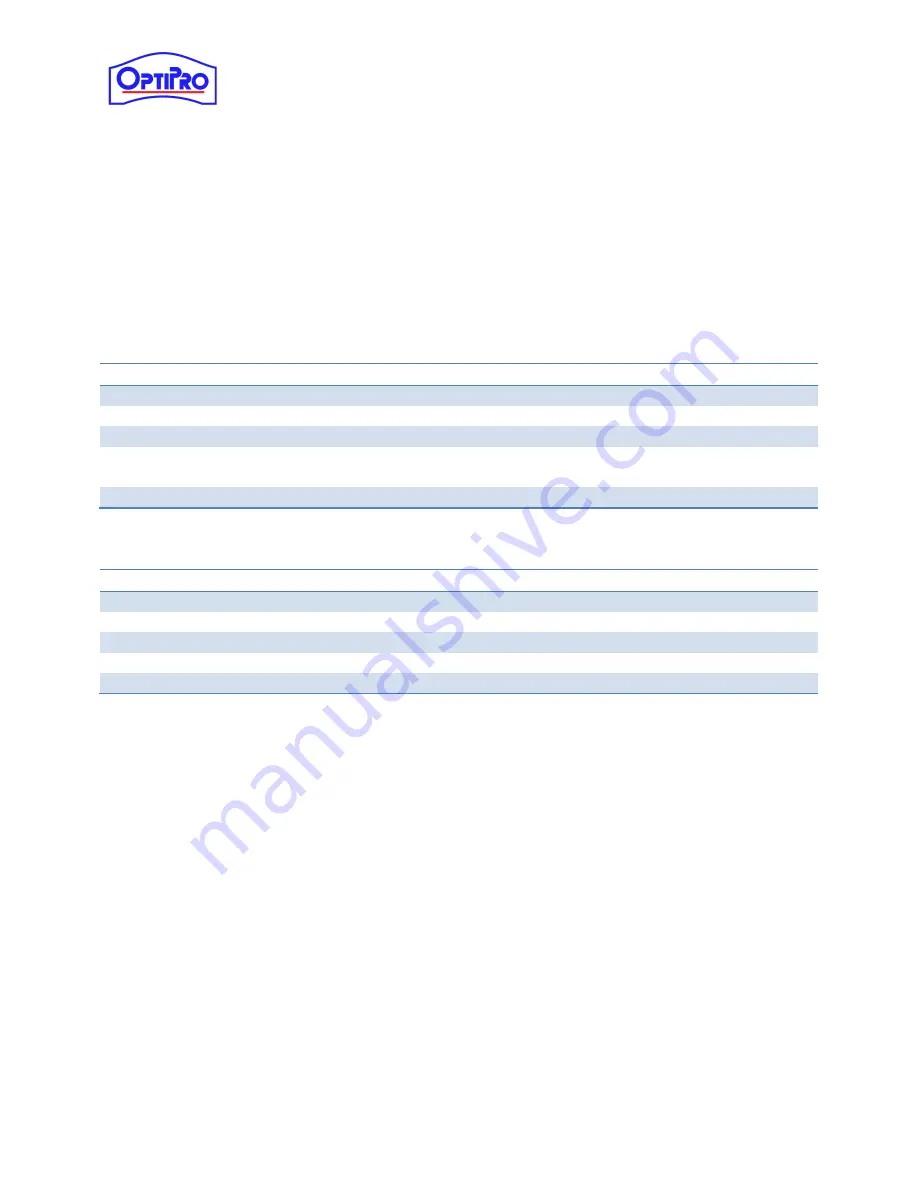
User Manual – ePX 200
OptiPro Systems, LLC.
Page 59 of 60
Last Modified: 7/30/2014
10.2
Manual Commands
Warning: Any manual data commands can cause machine collisions. Do not perform them unless
properly trained to do so.
Warning: Always set the feed rate knob on the control panel to 0% before pressing the
CYCLE START
button for a manual command!
Warning:
FEEDRATE OVERRIDE
does not control spindle speeds!
10.2.1
Manual Axis positioning
G55[axis][position]F[feed rate]
G55 = work offset position
[axis] = axis to move (replace with X, Y, Z, or B)
[position] = coordinate position to move the axis to (replace with desired position)
[feed rate] = rate at which to move. Can be over ridden by Feed Rate knob on control panel (replace
with desired rate in mm/min less than 1000 for linear axes, deg/sec for rotary axes)
EXAMPLE:
G55X0F100 (move x-axis to 0 position at 100mm/min)
10.2.2
Spindle Command
S[spindle number]=[rpm]M[direction]
[spindle number] = command tool or work spindle (1=Tool Spindle, 2=Work Spindle)
[rpm] = spindle speed, not to exceed 2000rpm (replace with desired spindle speed in rpm)
[direction] = rotational direction from a downward looking view (3=Clockwise, 4=Counter Clockwise)
EXAMPLE:
S1=20M3 (spin tool spindle at 20rpm in the clockwise direction)


































