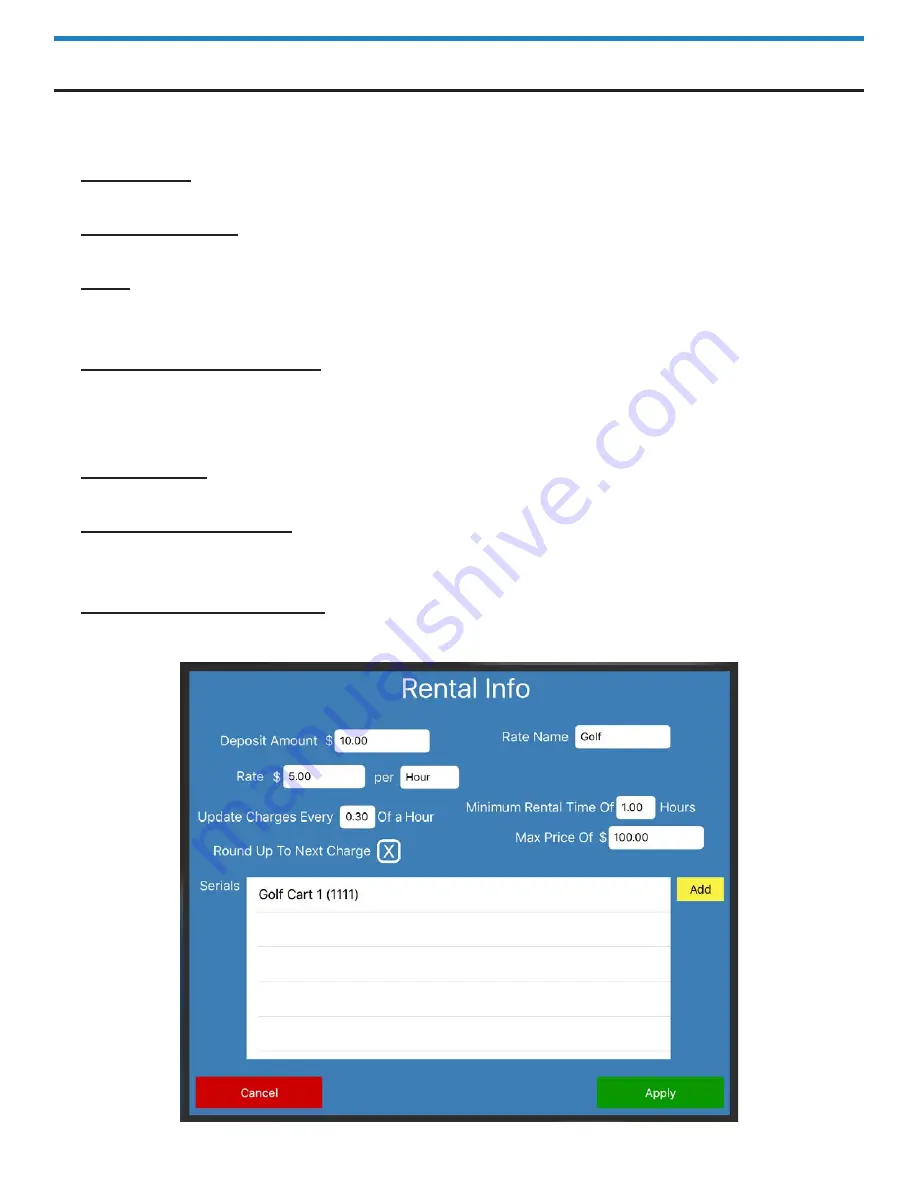
179
Admin Screen Features
• Rate Name:
Name of the rate you are creating.
• Deposit Amount:
The amount a customer has to deposit to receive the rental item.
• Rate:
The amount of money a customer will pay per additional minute, hour, or day.
Set the time increment by selecting the blank next to Per.
• Minimum Rental Time Of:
Sets the shortest amount of time the customer can rent
the item; if the customer brings it back early they will still be charges for the mini-
mum rental time.
•
Max Price Of:
Sets the maximum amount the customer can be charged.
• Update Charges Every:
Updates the charges in the Rental Tickets screen based on
what is set here.
•
Round Up To Next Charge:
Sets whether the system charges the customer full price
for a time period, even if they only used it for half that time.
Rental Info
This new screen will allow you to set things such as the rate and the deposit
amount for the item.
















































