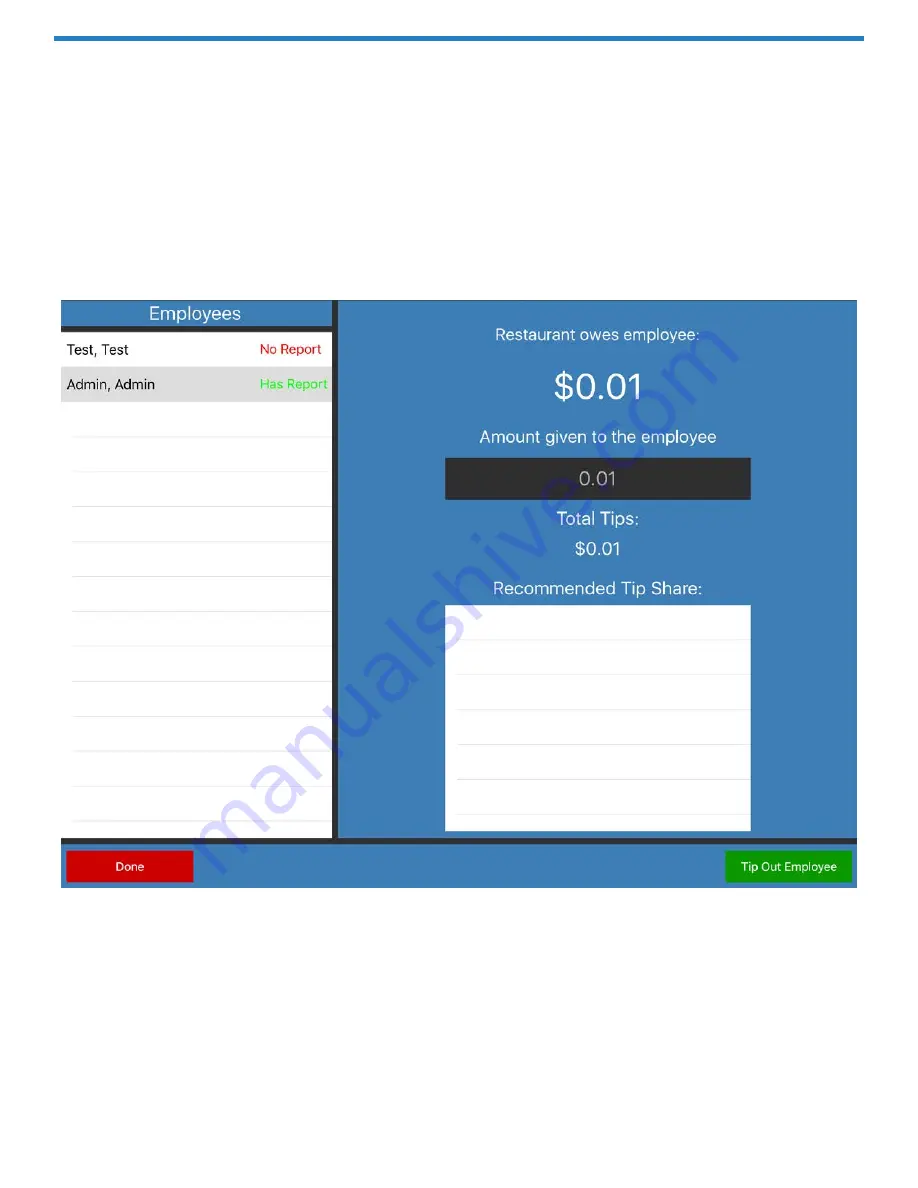
241
Tutorials
6. Next, we will have to tell the system how much we are taking out of the drawer so it
records the amount on the drawer and displays in reporting correctly. To do this, we
will have to run an Employee Tip Out. The server will need to go to an employee that
is assigned to a drawer, such as the manager if they are not allowed to tip themselves
out. In either case, whoever is running the tip out will go to Employee -> Employee
Tip Out and a list of employees will appear on the left of the screen. Employees who
have already completed their shift reports should have “Has Report” to the right of
their name in green. Select the employee ready to leave.
7. Once selected, to the right it will tell you the same information that the shift report
printout says. The employee doing the tip out should enter the amount that is taken
from the drawer for tips in the blank which will match what they made in credit card
tips. Once finished typing the tip in or out amount, select Tip Out Employee at the
bottom right of the screen. Confirm the amount on the next screen if it is correct.
















































