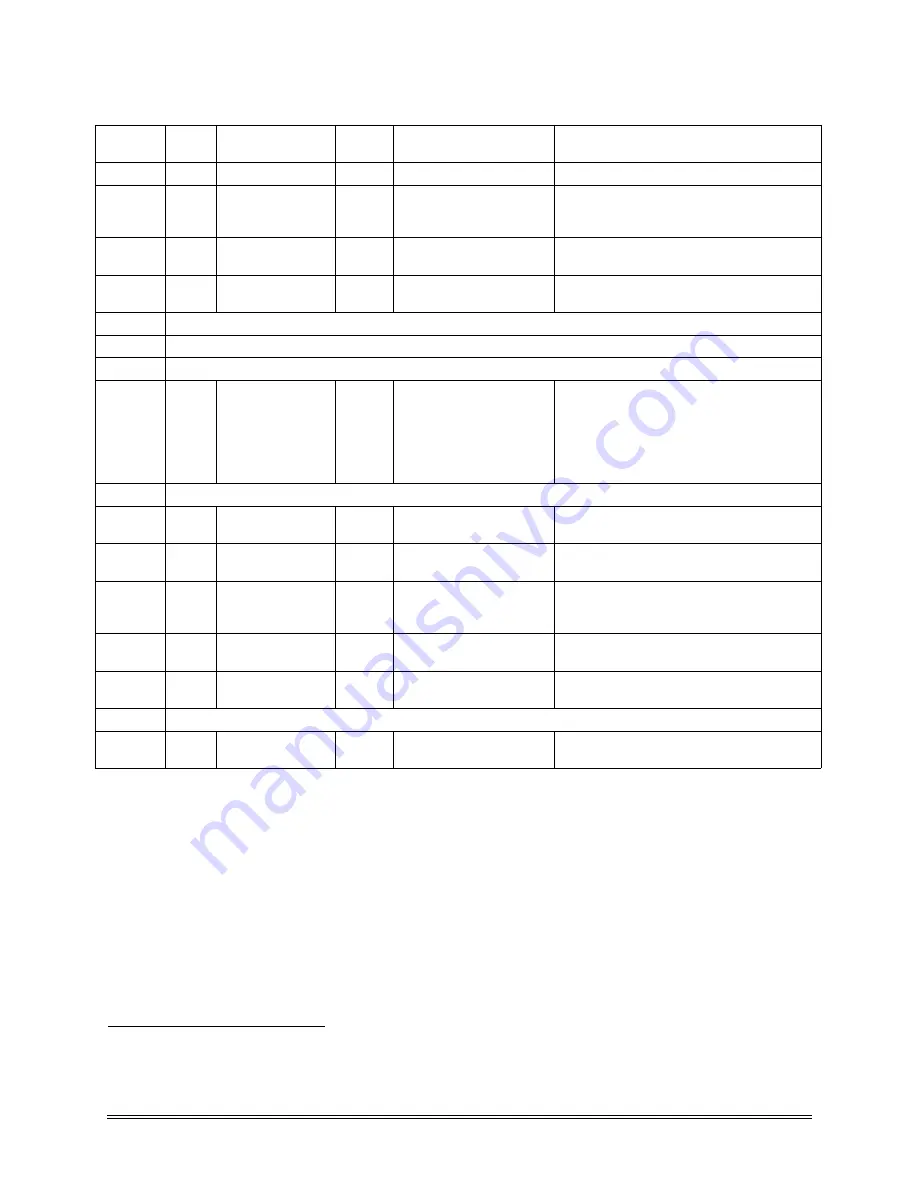
MultiMediaCard Product Manual
SanDisk MultiMediaCard Product Manual Rev. 2 © 2000 SANDISK CORPORATION
50
Table 5-3 Basic Commands and Read Stream Commands (Class 0 And Class 1)
Cmd
I n d e x
T y p e
Argument
R e s p
Abbreviation
Command Description
CMD0
bc
[31:0] don’t cares*
-
GO_IDLE_STATE
Resets all cards to Idle State.
CMD1
bcr
[31:0] OCR
without busy
R3
SEND_OP_COND
Asks all cards in idle state to send their
operation conditions register content in
the response on the CMD line.
CMD2
bcr
[31:0] don’t cares*
R2
ALL_SEND_CID
Asks all cards to send their CID numbers
on the CMD line.
CMD3
ac
[31:16] RCA
[15:0] don’t cares*
R1
SET_RELATIVE_
ADDR
Assigns relative address to the card.
CMD4
1
Not Supported
CMD5
Reserved
CMD6
Reserved
CMD7
ac
[31:16] RCA
[15:0] don’t cares*
R1
(only
from the
selected
card)
SELECT/DESELECT_
CARD
Command toggles a card between the
Stand-by and Transfer states or between
the Programming and Disconnect state.
In both cases the card is selected by its
own relative address and deselected by
any other address; address 0 deselects all.
CMD8
Reserved
CMD9
ac
[31:16] RCA
[15:0] don’t cares*
R2
SEND_CSD
Addressed card sends its card-specific
data (CSD)
on the CMD line.
CMD10
ac
[31:16] RCA
[15:0] don’t cares*
R2
SEND_CID
Addressed card sends its card
identification (CID) on the CMD line.
CMD11
adtc
[31:0] data
address
2
R1
READ_DAT_UNTIL_
STOP
Reads data stream from the card,
starting at the given address, until a
STOP_TRANSMISSION follows.
CMD12
ac
[31:0] don’t cares*
R1b
3
STOP_
TRANSMISSION
Terminates a stream or a multiple block
read/write operation.
CMD13
ac
[31:16] RCA
[15:0] don’t cares*
R1
SEND_STATUS
Addressed card sends its status
register.
CMD14
Reserved
CMD15
ac
[31:16] RCA
[15:0] don’t cares*
-
GO_INACTIVE_
STATE
Sets the card to inactive state.
*Note:
The bit places must be filled but the value is irrelevant.
1)
The DSR option (as well as the SET_DSR command) is not supported by the SanDisk MultiMediaCard.
2)
The addressing capability @ 8 bit address resolution is 2
32
= 4 Gbyte.
3)
The card may become busy after this command. Refer to Figure 5-18 for more details.















































