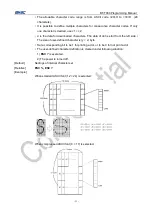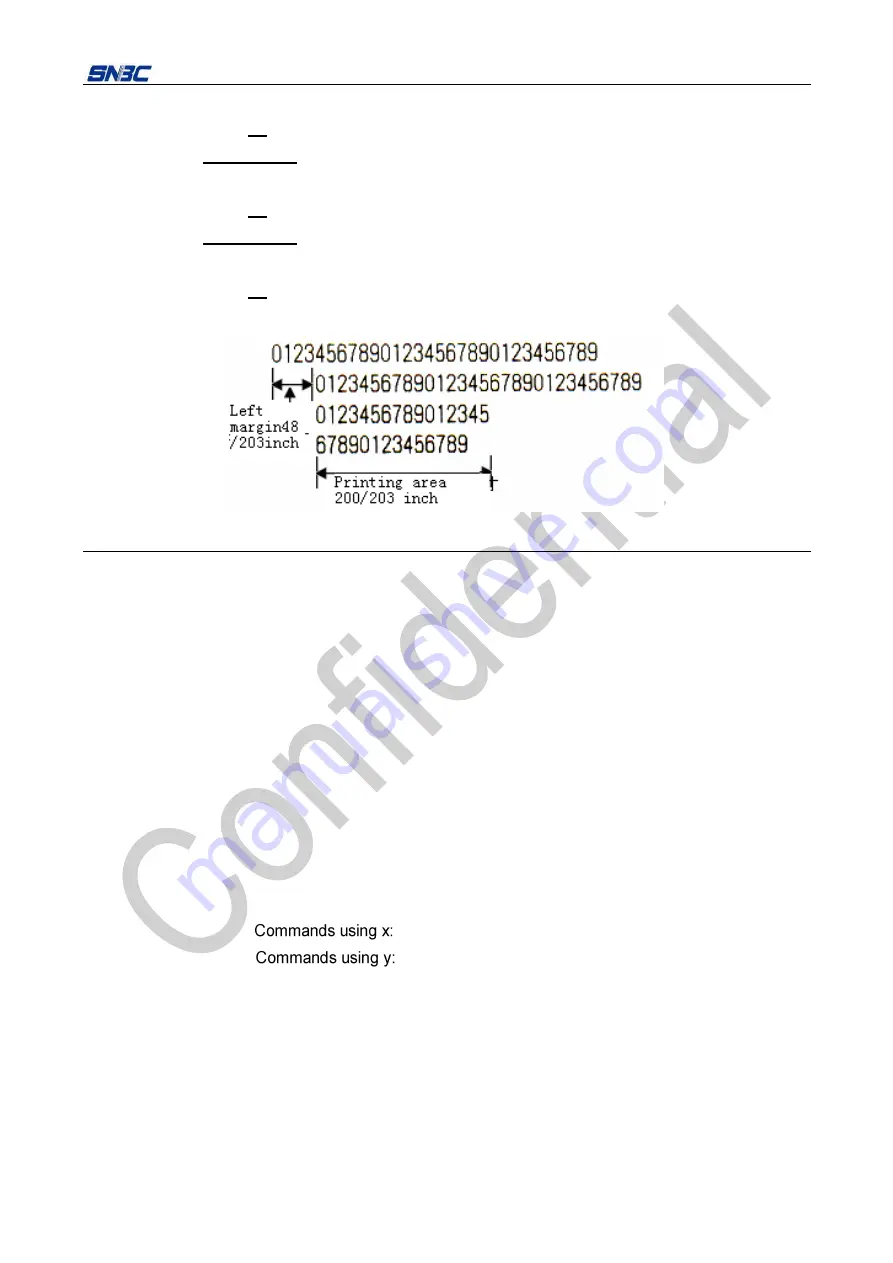
BT-T080 Programming Manual
- 14 -
30 31 32 33 34 35 36 37 38 39 30 31 32 33 34 35 36 37 38 39 30 31 32 33 34 35 36 37
38 39
0A
1D 4C 30 00
(Setting left margin to 48/203 inches)
30 31 32 33 34 35 36 37 38 39 30 31 32 33 34 35 36 37 38 39 30 31 32 33 34 35 36 37
38 39
0A
1D 57 C8 00
(Setting printing width to 200/203 inches)
30 31 32 33 34 35 36 37 38 39 30 31 32 33 34 35 36 37 38 39 30 31 32 33 34 35 36 37
38 39
0A
Results:
GS P x y Set the horizontal and vertical motion units
[Function]
Set the horizontal and vertical motion units.
[Format]
ASCII
GS
P
x y
Hex
1D
50
x y
Decimal 29
80
x y
[Value range]
0 ≤ x ≤ 255
0 ≤ y ≤255
[Notes]
• Set the horizontal and vertical motion units to 25.4/ x mm (1/ x inches) and 25.4/ y
mm (1/ y inches) respectively.
• When x and y are 0, the x and y are set to be default settings.
• The horizontal direction is perpendicular to the paper feed direction and the vertical
direction is the paper feed direction.
• In standard mode, the following commands use x or y, regardless of character
rotation (upside-down or 90° clockwise rotation) :
①
ESC SP, ESC $, ESC \, FS S, GS L, GS W
②
ESC 3, ESC J, GS V
• In page mode, the following commands use x or y, depending on the direction and
starting position of printable area:
①
When the print starting position is set to the upper left (Printing direction from left
to right) or lower right (Printing direction from right to left) of the printable area by
ESC T
:
Commands using x: ESC SP, ESC $, ESC W, ESC \, FS S
Commands using y: ESC 3, ESC J, ESC W, GS $, GS \, GS V