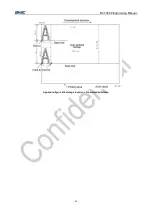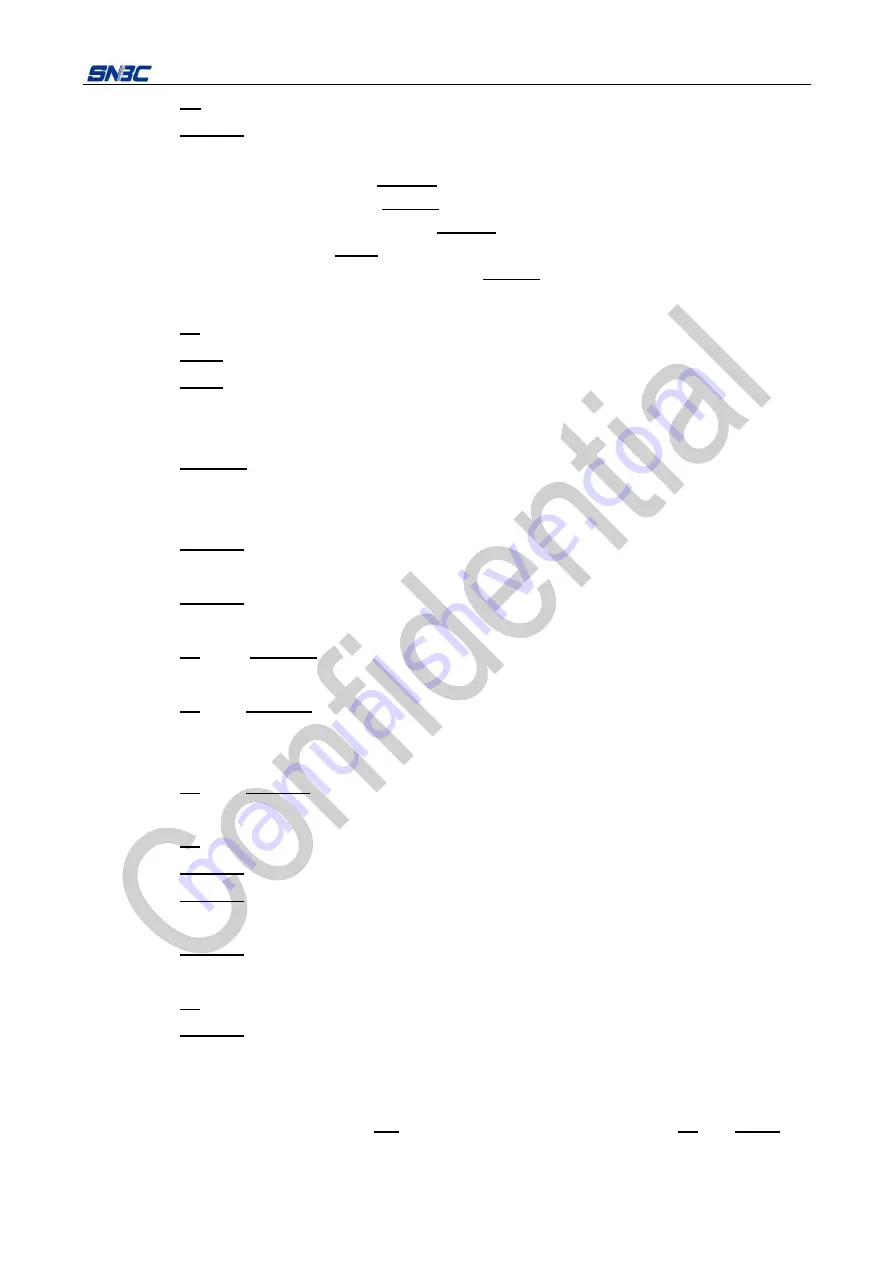
BT-T080 Programming Manual
- 72 -
0C
(print)
1D 56 00
(cut paper)
2) Set character property
a) Turn underline mode on/off (
1B 2D n
)
b) Select character print mode (
1B 21 n
)
c) Turn upside-down print mode on/off (
1B 7B n
)
d) Select character size (
1D 21
)
e) Turn white/black reverse print mode on/off (
1D 42 n
)
Examples:
0A
(set the print position to the beginning of the line)
1B 40
(initialize printer)
1B 53
(enter standard mode)
33 33 53 6C 65 63 74 20 75 6E 64 65 72 6C 69 6E 65 20 70 72 69 6E 74 20 6D 6F 64 65
20
1B 2D 02
(turn underline mode on)
4E 6F 77 20 69 74 20 77 6F 72 6B 73 20 21 20 53 65 6C 65 63 74 20 20 20 20 20 50 72 69
6E 74 20 6D 6F 64 65 20
1B 21 01
(select character print mode)
33 33 33 33 33 33 33
1B 21 00
(select character print mode)
20 4F 70 65 6E 20 69 6E 76 65 72 73 65 20 20 70 72 69 6E 74 20 6D 6F 64 65
0A
(print)
1B 7B 01
(turn upside-down print mode on)
33 33 33 33 33 4F 4B 21
0A
(print)
1B 7B 00
(turn upside-down print mode off)
33 33 33 33 33 4F 4B 21 33 33 33 33 33 4E 6F 77 20 49 27 6C 6C 20 73 68 6F 77 20 79
6F 75 20 7A 6F 6F 6D 20 69 6E 20 6D 6F 64 65 20
0A
(print)
1D 21 33
(select character size)
33 33 33 4F 4B 21 20 77 6F 72 6B 73 21 20
0A
(print)
1D 21 00
(select character size)
1D 42 01
(turn white/black reverse print mode on)
33 33 33 33 33 33 33
1D 42 00
(turn white/black reverse print mode off)
33 33 33 33 33
0A
(print)
1D 56 00
(cut paper)
3.2.3 Print and cut paper
1) Print in line mode and page mode
To print in line mode, use command
0A
; To print in page mode, use
command
0C
and
1B 0C
(do
not clear page buffer).