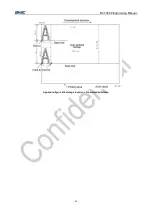BT-T080 Programming Manual
- 73 -
To cut paper, use
1D 56
.
Examples:
1B 4C
(enter page mode)
1B 57 20 00 00 00 60 02 20 03
(set printing area in page mode)
50 72 69 6E 74 20 49 6E 20 50 61 67 65 20 4D 6F 64 65 33 33 33
1B 0C
(print without clearing page buffer)
1D 56 00
(cut paper)
1B 0C
(print without clearing page buffer)
1D 56 00
(cut paper)
0C
(print and clear page buffer)
1D 56 00
(cut paper)
2) Print in count mode
Count mode is used to print serial number, which is mainly used for queuing. For example, when
users go to a bank to withdraw money, they will get a slip with number printed on it. When the
number is called by some window, the user can go to the corresponding window to withdraw
money.
Related commands:
GS C 0 n m
(select count print mode)
GS C 1 aL aH bL bH n r
(select count mode A)
GS C 2 nL mH
(set the current count value)
GS C ; sa ; sb ; sn; sr; sc;
(select count mode B)
GS c
(print count value, and store the current count value into print buffer)
Example:
1D 43 30 03 01 (select print mode)
1D 43 31 00 00 0A 00 01 01 (select print mode)
1D 63 0A 1D 63 0A 1D 63 0A 1D 63 0A 1D 63 0A 1D 63 0A 1D 63 0A 1D 63 0A 1D 63 0A
1D 63 0A 1D 63 0A (enter count mode and print)
Print result:
001
002
003
004
005
006
007
008
009
010
000