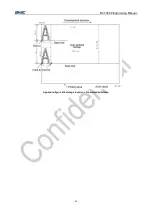BT-T080 Programming Manual
- 77 -
0C07FF800000000000078780000000003F0F01C000000003FF8E01C00000000FFFDC00C0000000
3FFFD800C00000007FFFF800C0000001FFFFF000C0000003FE07E000C0000007F001E001C0000
00F8001C001C000001E000380038000001C00038007800000380007000F80000070000E003F0000
0070001E01FF00000060007FFFFE000000E003FFFFFC000000E03FFFFFF8000000E3FFFFFFF00
00000FFFFFFFFC0000000FFFFFFFE00000000FFFFE00000000001FFFC000000000001FFC00000
00000003FC00000000000003C0000000000000000000000000000000000000000000000000000000
00000000000000000000000000000000000000000000000000000000000000000000000000000000
00000000000000000000000000000000000000000000000000000000000000000000000000000000
00000000000000000000000000000000000000000000000000000000000000000000000000000000
00000000000000000000000000000000000000000000000000000
1D 23 00
(Select the number of the bitmap to be printed)
1D 2F 00
(Print the RAM bitmap)
3.2.6 Recommendations on applicable flow for programm
Make good use of ASB command during programming, since the ASB command is able to automatically
return all kinds of printer status. ASB command is effective after the printer is turned on or the printer
status can be inquired by sending commands.
1) Inquire printer status
Make sure to send printing data only when the printer is in normal status. We provide all status of
printer, at last printer transmits data to print in normal idle status.
2) Transmits the data to be printed (include the setting command before printing)
If the data
to be printed is bitmap data, don’t transmit status inquiry command when transmitting
printing data.
3) Inquire printer status after printing.
If the ASB command is enabled, the status will be returned automatically.