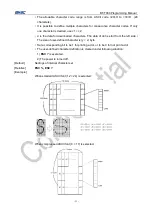BT-T080 Programming Manual
- 32 -
FS S n1 n2 Set left-side and right-side Chinese character spacing
[Function]
Set left-side and right-side Chinese character spacing.
[Format]
ASCII
FS
S
n1
n2
Hex
1C
53 n1
n2
Decimal 28
83 n1
n2
[Value range] 0
≤ n1 ≤ 255
0 ≤ n2 ≤ 255
[Notes]
• Set the right spacing and the left spacing to n1 and n2 respectively.
• The left-side character spacing is [n1 × horizontal or vertical motion unit] inches, and
the right-side character spacing is [n2 × horizontal or vertical motion units] inches.
• When double-width mode is selected, the left-side and right-side character spacing is
twice the normal value.
• In standard mode, the horizontal motion unit is used.
• In page mode, the horizontal or vertical motion unit differs, depending on the starting
position of the printing area as follows:
①
When the starting position is set to the upper left or lower right of the printable area,
the horizontal motion unit is used.
②
When the starting position is set to the upper right or lower left of the printable area,
the vertical motion unit is used.
③
The maximum Chinese character spacing is approximately 36 mm. Any setting
exceeding the maximum value is converted to the maximum value automatically.
[Default]
n1 = 0, n2 = 0
FS W n Select/Cancel quadruple-size mode for Chinese characters
[Function]
Select/Cancel quadruple-size mode for Chinese characters.
[Format]
ASCII
FS
W n
Hex
1C
57 n
Decimal 28
87 n
[Value range]
0 ≤ n ≤ 255
[Notes]
Select/Cancel quadruple-size mode for Chinese characters.
• When the LSB of n is 0, quadruple-size mode for Chinese characters is cancelled.
·
When the LSB of n is 1, quadruple-size mode for Chinese characters is selected.
• Only the least significant bit of n is valid.
• In quadruple-size mode, the printer prints the same size characters as when
double-width and double-height modes are both selected.
• When quadruple-size mode is cancelled, the following printed characters are in
normal size.
• All the characters in the line are aligned at the baseline.
•
FS !
or
GS !
(select double-height and double-width modes) can also select and
cancel quadruple-size mode, and the setting of the last received command is
effective.