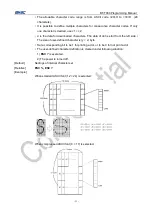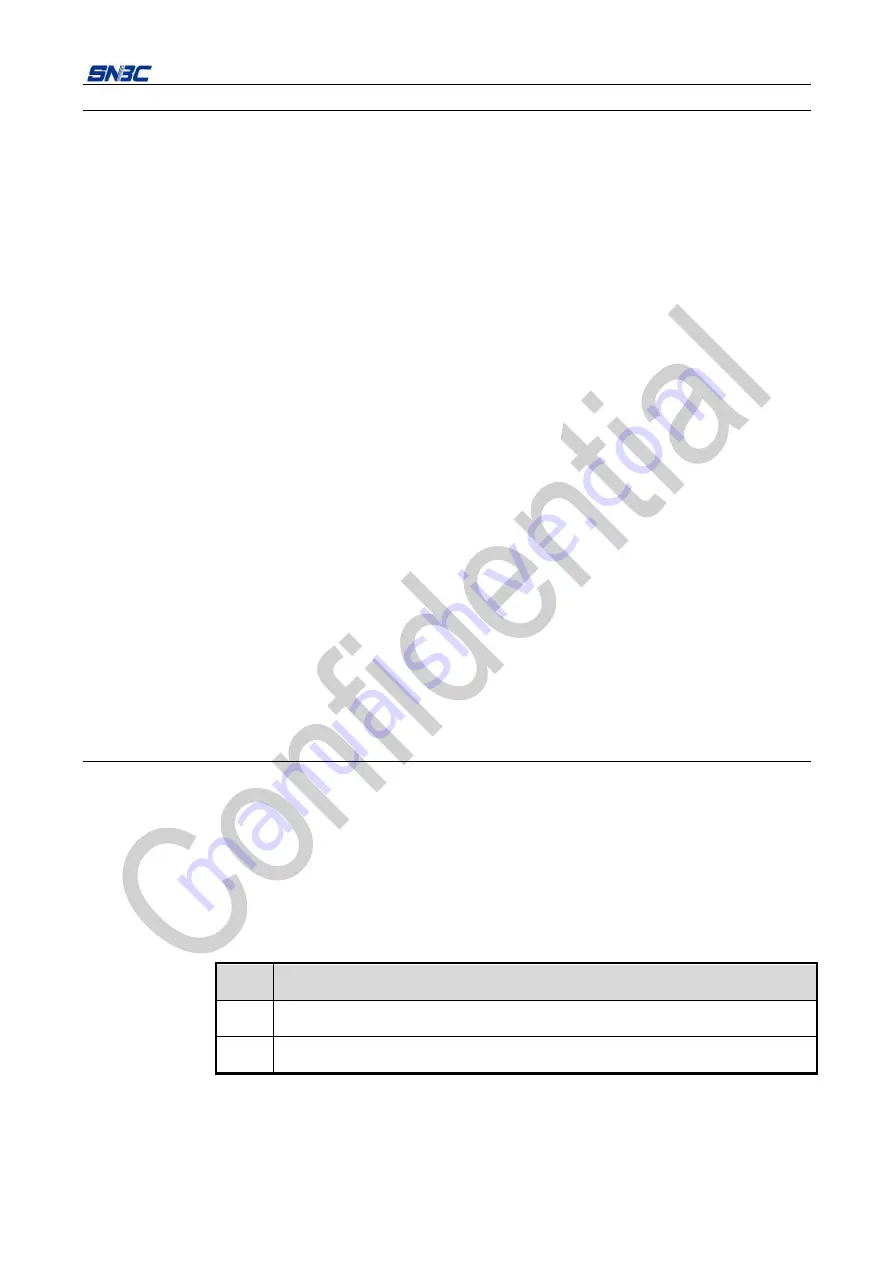
BT-T080 Programming Manual
- 16 -
GS \ nL nH Set relative vertical print position in page mode
[Function]
Set relative vertical print position in page mode.
[Format]
ASCII
GS
\
nL nH
Hex
1D
5C
nL nH
Hecimal 29
92
nL nH
[Value range]
0 ≤ nL ≤ 255
0 ≤ nH ≤ 255
[Notes]
• Set the vertical motion distance using the current position as the reference point in
page mode.
• This command sets the distance from the current position to [ ( nL + nH × 256) ×
vertical or horizontal motion unit] inches.
• This command is ignored unless page mode is selected.
• When pitch N is specified to the movement downward:nL + nH × 256 = N
When pitch N is specified to the movement upward:nL + nH × 256 = 65536
– N
• Any setting that exceeds the specified printing area is ignored.
• This command decides motion unit, depending on the printing area direction set by
ESC T
command:
①
When the starting position is set to the upper left (printing from left to right) or
lower right (printing from right to left) of the printing, the vertical motion unit is used.
②
When the starting position is set to the upper right (printing from up to down) or
lower left (printing from down to up) of the printable area, the horizontal motion unit is
used.
[Relative]
ESC $, ESC T, ESC W, ESC \, GS $, GS P
GS T n Set print starting positon at the bigninning of line
[Function]
Set print starting positon at the bigninning of line.
[Format]
ASCII GS
T n
Hex
1D
54
n
Decimal 29
84
n
[Value range]
n = 0, 1, 48, 49
[Notes]
Set print starting positon at the bigninning of line.
n sets the processing procedure of data in print buffer:
n
Print position
0,48
Set print starting position at the bignning of line after clearing all the data in print buffer.
1,49
Set print starting position at the bignning of line after printing all the data in buffer.