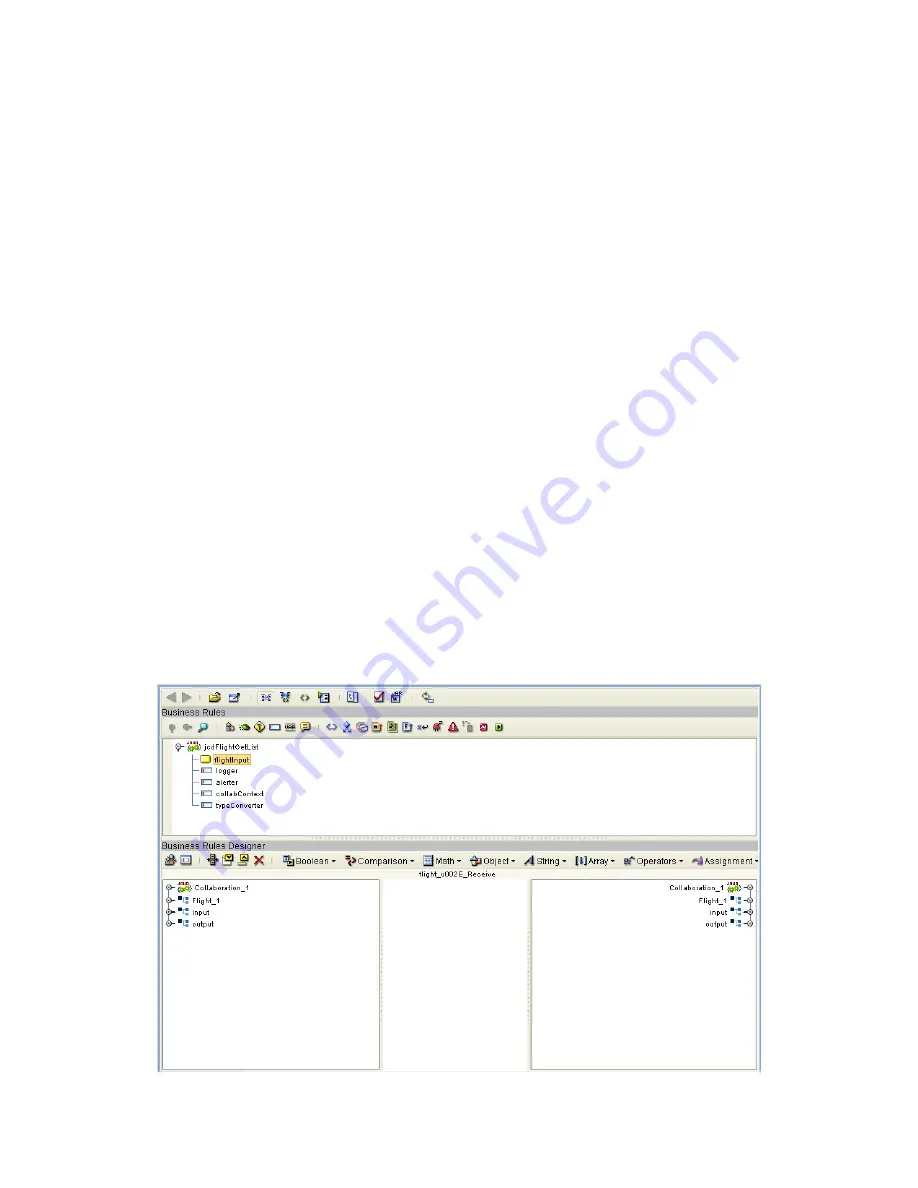
Chapter 6
Section 6.5
Reviewing the Sample Projects
Building and Deploying the prjBAPIOutbound Sample Project
eWay™ Adapter for SAP BAPI User’s Guide
73
Sun Microsystems, Inc.
3
Enter a new name for the OTD. For this example, use
CustBAPI
.
4
Click
Finish
to create the
CustBAPI
OTD.
5
Open the new
CustBAPI
OTD and add a new field under the
CustBAPI
element
and rename it
test1
.
6.5.3
Create the Java Collaboration Definitions
The next step is to create the Java Collaboration Definitions using the
Collaboration
Definition Wizard (Java)
. Once you create a Collaboration Definition, you can write
the Business Rules using the Collaboration Editor.
Steps required to create the
jcdFlightGetList
Collaboration:
1
From the Project Explorer, right-click the sample Project and select
New
>
Collaboration Definition
(Java)
from the shortcut menu. The
Collaboration
Definition Wizard (Java)
appears.
2
Name your Collaboration
jcdFlightGetList
.
3
Under Web Service Type, select
New: Create a new Web Service operation
, and
then click
Next
.
4
Enter the operation name
flightInput
and click
Next
.
5
Select
prjBAPIOutbound
>
CustBAPI
, and then click
Next
.
6
Select
prjBAPIOutbound
>
Flight
, then click
Add
. The
Flight
OTD appears in a list
of selected OTDs.
7
Click
Finish
, the
jcdFlightGetList
Collaboration is created.
Figure 43
jcdFlightGetList Collaboration
















































