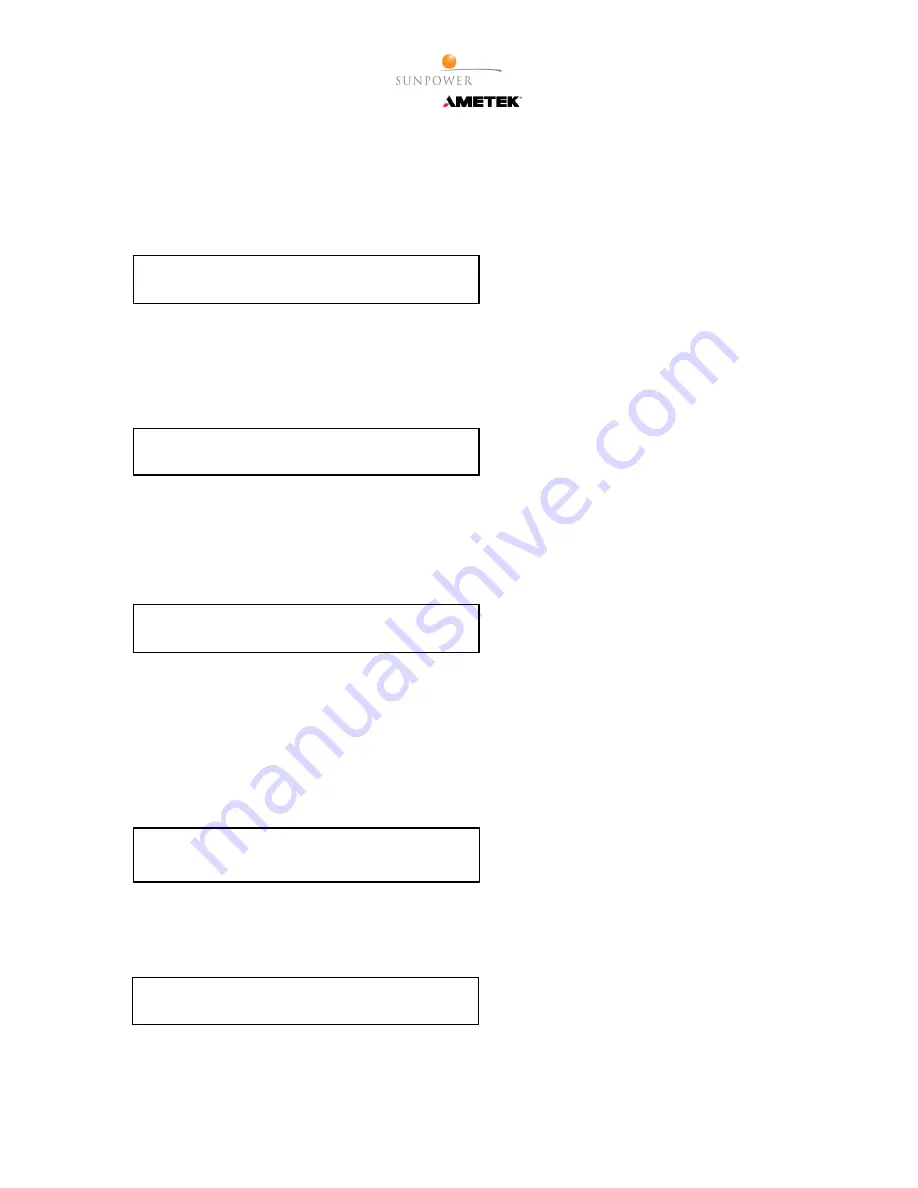
Installation & Operation Manual for the
13
Active Vibration Cancellation (AVC) System
13)
Display User lock state
a)
Command:
LOGIN<CR>
b)
Returns the User lock state.
User lock states:
0 – Controller parameters and features mark “User locked” are fully accessible.
1 – Controller parameters and features mark “User locked” are restricted and write protected.
14)
Clear User lock state
a)
Command:
LOGIN=<PASSWORD><CR>
b)
Enable access to the commands designated as “User locked.”
c)
A return of 0 confirms that controller parameters are unlocked.
d)
<PASSWORD>
is the current user defined password. The default password is
STIRLING
.
15)
Set User lock state
a)
Command:
LOGOUT=<PASSWORD><CR>
b)
Disable access to the commands designated as “User locked.”
c)
A return of 1 confirms that controller parameters are locked.
d)
<PASSWORD>
is the current user defined password. The default password is
STIRLING
.
16)
Display the current operating cryocooler type
a)
Command:
MODE<CR>
b)
Returns the current operating cryocooler type.
Cryocooler Types:
CT – The controller is configured to control CryoTel CT cryocoolers.
GT – The controller is configured to control CryoTel GT cryocoolers.
MT – The controller is configured to control CryoTel MT cryocoolers.
17)
Display the cryocooler power as measured by the controller
a)
Command:
P<CR>
b)
Returns the cooler power in watts as measured by the controller.
LOGIN
001.00
LOGIN=STIRLING
000.00
LOGOUT=STIRLING
001.00
MODE
GT
P
070.00

































