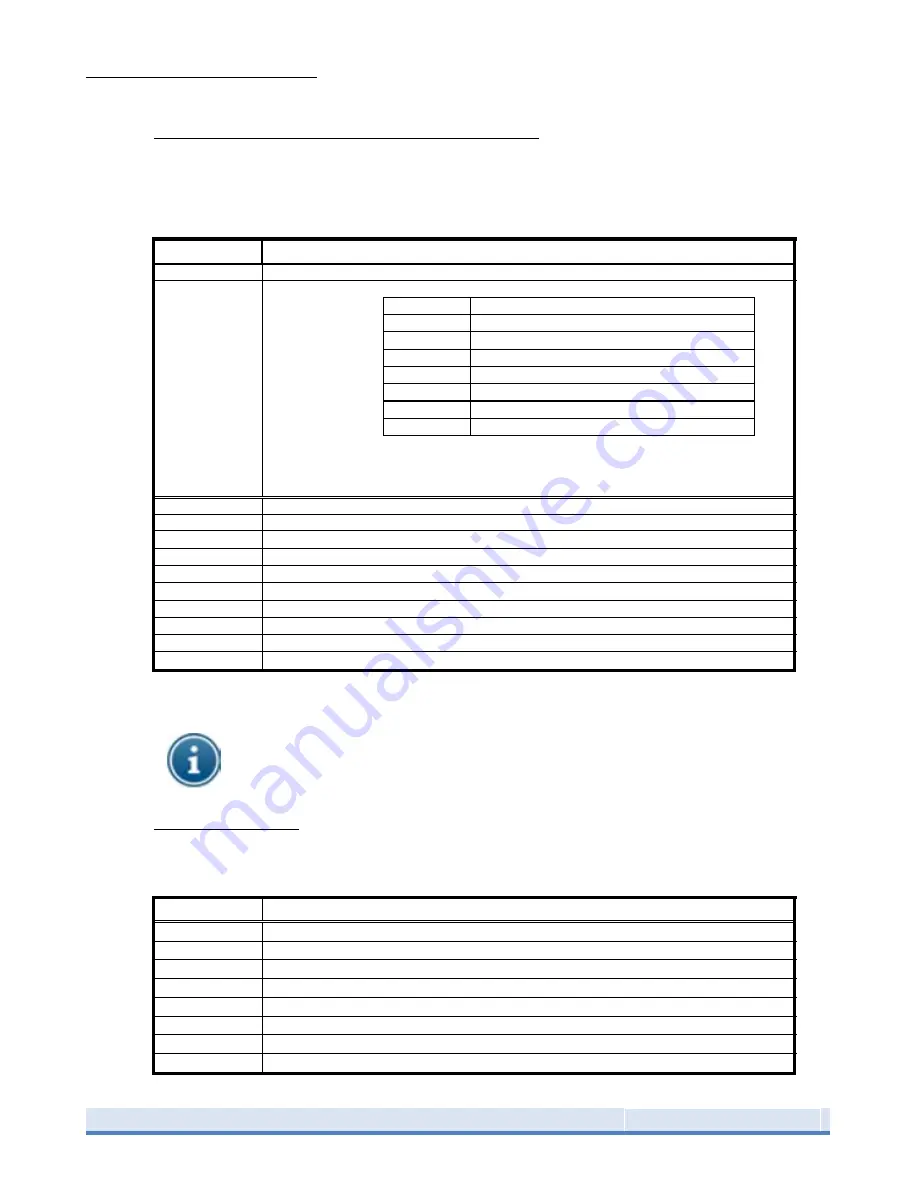
Software Programming
I. Auxiliary Device Automatic Activation Codes
100 series phones with the letters "AUX" in the model number and all 400 series
phones have auxiliary leads
1
. You can connect one auxiliary input device and two
output devices to these leads. The following codes allow you to control the function
of the auxiliary output leads (also see Operation Codes, page 10).
Command Function
*24* …[0 – Sets "ON" time for Auxiliary Output #1 (incoming calls only)
*27* …[0 – Sets "ON" time for Auxiliary Output #2 (incoming calls only)
Value "ON"
Time
0
Continuously ON for duration of call
1
1
Second
(default)
2
3
Seconds
3
5
Seconds
4
10
Seconds
5
30
Seconds
6
60
Seconds
Note: Timer is only for calls made TO the emergency phone. If an AUX is
activated by a call FROM an emergency phone, the AUX contacts will remain
closed for the duration of the call.
*87*
Sets Button #1 to activate Output #1
*88*
Cancels *87* command
(default)
*56*
Sets Button #1 to activate Output #2
*57*
Cancels *56* command
(default)
*90*
Sets Button #2 to activate Output #1
*91*
Cancels *90* command
(default)
*92*
Sets Button #2 to activate Output #2
*93*
Cancels *92* command
(default)
*64* Make
Auxiliary Output #1 drive an additional LED
*65*
Cancels *64* command
(default)
1
Except model ETP-401P Swimming Pool Emergency Phone.
On models with keypads, the button that activates the keypad cannot be programmed to
automatically activate the auxiliary outputs.
J. Operation Codes
The following codes can be used to perform functions during a conversation:
Command Function
*
Enter Programming Mode when in Communication Mode (See *78*, Page 9)
6
Provides a momentary closure to the Output #1
*9*
Elicit the phone ID number
*25*
Turn ON the Auxiliary Output #1
*26*
Turn OFF the Auxiliary Output #1
*28*
Turn ON the Auxiliary Output #2
*29*
Turn OFF the Auxiliary Output #2
#
Immediately disconnect a call











































