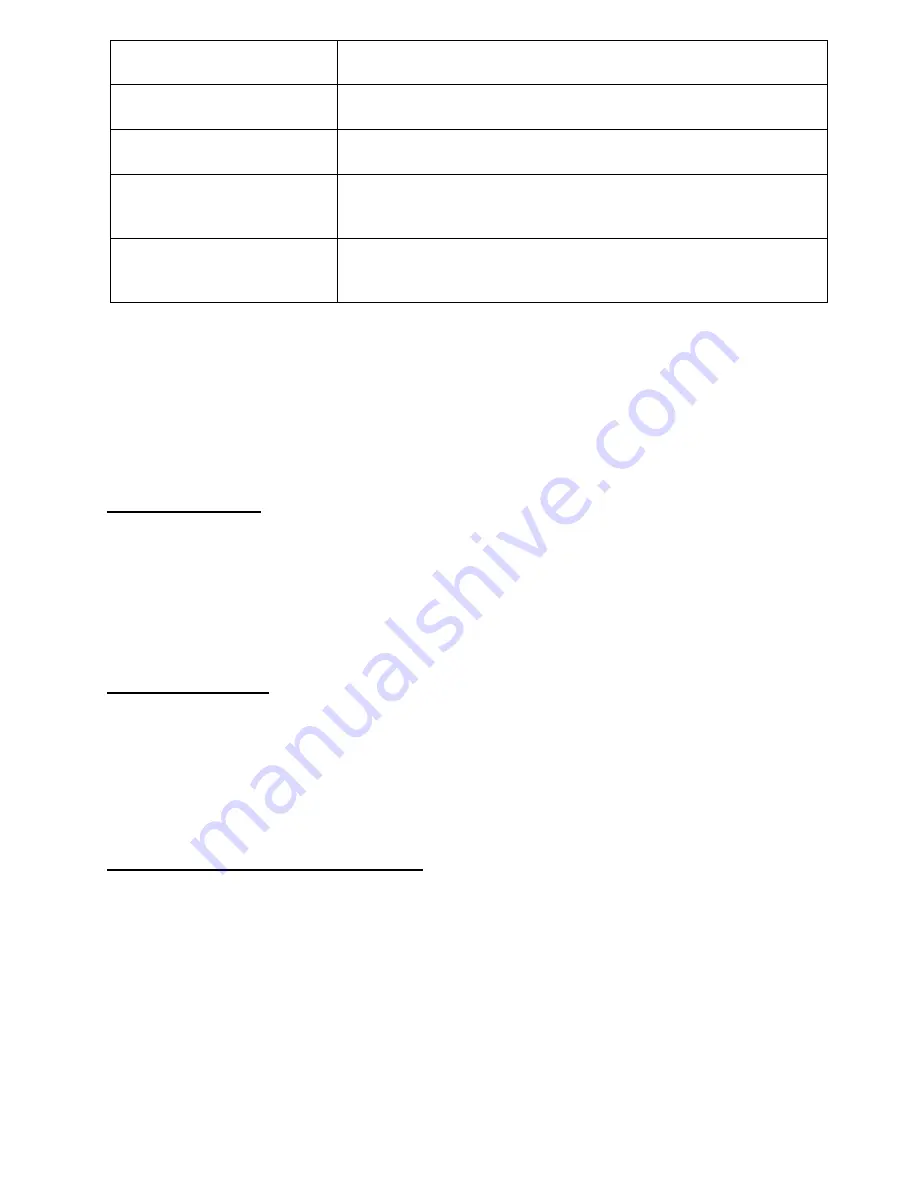
7
TROUT?#
Querying “Outgoing data traffic” counter. The value is in
the response message is specified in Bytes.
TRIN?#
Querying “Incoming data traffic” counter. The value in the
response message is specified in Bytes.
TRALL?#
Querying “All data traffic” counter. The value in the
response message is specified in Bytes.
GMIC=
X
#
Adjusts the microphone volume (outgoing CID volume).
Substitute X with a number between 0…15.
Default setting: 3.
GSPK=
X
#
Adjusts the speaker volume (incoming HSK/ACK volume).
Substitute X with a number between 0…100.
Default setting: 50.
Commands must always end with hash "
#
" character. It is also possible to send more
commands in one SMS, but the entire message must not exceed 160 characters. If the
response SMS from the module would exceed 160 characters, only the first 160
characters are transferred. In case of making typing or command mistakes, the following
response SMS will be received: "
SYNTAX ERROR!
" and the command(s) will not be
executed. The module only accepts SMS commands sent from the
Superuser
phone
number.
Deleting settings:
To delete a setting, do not enter any data after the equality sign. This can be applied for
all data setting commands in the table above. Example:
PH2=#
: deletes the second phone number assigned to the second IP address
IP3=#
: deletes the third IP address
SPH3=#
: deletes the third backup GSM phone number
SFW=#
: deletes the SMS forward phone number
Querying settings:
For setting query use question mark after the command. This can be applied for all data
setting commands in the table above. Example:
PH2?#
: querying the second phone number assigned to the second IP address
IP3?#
: querying the third IP address
SPH3?#
: querying the third backup GSM phone number
SFW?#
: querying the SMS forward phone number
Examples for SMS command usage:
To set the first monitoring station phone number (e.g. +3630123456789) assigned to the
first IP address (e.g. 123.12.12.1) with port number (e.g. 9999), send the following SMS
message to the module’s phone number:
PH1=+36123456789#IP1=123.12.12.1#PORT1=9999#
To
erase
a
phone number
set previously, leave the "
phone number
" part blank (e.g.: to
erase the second monitoring station phone number, type:
PH2=#
).
To
request
a previously set
phone
number
, leave the
“phone number”
part blank and
type “?” character without “=” character. (e.g.: to request the second monitoring station
phone number, type:
PH2?#
).





























