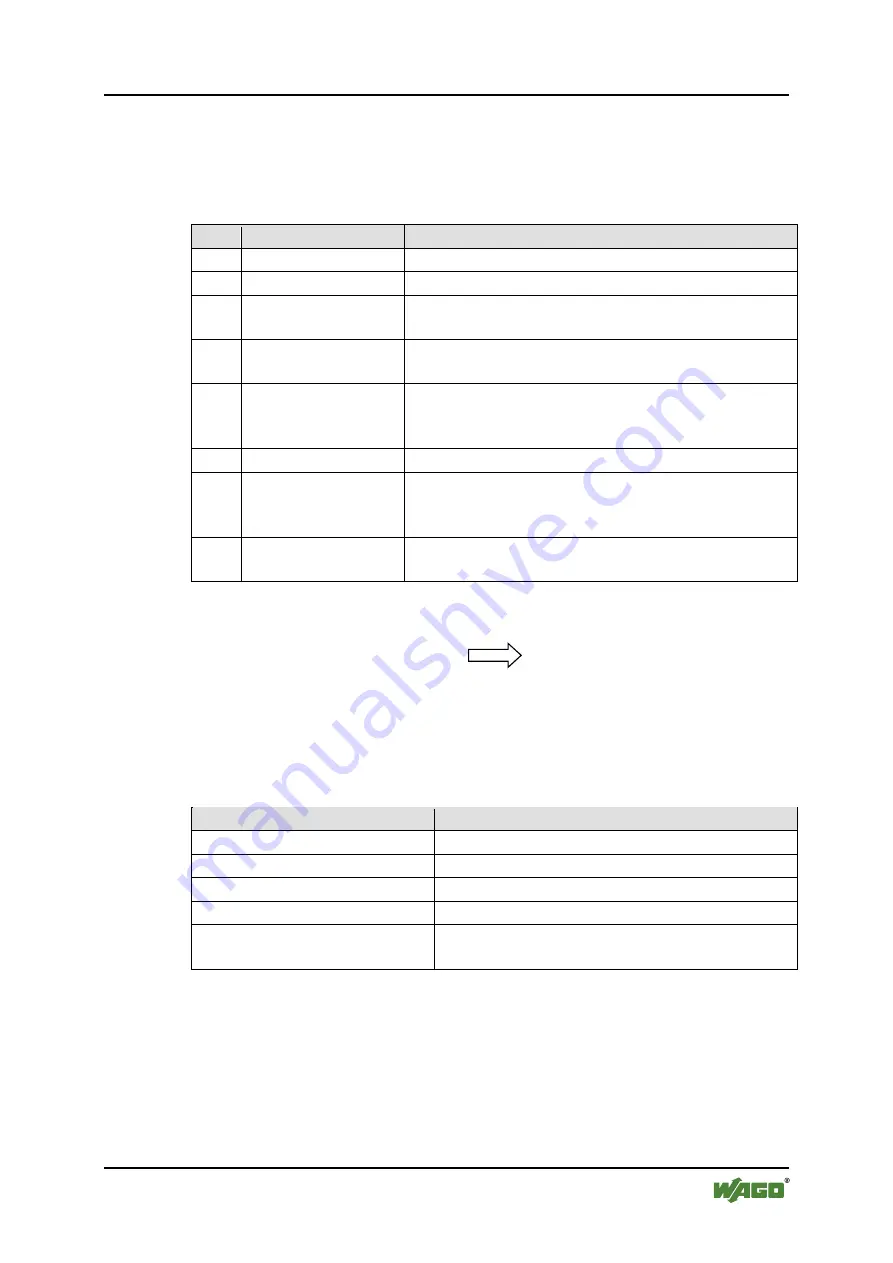
WAGO-I/O-SYSTEM 750
Configuration
35
750-921
Bluetooth
®
Adapter
Manual
Version 2.0.1, applicable from FW Version 02
OUTPUT"). However, each response generally starts with a 2-digit success or
error code and ends with the console character "
>
".
Success or error codes:
Table 11: Success or Error Codes
Code Label
Description
00
SUCCESS
The command was executed successfully.
01
(failed)
The command could not be executed.
02
INVALID
PARAMETER
An invalid parameter was used.
04
INT OUT OF
RANGE
A parameter falls outside the range of values
currently allowed.
05
INVALID
CHANNEL COUNT
The channel map should not be applied because too
few usable radio frequencies would otherwise
remain.
06
PARSE ERROR
Unknown or faulty command.
08
NOT CONNECTED The command cannot be executed because there is
currently no wireless connection to the SPP
"CONFIG" service.
09
NO ENTRY
The requested parameter is not available or the
associated entry is currently blank.
Example:
Request
AT BTID NAME ?
Response
00 SUCCESS
bdname=“WAGO 750-921 SN012345“
>
The help for an AT command is output by entering
HELP
after the command. The
following character conventions are used in the output:
Table 12: Character Conventions of the AT Commands
Prefix
Explanation
Braces
{…}
For command parameters
Pipes
|…|
To separate individual options
Parentheses
(…)
To display value types
Brackets
[…]
For optional parameters
Ellipsis
…
Indicates a command group for which a detailed
syntax display is available.
6.1.5
Effectiveness of AT Commands
If the device configuration is modified by AT commands, the new setting is saved
immediately. However, settings of some command groups only take effect after
the device is restarted. In this case, the device should be restarted after completing
the configuration before using the device further. Affected parameters or
command groups are:
















































