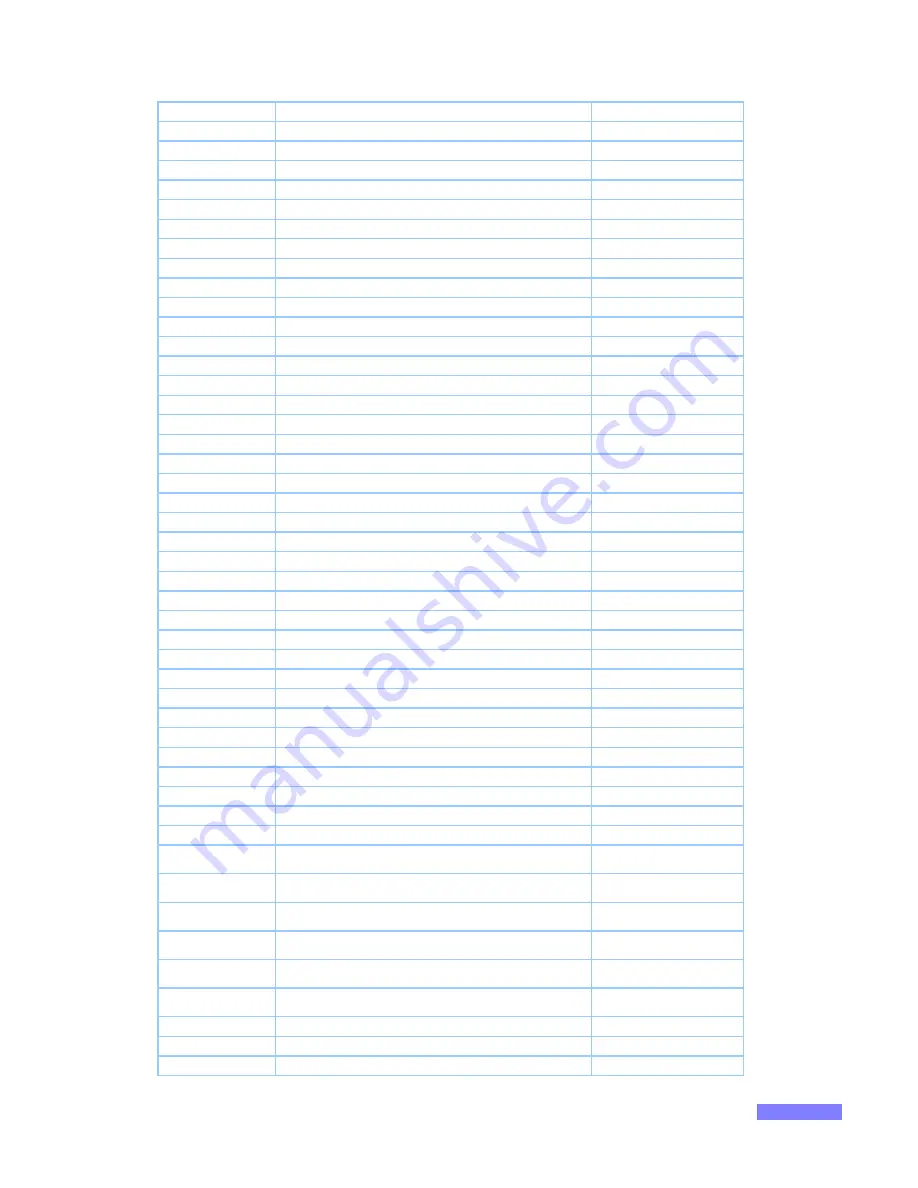
30
Command Summary – Counter
Command
Description
Password
bipolar
Count +/- Around Zero (Bipolar Mode)
Requires User Password
deepsleepdisable
Disable Deep Sleep mode
Requires User Password
deepsleepenable
Enable Deep Sleep mode
Requires User Password
disable232zero
Disables RS232 Data Loopback Zero
Requires User Password
disableabs0
Disable the Display of Absolute Zero (TDC) {1}
Requires User Password
disableoverflow
Disable the overflow indication
Requires User Password
disableunscaled
Disable the Scale Swap Switch {2}
Requires User Password
disablezero
Disable the Zero Switch {2}
Requires User Password
display1
Display the Count on Input 1
Requires User Password
display2
Display the Count on Input 2
Requires User Password
displayq
Display the Quadrature Count
Requires User Password
enable232zero
Enables RS232 Data Loopback Zero
Requires User Password
enablezero
Enable the zero switch
Requires User Password
enableabs0
Enable the Display of Absolute Zero (TDC) {1}
Requires User Password
enableoverflow
Enable the overflow indication
Requires User Password
enableunscaled
Enable the Scale Swap Switch {2}
Requires User Password
loaddisp
Load accumulator
Requires User Password
pden
Program the Denominator
Requires User Password
pfnumph xxxx
Program the Flow Numerator to 1 Per Hour
Requires User Password
pfnumphxxxx
Program the Flow Numerator to 1 Per Hour
Requires User Password
pfnumpm xxxx
Program the Flow Numerator to 1 Per Minute
Requires User Password
pfnumpmxxxx
Program the Flow Numerator to 1 Per Minute
Requires User Password
pfnumps xxxx
Program the Flow Numerator to 1 Per Second
Requires User Password
pfnumpsxxxx
Program the Flow Numerator to 1 Per Second
Requires User Password
pfnumph xxx.x
Program the Flow Numerator to 1.0 Per Hour
Requires User Password
pfnumphxxx.x
Program the Flow Numerator to 1.0 Per Hour
Requires User Password
pfnumpm xxx.x
Program the Flow Numerator to 1.0 Per Minute
Requires User Password
pfnumpmxxx.x
Program the Flow Numerator to 1.0 Per Minute
Requires User Password
pfnumps xxx.x
Program the Flow Numerator to 1.0 Per Second
Requires User Password
pfnumpsxxx.x
Program the Flow Numerator to 1.0 Per Second
Requires User Password
pnum
Program the Numerator
Requires User Password
rounddown
No rounding (same as “setrunc”)
Requires User Password
roundup
Round up (same as “setround”)
Requires User Password
sensepower5v
Set the sensor power to 5v; sleep when there is no light
Requires User Password
sensepower10v
Set the sensor power to 10v ; sleep when there is no light
Requires User Password
sensepowerconst
Set the sensor power to constant – always on
Requires User Password
sensepoweroff
Switch off the sensor power
Requires User Password
setcount
Set 4 digit counter display on display 1
Requires User or
Supervisor Password
set2dcount
Set 2 digit counter display on display 1
Requires Supervisor
Password
set4dcount
Set 4 digit counter display on display 1
Requires Supervisor
Password
set2dd
Set 2 digit counter displayon display 1
Requires Supervisor
Password
set4dd
Set 4 digit counter display on display 1
Requires Supervisor
Password
set8dd
Set 8 digit display with strain gauge and counter –
counter is on display 1
Requires Supervisor
Password
set8rate
Set 8 Digit Volume and Flow Meter
Requires User Password
seti1c
Input 1 Continuous (Unipolar)
Requires User Password
seti2c
Input 2 Continuous (Unipolar)
Requires User Password
















































