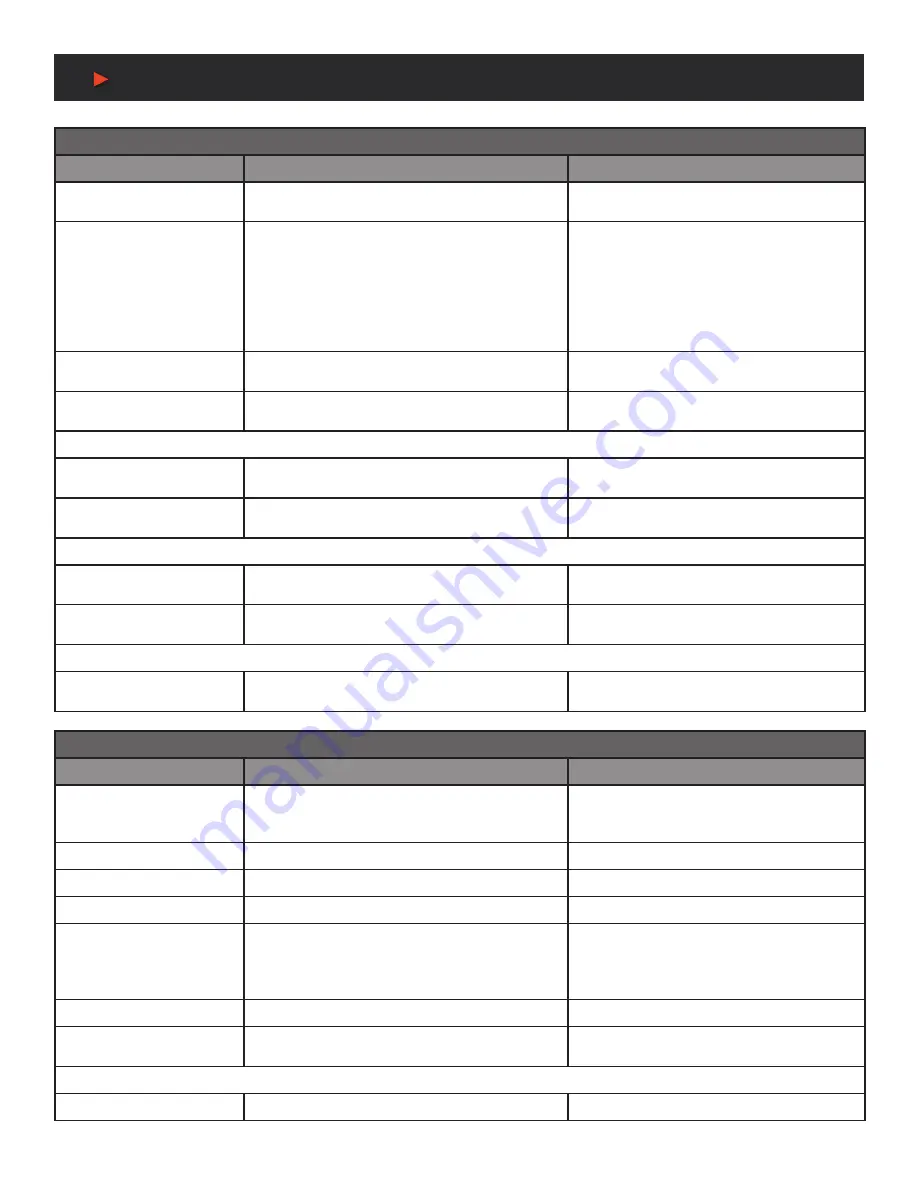
11
RS-232 & Telnet Commands
OSD COMMANDS
COMMAND
DESCRIPTION
VARIABLES
GET OUT A OSD BANNER
DISPLAY
8
Show the current state of the OSD info banner
display.
SET OUT A OSD BANNER
LOCATION N1
8
Set the position of the OSD info banner.
Available values for
N1
:
0 [Upper-left]
1 [Middle-left]
2 [Lower-left]
3 [Upper-right]
4 [Middle-right]
5 [Lower-right]
GET OUT A OSD BANNER
LOCATION
8
Show the current position of the OSD info banner.
SET OUT A INFO LOGO
DISPLAY N1
8
Enable or disable the graphic logo.
N1
= ON, OFF [Graphic logo state]
NOTE:
Enabling the graphic logo will automatically disable display of the info banner.
GET OUT A INFO LOGO
DISPLAY
8
Show the current status of the graphic logo display.
SET OUT A INFO LOGO
HPOSITION N1
8
Set the horizontal position of the top left corner of
the graphic logo (in pixels).
N1
= 0~?
[Horizontal position]
NOTE:
The maximum value depends on, and cannot exceed, the current output resolution’s width minus 1.
GET OUT A INFO LOGO
HPOSITION
8
Show the graphic logo’s current horizontal position.
SET OUT A INFO LOGO
VPOSITION N1
8
Set the vertical position of the top left corner of the
graphic logo (in pixels).
N1
= 0~?
[Vertical position]
NOTE:
The maximum value depends on, and cannot exceed, the current output resolution’s height minus 1.
GET OUT A INFO LOGO
VPOSITION
8
Show the graphic logo’s current vertical position.
AUDIO COMMANDS
COMMAND
DESCRIPTION
VARIABLES
SET AUDIO OUT A MUTE
N1
8
Enable or disable muting the audio output.
Available values for
N1:
OFF
[Un-muted]
ON
[Muted]
GET AUDIO OUT A MUTE
8
Show the current audio mute state.
SET AUDIO OUT A ROUTE N1
8
Set Input
N1
as the audio source to output.
N1
= 1~4
[Input number]
GET AUDIO OUT A ROUTE
8
Show the current audio source.
SET AUDIO OUT A VOLUME
N1
8
Set or adjust the analog audio output volume.
Available values for
N1
:
0~100
[Set volume in dB units]
UP
[Raise volume by 1]
DOWN
[Lower volume by 1]
GET AUDIO OUT A VOLUME
8
Show the current analog audio volume value.
SET AUDIO OUT A DELAY
N1
8
Set the analog audio delay value (in milliseconds).
N1
= 13~100
[Audio delay in ms]
NOTE:
The range provided is for 48KHz sources. Increasing the sample rate will reduce the maximum delay range.
GET AUDIO OUT A DELAY
8
Show the current analog audio delay value.
A
NEU
VIDEO










































