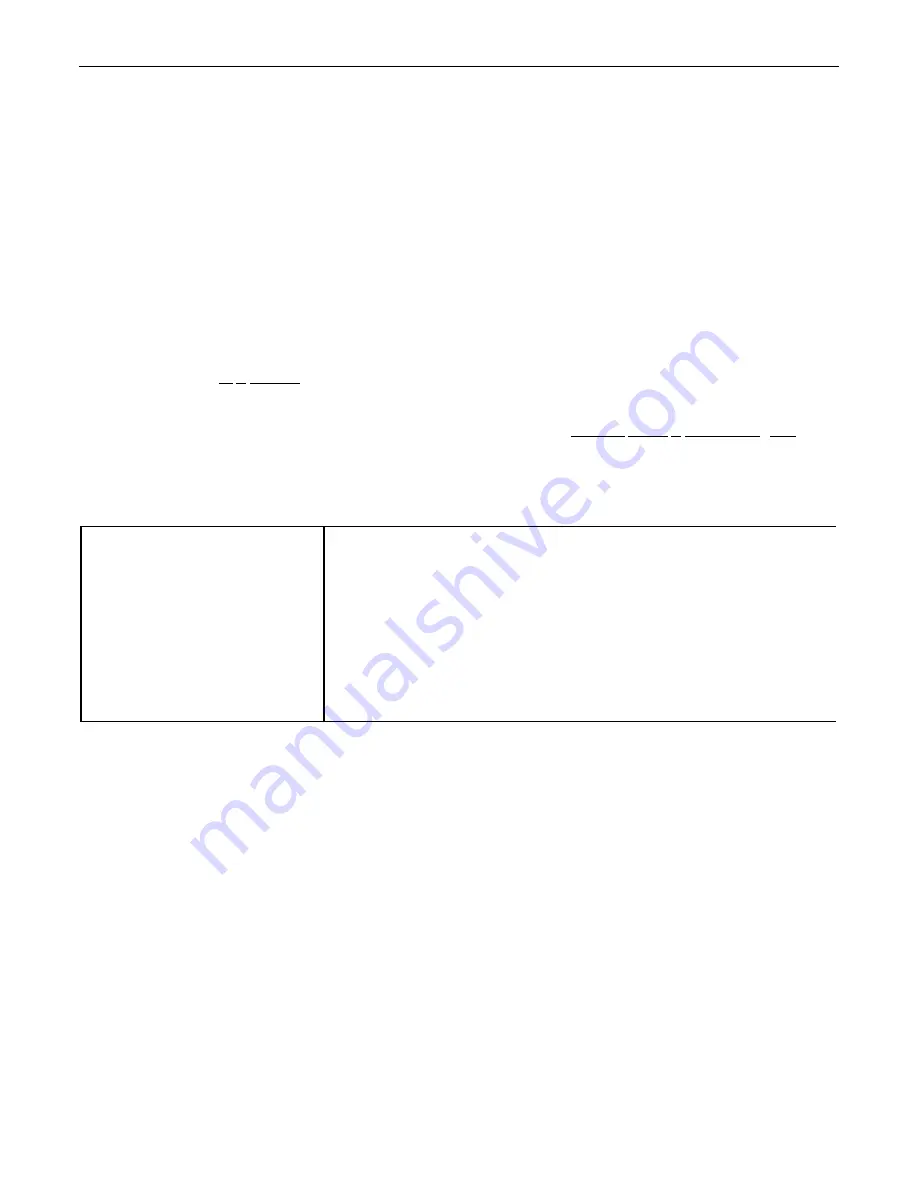
10
RS-232 CONTROL
The RCU has an RS-232 Serial Port, which allows it to be controlled by a computer, and a Link Port, which allows the RCU itself to transmit
computer control commands to other ADVANTAGE
®
programmable products (see Connections on pg. 2). In addition to the BiampWin PC
Control Software, the RCU offers two other methods of computer control.
Control Button Emulation:
This method allows the RCU (or computer) to imitate the operation of infrared or wall-mount control panels.
Although the RCU does not accept these types of controls itself, it can still receive and transmit ASCII characters (via RS-232) which
emulate the remote control buttons supported by other ADVANTAGE
®
programmable products. From the factory, remote control buttons
on ADVANTAGE
®
programmable products have equivalent ASCII characters permanently assigned to them (see table below). Therefore,
actions can be assigned to remote control buttons during the programming of these products. Then, using this method, the RCU (or
computer) can then output (to the other products) ASCII characters which are equivalent to the commands generated by remote control
buttons. Control Button Emulation allows these other products to utilize up to forty button definitions (unlike standard remote controls,
which have only twenty-eight buttons). For more information, see the manual or BiampWin program for the products to be controlled.
Advanced Computer Control:
This method provides advanced commands, which allow the RCU (or computer) to retrieve or edit various
settings from other ADVANTAGE
®
programmable products. The computer may also emulate control buttons. Using this method, the
computer may designate up to sixty-four devices, and may also provide ‘real-time’ display of various settings.
This manual only describes the Control Button Emulation method of computer control. For complete details about using the RCU with a
computer, including Advanced Computer Control, contact Biamp Systems for the manual "Computer Control of ADVANTAGE
®
RCU".
Each control button on an infrared transmitter or wall-mount control panel corresponds to one character in the standard ASCII character
set. The character equivalents are summarized in the following table. This table includes all forty possible buttons, their button numbers,
and their ASCII code equivalents. Their button definitions are defined during programming of the product to be controlled.
button 01
B
programmable by product
button 15
P
programmable by product
button 29
^
programmable by product
button 02
C
programmable by product
button 16
Q
programmable by product
button 30
_
programmable by product
button 03
D
programmable by product
button 17
R
programmable by product
button 31
'
programmable by product
button 04
E
programmable by product
button 18
S
programmable by product
button 32
b
programmable by product
button 05
F
programmable by product
button 19
T
programmable by product
button 33
c
programmable by product
button 06
G
programmable by product
button 20
U
programmable by product
button 34
d
programmable by product
button 07
H
programmable by product
button 21
V
programmable by product
button 35
e
programmable by product
button 08
I
programmable by product
button 22
W
programmable by product
button 36
f
programmable by product
button 09
J
programmable by product
button 23
X
programmable by product
button 37
g
programmable by product
button 10
K
programmable by product
button 24
Y
programmable by product
button 38
h
programmable by product
button 11
L
programmable by product
button 25
Z
programmable by product
button 39
i
programmable by product
button 12
M
programmable by product
button 26
[
programmable by product
button 40
j
programmable by product
button 13
N
programmable by product
button 27
\
programmable by product
button 14
O
programmable by product
button 28
]
programmable by product
The RCU (or computer) can initiate any functions or actions that a standard control can, by simply transmitting the equivalent control button
ASCII character. When interfacing the RCU to a computer, the computer must be aware that the RCU will ‘echo’ all characters it receives
via the Serial Port Transmit Data (TXD) output signal.
NOTE:
The Serial Port will also transmit commands which have been assigned to
the RCU Remote Control pots & Logic Input switches (see Setup on pg. 4).




































