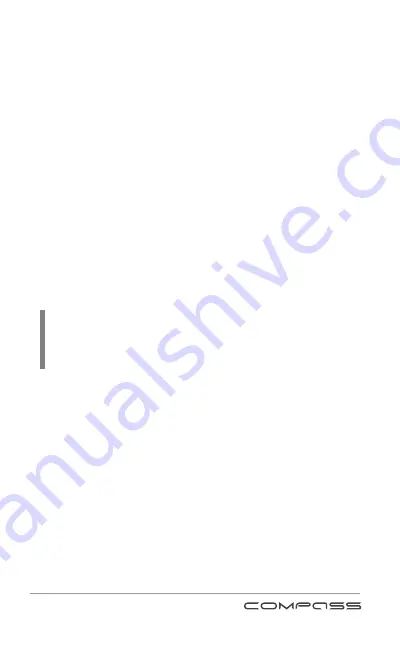
9
For most cases password is required to execute SMS
commands. Some commands can be executed with no
password - to provide this your phone number should
be set in the system as master-phone. Master-phone is
also required to configure tracker timers.
To set master-phone number
send SMS to the tracker’s
SIM-card phone number:
[pa[master phone number]
Master-phone number should be in the international
format including country code, with digits only (no
spaces, dashes or brackets).
For example:
1234+49112223344
Be sure to receive SMS confirmation*:
Master phone is set to: +49112223344.
ATTENTION!
If the master-phone number was not
specified, then the phone number from which you
send the first command will be set automatically as
master-phone number.
To change password
set by default send SMS to the
tracker’s SIM-card phone number:
[password] pass [new password]
A new password should consist of 4 digits from 0 to 9.
For example:
1234 pass
5678
Be sure to receive SMS confirmation*:
Password successfully changed to 5678.
* If COMPASS GSM/GPS is operating in the Beacon mode, then SMS
commands are received and executed only upon wake-up.










































