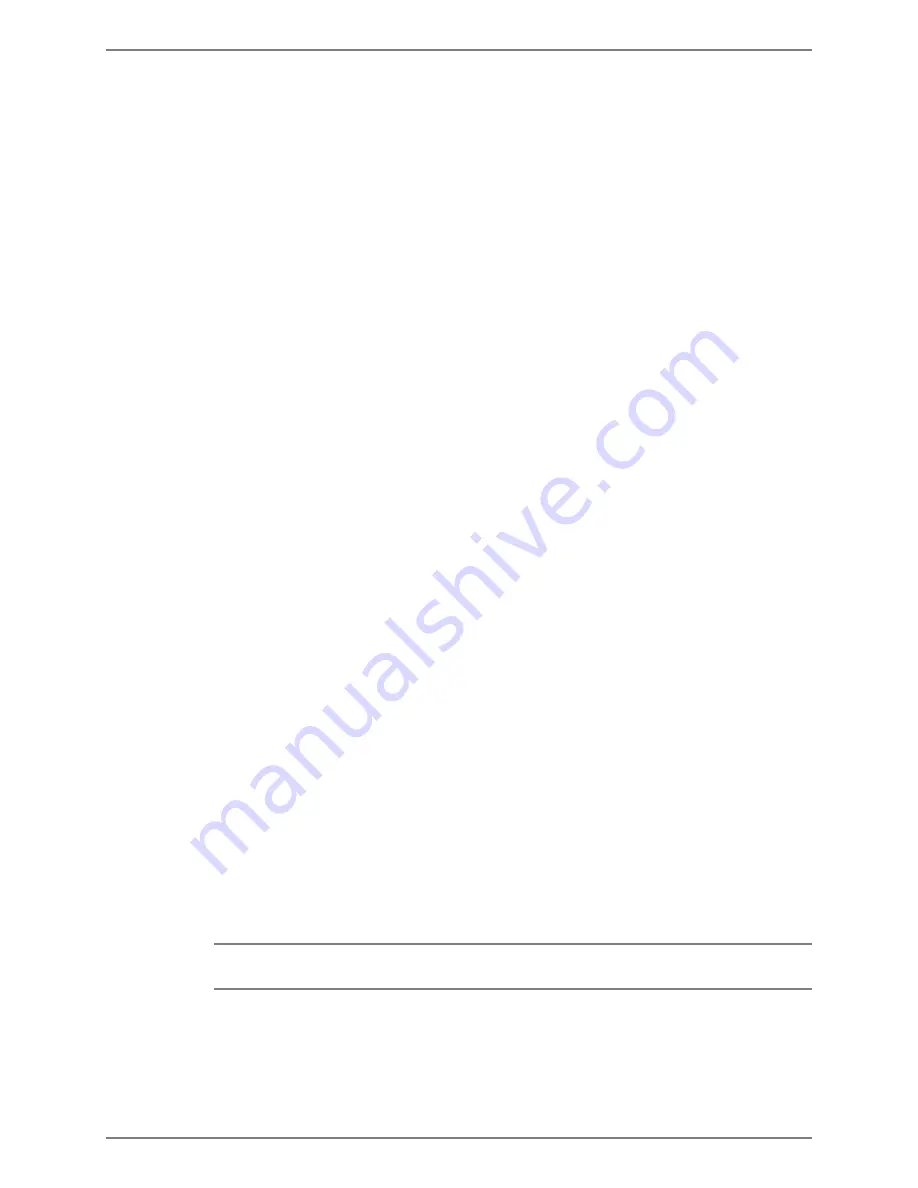
Testing and Troubleshooting the Octel 50 System
Using the Command Line Interface
O
CTEL
50 I
NSTALLATION
G
UIDE
13-43
Clearing the Printer
Use the following procedure to reset the printer functions when a hung condition is
determined. The printer may hang due to an internal problem or an undetected system
problem.
You may also want to use this command whenever the system encounters difficulty
during a shut down and after all voice ports are disabled.
To clear the printer:
1. Press <ESC> to close the active display and active the menu bar.
2. Select Command Line from the Display menu.
3. From the Command Line, type
CLRPRT
then press <ENTER>.
Clearing the Screen
Use the following procedure to erases all information, such as error messages, in the
Command Line interface display area.
To clear the Command Line display area:
1. Press <ESC> to close the active display and active the menu bar.
2. Select Command Line from the Display menu.
3. From the Command Line, type
CLS
then press <ENTER>.
Copying Files
Use the following procedure to copy a file from the Command Line interface.
To copy a file:
1. Press <ESC> to close the active display and active the menu bar.
2. Select Command Line from the Display menu.
3. From the Command Line, type
COPY
source_filename target_filename
then press <ENTER> where
source_filename
is the filename (including the full
path) to copy from and
target_filename
(including the full path) is the filename
to copy to.
For example, to copy the OPERATOR.LOG file from the \CVR1 directory on the C:\
drive to a floppy diskette, type
COPY C:\CVR1\OPERATOR.LOG
A:\OPERATOR.LOG
then press <ENTER>.
Use this command with caution as the system does not check to see if the filename
already exists. This could result in an existing file being overwritten.






























