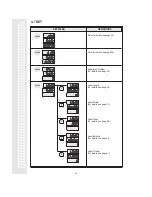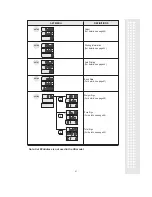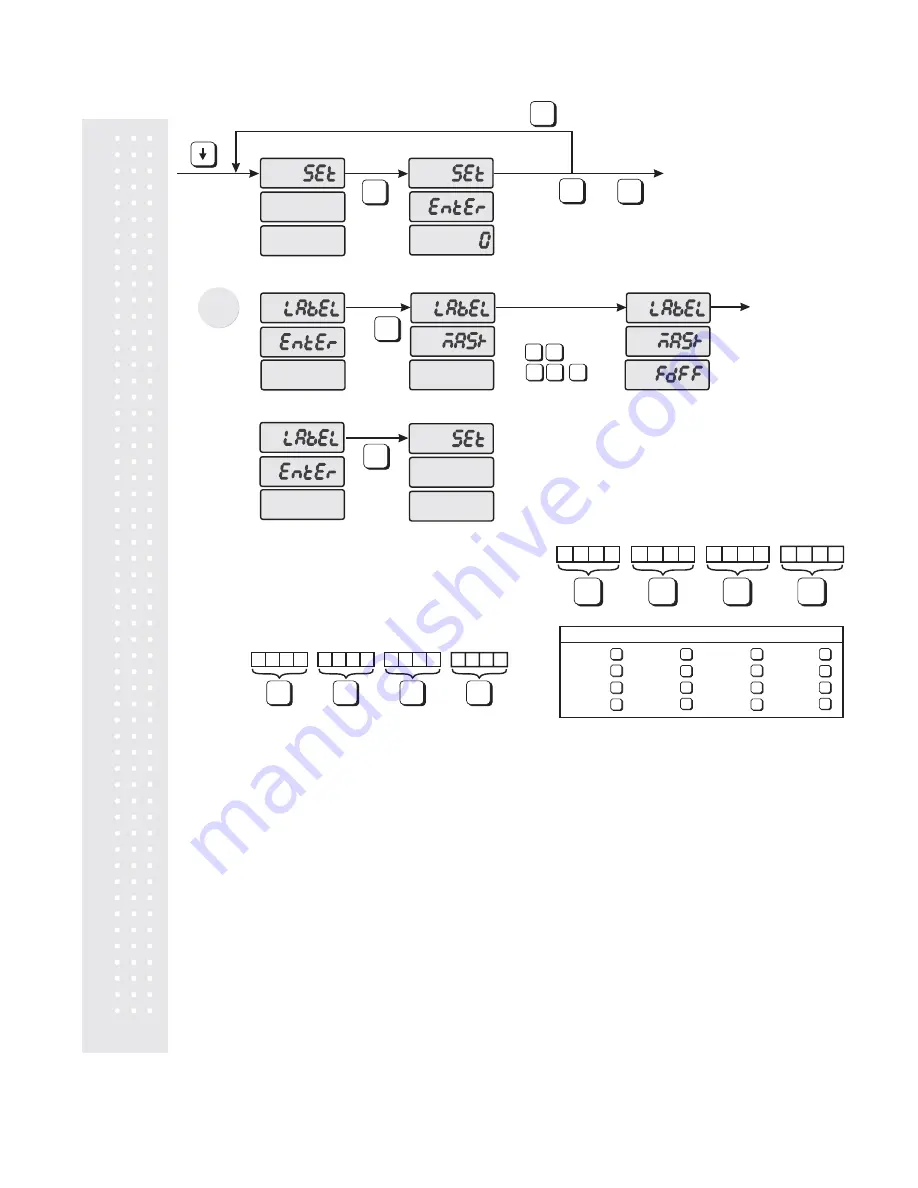
PRT/*
SET #4
4
C
How to program the label mask
1) To go to PROGRAM mode, press the number 1 key then the MODE key.
2) Press
key five times.
3) The WEIGHT display shows “SEt”.
4) Press the PRT/*key and the display shows “SEt EntEr 0”.
5) Press the number 4 key and then the PRT/* key.
6) The display shows “LAbEL EntEr 1”.
7) To program the label mask, press 3 key. The display shows “LAbEL MASk”.
3) Label Mask
C
PRT/*
3
PRT/*
D
F
F
F
Input the SET No.
Input the 4 digit
Hexadecimal Number. (Refer to
the Chart and example below.)
0000
0001
0010
0011
1000
1001
1010
1011
F
E
D
C
B
A
9
8
7
6
5
4
3
2
1
0
0100
0101
0110
0111
1100
1101
1110
1111
=
=
=
=
=
=
=
=
=
=
=
=
=
=
=
=
HEXADECIMAL NUMBER CHART
HEX NO. 1
HEX NO. 2
HEX NO. 3
HEX NO. 4
PLU
NO.
BARCODE
SHOP
INFO
HEAD
INFO
MESSAGE
NAME
TARE
WT
.
SELL
DA
TE
P
ACK
DA
TE
UNIT
PRICE
WEIGHT
T
O
TA
L
PRICE
AL
W
A
YS
1
ITEM
CODE
GROUP
NO.
TIME
1
Place a “1” in the block below an item if you want to print
that item on the label. Place a “0” in the block if you don’t
want to print that item on the label. Use the Hexadecimal
Number Chart to convert the four blocks into one number.
Enter the four converted numbers (or letters) and press the PRT/* key.
Example
: Customer does not want to print SHOP INFO on their label. This
means that a “0” would be placed in the block under SHOP INFO. All of the
other blocks would have a “1” in them because they are to be printed on the
label. This results in the four Hexadecimal numbers below.
HEX NO. 1
HEX NO. 2
HEX NO. 3
HEX NO. 4
PLU
NO.
BARCODE
SHOP
INFO
HEAD
INFO
MESSAGE
NAME
TARE
WT
.
SELL
DA
TE
P
ACK
DA
TE
UNIT
PRICE
WEIGHT
T
O
TA
L
PRICE
AL
W
A
YS
1
ITEM
CODE
GROUP
NO.
TIME
1 1 1 1
1 1 0 1
1 1 1 1
1 1 1 1
F
F
F
D
8) For Example, if you do not want to print the Shop Info, you would enter FDFF and press the PRT/* key.
9) The display shows “LAbEL EntEr”. If you want to program label barcode press the “4” key. To go to the
SET menu press the C key.
38
Note: If there is no information programmed
for an item it will not print regardless if there
is a “1” set for that information.