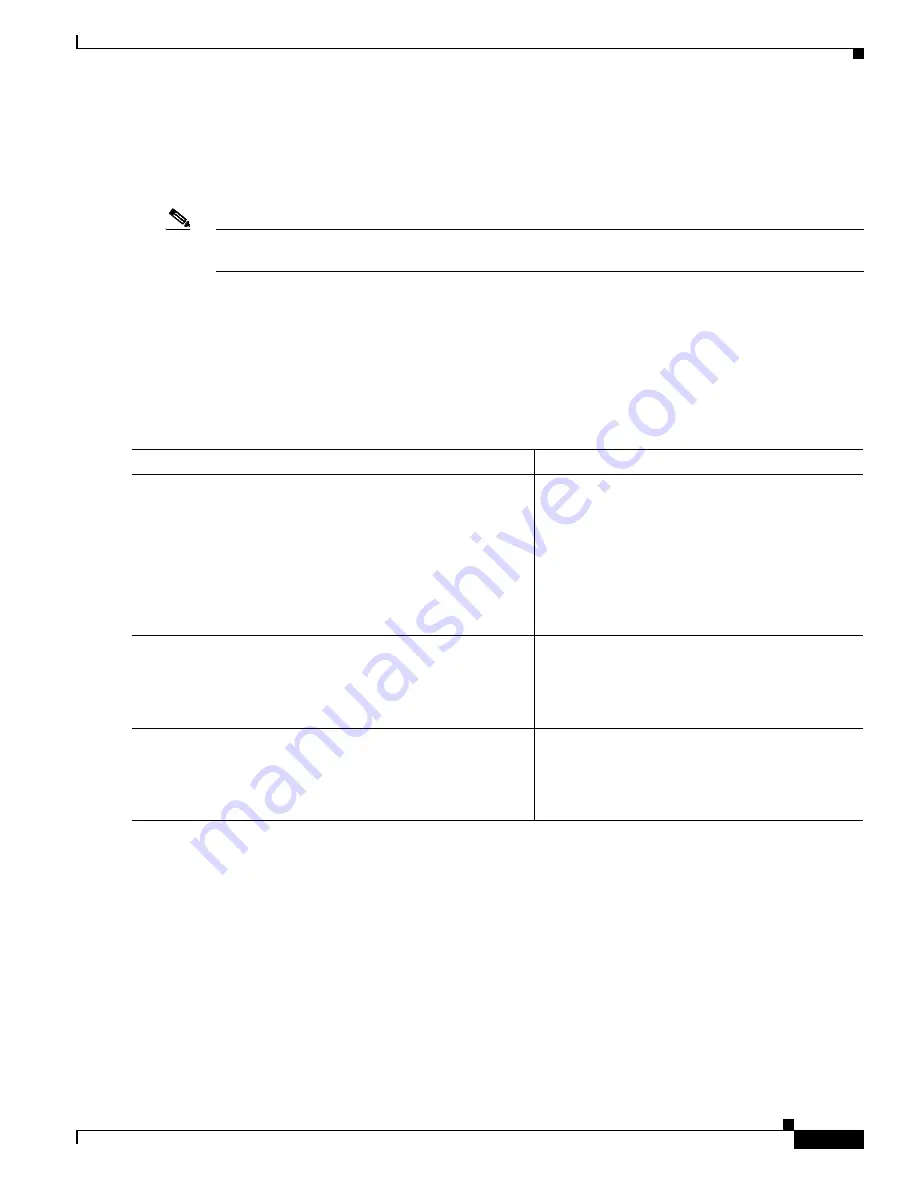
Configuring Cisco Multimode G.SHDSL EFM/ATM in Cisco ISR G2
Configuring Cisco G.SHDSL EFM/ATM
25
Configuring Cisco Multimode G.SHDSL EFM/ATM in Cisco ISR G2
Configuring Auto Groups in EFM Mode
Use the Cisco IOS CLI on the router in global configuration mode to configure auto groups in the EFM
mode.
Note
For EHWICs, use the three-tuple notation (
slot number/subslot number/0
). For fixed platforms, use the
single-tuple notation (
slot number
).
SUMMARY STEPS
1.
controller shdsl
slot number / slot number / 0
2.
mode efm
3.
dsl-group auto
DETAILED STEPS
Example
The following example shows how to use the dsl-group command to create an auto group and enter
configuration controller dsl-auto group mode.
C1921_CPE(config-controller)#
dsl-group auto
C1921_CPE(config-controller-dsl-group-auto)#
*Aug 24 06:16:01.063 PDT: %SHDSL_EA-5-DSLGROUP_UPDOWN: SHDSL 0/1/0 dsl-group state changed
to down.
*Aug 24 06:16:02.059 PDT: %LINEPROTO-5-UPDOWN: Line protocol on Interface Ethernet0/1/0,
changed state to down
*Aug 24 06:16:03.063 PDT: %LINK-3-UPDOWN: Interface Ethernet0/1/0, changed state to down
C1921_CPE(config-controller-dsl-group-auto)#
Command
Purpose
Step 1
controller shdsl
slot number/subslot number/0
Note
For EHWICs, use the three-tuple notation
(
slot number/subslot number/0
) shown here. For fixed
platforms, use the single-tuple notation (
slot number
).
Example
:
Router (config)#
controller shdsl 0/2/0
Router (config-controller)#
Selects the controller and enters config-controller
mode.
See the
“controller shdsl” section on page 68
for
more information.
Step 2
mode efm
Example
:
Router (config-controller)#
mode efm
Router (config-controller)#
Selects the EFM mode.
Step 3
dsl-group auto
Example
:
Router (config-controller)#
dsl-group auto
Router (config-controller-dsl-auto)#
Creates an AutoDSL group and enters
config-controller-dsl-auto mode.
See the
“dsl-group” section on page 70
for more
information.
















































