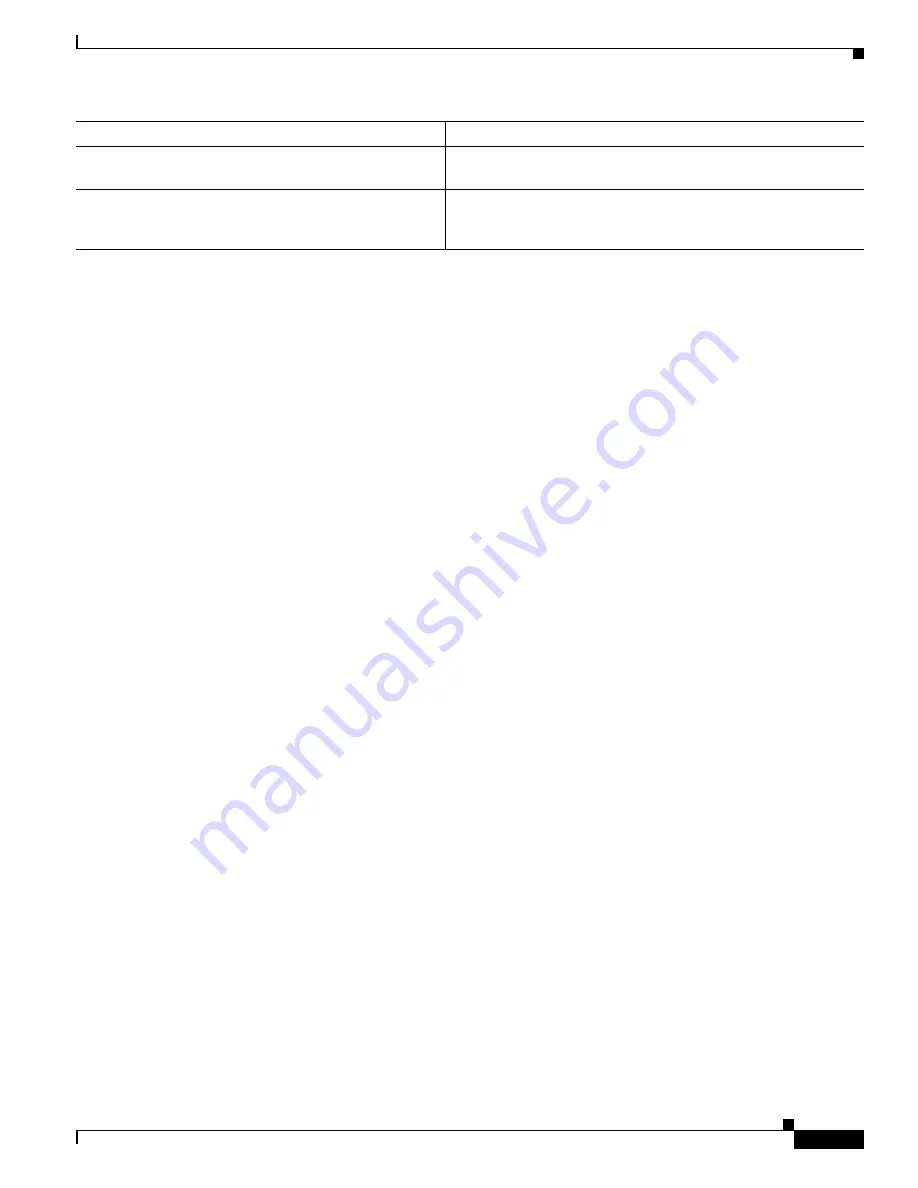
Software Configuration of ATM ISE Line Cards for Cisco 12000 Series Routers
Configuring Modular QoS CLI
85
Cisco IOS Release 12.0(27)S
Using the class-map match-any and class-map match-all Commands
This section illustrates the difference between the
class-map match-any
command and the
class-map
match-all
command. The match-any and match-all options determine how packets are evaluated when
multiple match criteria exist. Packets must either meet all of the match criteria (match-all) or one of the
match criteria (match-any) in order to be considered a member of the traffic class.
The following example shows a traffic class configured with the
class-map match-all
command:
Router(config)#
class-map match-all john
Router(config-cmap)#
match qos-group 4
Router(config-cmap)#
match access-group 101
If a packet arrives on a router with traffic class john configured on the interface, the packet is evaluated
to see if it matches the IP protocol, QoS group 4,
and
access group 101. If both of these match criteria
are met, the packet matches traffic class john.
The following example shows a traffic class configured with the
class-map match-any
command:
Router(config)#
class-map match-any george
Router(config-cmap)#
match qos-group 4
Router(config-cmap)#
match access-group 101
In traffic class george, the match criteria are evaluated consecutively until a successful match criterion
is located. The packet is first evaluated to the see whether IP protocol can be used as a match criterion.
If IP protocol can be used as a match criterion, the packet is matched to traffic class george. If IP protocol
is not a successful match criterion, then QoS group 4 is evaluated as a match criterion. Each matching
criterion is evaluated to see if the packet matches that criterion. Once a successful match occurs, the
packet is classified as a member of traffic class george. If the packet matches none of the specified
criteria, the packet is classified as a member of the default class.
Note that the
class-map match-all
command requires that all the match criteria must be met in order for
the packet to be considered a member of the specified traffic class. However, only one match criterion
must be met for the packet in the
class-map match-any
command to be classified as a member of the
traffic class.
Creating a Traffic Policy
To configure a traffic policy, use the
policy-map
command to specify the traffic policy name, then use
the following configuration commands to associate a traffic class, which was configured with the
class-map
command, with one or more QoS policies. The traffic class is associated with the traffic
policy when the
class
command is used. The
class
command has to be issued immediately after entering
policy map configuration mode. After entering the
class
command, you are automatically in policy map
class configuration mode, which is where the QoS policies for the traffic policy are defined.
The QoS policies that can be applied in the traffic policy in policy map class configuration mode are
detailed below.
Router(config-cmap)#
match mpls experimental
mpls-values
Specifies the MPLS values to use as match criteria against which
packets are checked to determine if they belong to the class.
Router(config-cmap)#
match qos-group
qos-group-value
Specifies the number of the QoS group index used as a match
criterion against which packets are checked to determine if they
belong to the class.
Command
Purpose
















































