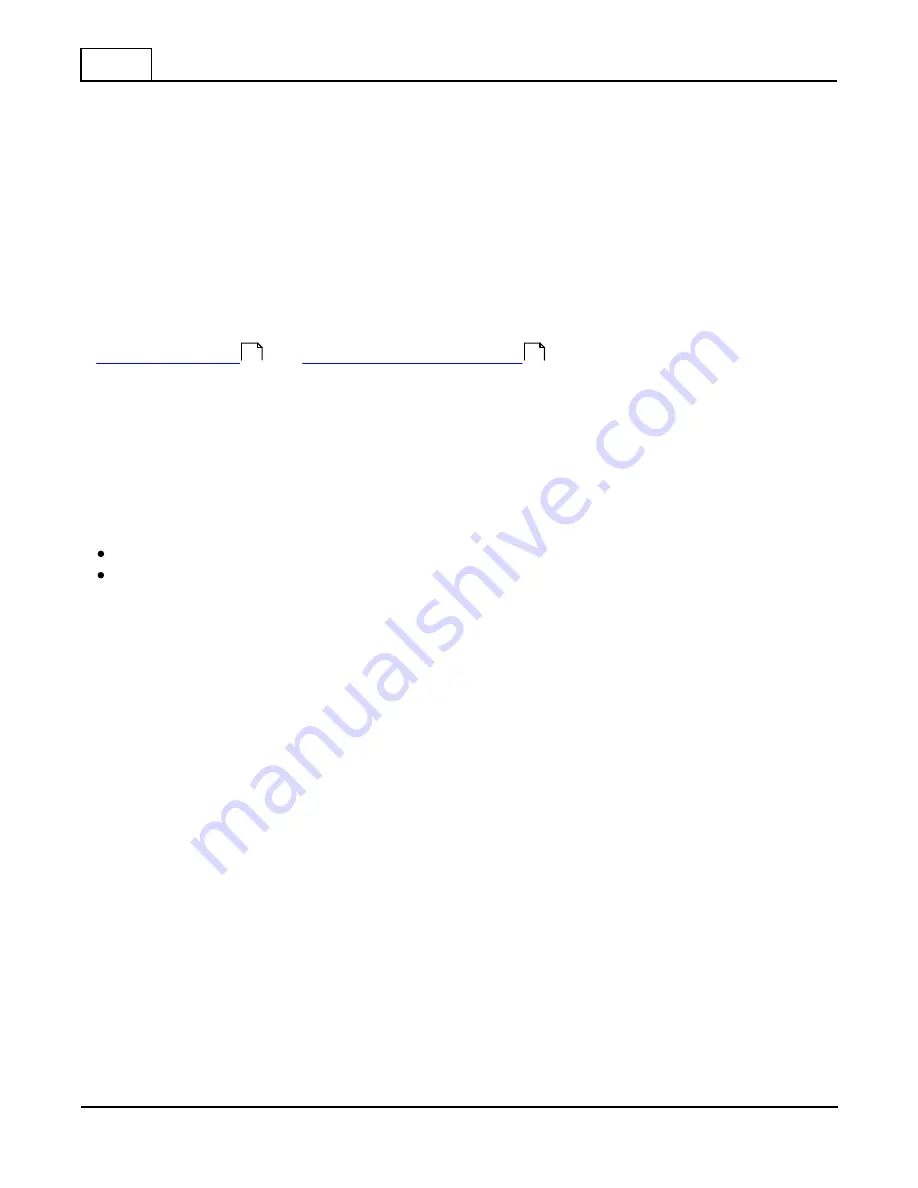
Initial Configuration
22
© 2010 Datacom Systems Inc
DURA
stream
™
5 Initial Configuration
IMPORTANT:
Prior to initial configuration of the hardware, it is imperative to review the entire
Initial Configuration section before proceeding.
This section explains the considerations and requirements for the initial configuration of the DS-1010 series
by a Command Line Interface (CLI) with a management PC using a terminal emulation application
connected with the provided Console Cable (DB9 to RJ45) through the serial
CONSOLE
RJ45 port.
5.1 Command Line Interface (CLI)
The Command Line Interface (CLI ) is used to set IP address (default 192.168.0.111), Subnet Mask
(default 255.255.255.0) and default Gateway (default 192.168.0.1) and other options as detailed in the
'Basic Command Set
' and '
Serial Port Configuration (RJ45)
' sections.
5.1.1 Basic Functionality
Window Size Functionality:
The CLI window has a limited number of character spaces available (24 lines
per screen, 80 characters per line). If more data than can fit is presented, the number of lines is one less and
a “—more—” prompt is shown on the last line.
Character Handling:
Printable characters (ASCII codes 32-126) and non-printable codes noted below:
Non-Printable Character
Description
<enter key>
Executes command; places command in history buffer
<backspace key>
Erases previous character entry; removes history buffer entry
Connectivity/Authentication Functionality:
Connectivity to the bypass product is made through the
Management RJ45 or Console RJ45 port and authentication is required.
Base Prompt:
This is the text presented to the user logging in to use the CLI (default values shown). All
Usernames and Passwords are case-sensitive.
Enter Username: admin
Enter Password: admin
>
CLI command usage:
Only the "admin" account has permission to configure and check system options.
5.1.2 Basic Command Set
There are two basic commands that you need:
1. cli get | more
2. cli set <variable> <option>
With the "cli get | more" command, on the left side of the screen, a list of variables are displayed and usually
the right side of the screen shows the <option> that the <variable> can be set. The "cli get | more" command
reduces flooding the screen as opposed to just the "cli get" command.
For example, towards the end of the "cli get" output for the DS-1010 will list the tap settings available. To
set segment B N1 to receive on the tap port, type "cli set tap_b_n1 1" where "tap_b_n1" is the <variable>
and "1" is the <option> for receive.
22
27
















































