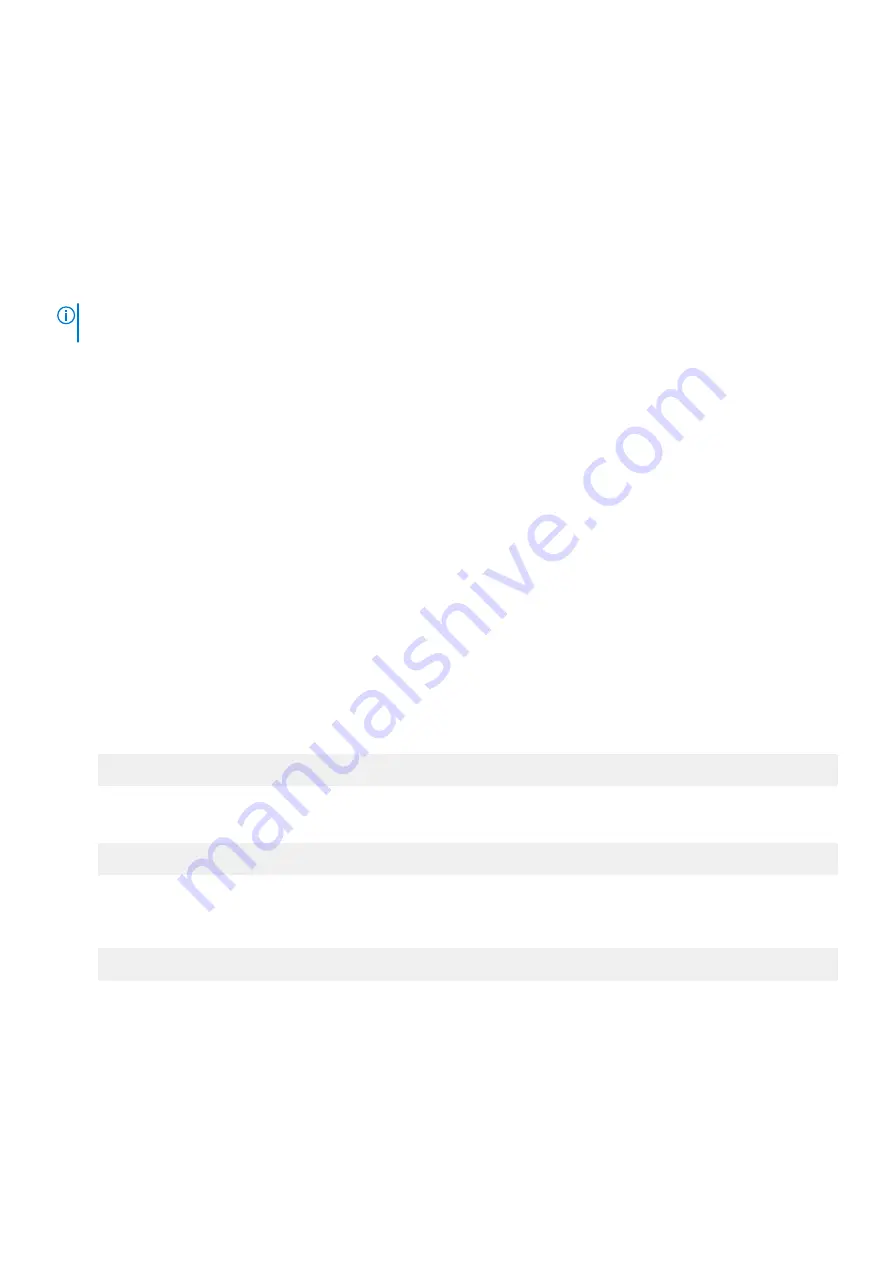
3. Select
Desktop development with C++
workload.
4. Select
UWP
.
5. Select
Individual components
, and under
Complier, build tools, and runtimes
, make sure that the following boxes are
checked:
a. MSVC v142 -VS 2019 C++ x64/x86 buildtools (latest) is checked.
b. MSVC v142 -VS 2019 C++ x64/x86 Spectre-mitigated libs (latest) is checked.
6. Make sure the SDK is installed. Download and install the corresponding WDK version.
7. Install the latest supported English (en-us) Microsoft Visual C++ redistributable packages for Visual Studio 2015, 2017, 2019,
and 2022 from the following URL:
https://aka.ms/vs/17/release/vc_redist.x64.exe
About this task
NOTE:
The sample executable binaries are built with SDK-10.0.19041.685 and WDK-10.0.19041.685 versions. The procedure
may vary slightly if using other versions.
To build the sample application, perform the following steps.
Steps
1. Open Sample_App_Source/PCA9535/PCA9535_I2C.sln in Visual Studio.
2. Change
Solution configuration
to
Release
and
Solution platform
to
x64
.
3. Under the
Build
menu, select
Build Solution
.
Execute the PCA9535 sample application
About this task
The EGW-3200 Windows image includes pre-installed sample application binaries.
Steps
1. Open the command prompt in administrator mode.
2. Change to the following directory:
C:\Program Files\Dell\EGW3200 Software tools\Application
Binaries
3. Use the following commands to execute the PCA9535 sample application:
a. Use the following command to execute the pca9535_interrupt.exe with two arguments (<I2c Number> and <GPIO
Number>):
> pca9535_interrupt.exe 0 8
b. Execute the pca9535App.exe for write functionality:
Pca9535App.exe i2c <i2cnumber> write <write value in hex> <mask value in hex>
> pca9535App.exe i2c 0 write 0xff 0xff
<writes all output pins to high>
c. Execute the pca9535App.exe for read functionality:
pca9535App.exe i2c <i2cnumber> read <mask value in hex>
> Pca9535App.exe i2c 0 read 0xff
<reads all pins>
Hardware monitor API
The EGW-3200 has various hardware monitor features which can be retrieved by using the following function parameters.
32
Setting Up the Windows 10 Operating System
















































