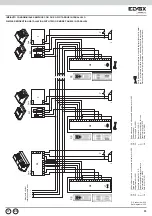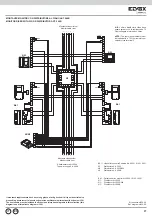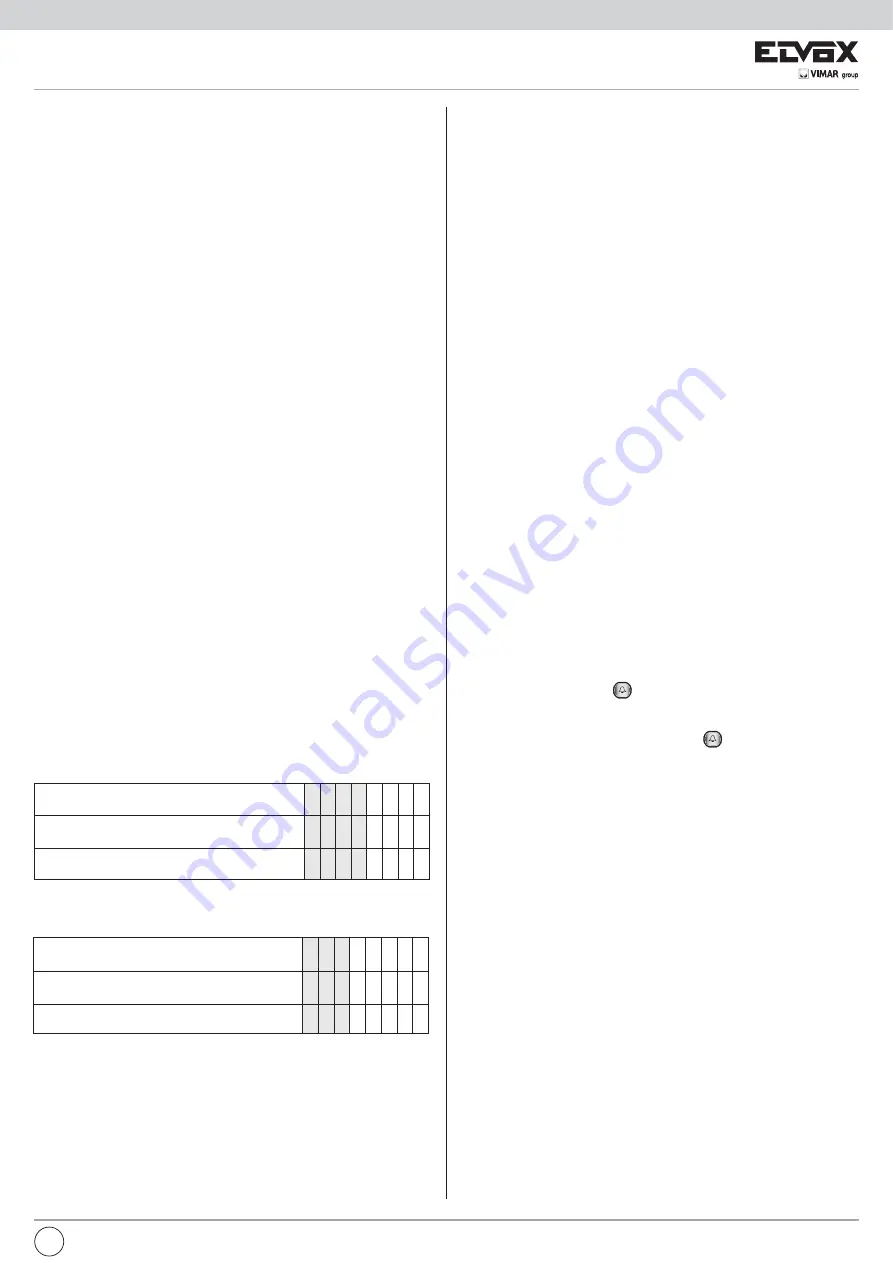
23
pre-code digits = 4; p = pre-code; n = number
entered
p p p n n n n n
Position occupied by the digits in the dialled
number
9 1
1 5
Number called
9 1 0 0 0 1 5
DESCRIPTION OF FUNCTIONS AND PARAMETERS
Initial User (1) and Final User (2). These parameters must be programmed in
the case of a building complex type system and indicate the range of users
served by the entrance panel. The two values must only be set in stairway
(secondary) entrance panels. If the entrance panel receives a call from the
main entrance panel or from a switchboard for a user in the initial user –
final user range, it forwards the call and enters engaged status, otherwise
it doesn’t forward the call and remains free. When the entrance panel is in
engaged status no operation can be performed, however if the panel is free
it can be used to call served users.
Connection of entrance panels in parallel in building-complex systems:
When there are multiple stairway entrance panels connected in parallel,
only one has to convey commands from the stairway entrance panel to the
interphone riser. The user window of the entrance panel that conveys the
commands will be “open” and therefore:
initial user = number of first user served
final user = number of last user served
The user windows of the other panels will be closed and therefore:
initial user = final user = entrance panel number
In the borderline case of a single user served by multiple entrance panels in
parallel, one panel will have:
initial user = final user = internal number,
the others will have:
initial user = final user = entrance panel number
Entrance panel code “Panel Number” (3).
This is the ID code of the entrance panel in the system, equal to the number
assigned to the interphone. It must be programmed:
1. On building-complex systems with switchboard, to enable the entrance
panel to call the switchboard;
2- When there are multiple entrance panels connected in parallel, to ensure
the unambiguous identification of the entrance panels it is advisable to
use numbers such as “99xxxxxx”, or in any event numbers that are hi-
gher than those used for internal units.
NOTE: In all cases the number of the entrance panel must be unique and
different from the interphone and monitor call codes.
Pre-code (4) and number of pre-code digits (22).
These two parameters are used to set up a quick call system for calling
users served by the entrance panel. When the pre-code is different from
0, the entrance panel automatically places the pre-code before the entered
number to form the number to call. The pre-code consists of the digits pro-
grammed in the “number of pre-code digits” parameter counted from the left
of the complete number. For example, if the complete number consists of
8 digits; number of pre-code digits = 4; pre-code = 91, and number entered
= 15. Then we have:
The number called by the entrance panel will be 910015.
If the conditions are the same as those listed above but with the number of
pre-code digits = 3 then the dialled number becomes:
The number called by the entrance panel becomes 9100015.
Shift code “Sum Number” (5). (For /P version entrance panels)
This is a
constant number which is added to the button hardware value, enabling the
value of all buttons to be shifted automatically. In fact, when this parameter
is different from 0, the entrance panel sends the call using the sum number
+ hardware number as the code. This function is disabled if Para.07 (SW
encoding) is active, giving priority to the HW-SW association.
Push-buttons in double rows “Buttons in two rows” (6). (For /P version
entrance panels)
The parameter must be programmed depending on the
layout of the push-buttons on the modules: with “0” for push-buttons in sin-
gle row and “1” for push-buttons in double row. The status of this parameter
changes the hardware code assigned to additional push-button modules.
Software encoding (Hardware – software association) (7). (For /P ver-
sion entrance panels)
The HW-SW association of the entrance panel pu-
sh-buttons can only be programmed when the parameter is enabled. The
possible options are:
0 = HW –SW association disabled
1 = HW –SW association enabled. If number NNN is associated with pu-
sh-button X, when X is pressed the panel calls number NNN. If however 0
is associated with push-button X, when X is pressed the panel does NOT
send the call
2 = HW –SW association enabled. If number NNN is associated with pu-
sh-button X, when X is pressed the panel calls number NNN. If however 0 is
associated with push-button X, when X is pressed the panel calls number X.
(see chapter headed “ENTRANCE PANEL HW – SW ASSOCIATION
MENU”)
pre-code digits = 4; p = pre-code; n = number
entered
p p p p n n n n
Position occupied by the digits in the dialled
number
9 1
1 5
Number called
9 1 0 0 1 5
Key for accessing the entrance panel setup menu “Tech.Prg Key” (8).
This is the password for accessing the entrance panel setup menus.
Key for accessing the agenda setup menu “Agenda key” (9).
This is the
password for accessing the agenda setup menus.
Method for accessing the door lock release menu with numeric key
“Key 0 – R1 – C” (10).
Defines the method for accessing the menu to insert
the encoded key for the door lock release and the activation of functions F1
and F2, according to the programming of the individual key.
On entering the menu, the message “Insert Code” appears. At this point
enter your code and press “
”
If par.9 = 0, enter the menu by pressing the “0” button
If par.9 = 1, enter the menu by simultaneously pressing buttons “R+1”
If par.9 = 2, enter the menu by pressing the “
” button
Encoding system “Digit Number” (11).
Defines the type of digibus proto-
col used by the entrance panel to communicate with other devices in the sy-
stem. The parameter must be set to 4 if the system contains devices which
operate with 4 digits, otherwise the 8-digit protocol must always be used.
Language selection (12).
Selects the language used by the entrance panel
for the user interface. Parameter for selecting the message display lan-
guage. The available languages are:
0 = Italian
1 = English
2 = Spanish
3 = French
4 = German
5 = Portuguese
6 = Swedish
“Panel Block” function (13).
The main functions of the entrance panel
(sending a call) can be blocked. If the parameter is set to “1”, all of the en-
trance panel functions are disabled except for access to the programming
parameters.
Enable priority (14).
This function can be used when multiple entrance
panels are connected in parallel. If the function is active, the entrance panel
does not enter “engaged” status when one of the entrance panels con-
nected in parallel engages the cable riser, and remains free to be able
to make another call, interrupting the call in progress. If multiple entrance
panels have the “enable priority” function active, the last entrance panel to
make the call will always occupy the line.
This function is only effective for entrance panels interconnected in parallel;
for building-complex systems, stairway entrance panels still enter engaged
status if the call comes from a main entrance panel or a switchboard.
EN