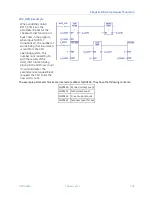Chapter 6. Service Request Function
GFK-2950C
February 2018
283
6.6
SVC_REQ 5: Change Background Task Window Mode and
Timer Value
Use SVC_REQ 5 to change the Background Task window mode and timer value. The change takes
place during the next CPU sweep after the function is called.
SVC_REQ 5 executes unless a mode other than 0 (Limited) or 2 (Run-to-Completion) is selected.
The parameter block has a length of one word.
6.6.1
To disable the Background Task window:
Enter SVC_REQ 5 with this parameter block:
Address High Byte Low Byte
Address
0
0
6.6.2
To enable the Background Task window mode:
Enter SVC_REQ 5 with this parameter block:
Address High Byte
Low Byte
Address
Mode 0 = Limited
2 = Run to Completion
1ms
value
255ms
SVC_REQ 5 Example
When enabling contact #FST_SCN is set in the first scan, the MOVE function establishes a value of
20ms for the Background task window, using a parameter block beginning at %P00050. Later in the
program, when input %I00500 transitions on, the state of the Background task window toggles on
and off. The parameter block for all three windows is at location %P00051. The time for the
Background task window is the third value in the parameter block returned from the Read Window
Values function (function #2); therefore, the location of the existing window time for the Background
window is %P00053.
Summary of Contents for PACSystems RSTi-EP
Page 357: ......
Page 466: ...Chapter 9 Diagnostics GFK 2950C February 2018 451 ...