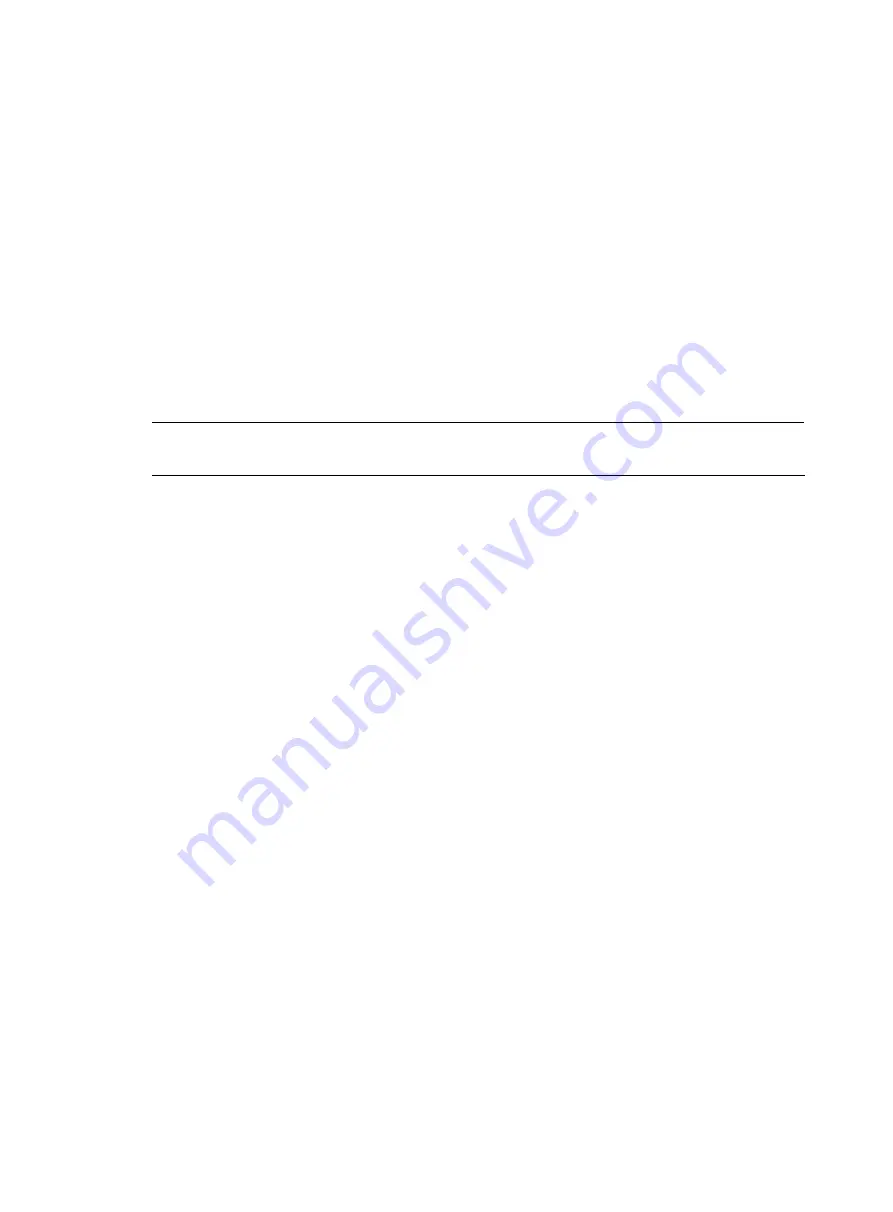
130
In port group view, this command applies to all ports in the port group. For more information about port
groups, see the
Layer 2—LAN Switching Configuration Guide
.
The configuration made in Layer 2 aggregate interface view applies to the aggregate interface and its
aggregation member ports.
•
If the system fails to apply the configuration to the aggregate interface, it stops applying the
configuration to aggregation member ports.
•
If the system fails to apply the configuration to an aggregation member port, it skips the port and
moves to the next member port.
For more information about Layer 2 aggregate interfaces, see the
Layer 2—LAN Switching
Configuration Guide
.
When you use the
port link-type
{
access
|
hybrid
|
trunk
} command to change the link type of an
interface, the loopback detection action configured on the interface with the
loopback-detection action
command will be restored to the default. For more information about the
loopback-detection action
command, see the chapter “Ethernet interface configuration commands.”
NOTE:
To change the link type of a port from trunk to hybrid or vice versa, you must set the link type to access first.
Examples
# Configure GigabitEthernet 1/0/1 as a trunk port.
<Sysname> system-view
[Sysname] interface gigabitethernet 1/0/1
[Sysname-GigabitEthernet1/0/1] port link-type trunk
# Configure all the ports in the manual port group
group1
as hybrid ports.
<Sysname> system-view
[Sysname] port-group manual group1
[Sysname-port-group manual group1] group-member gigabitethernet 1/0/1
[Sysname-port-group manual group1] group-member gigabitethernet 1/0/2
[Sysname-port-group manual group1] port link-type hybrid
# Configure Layer 2 aggregate interface
Bridge-aggregation 1
and its member ports as hybrid ports.
<Sysname> system-view
[Sysname] interface bridge-aggregation 1
[Sysname-Bridge-Aggregation1] port link-type hybrid
port trunk permit vlan
Syntax
port trunk permit vlan
{
vlan-id-list
|
all
}
undo port trunk permit vlan
{
vlan-id-list
|
all
}
View
Ethernet interface view, port group view, Layer 2 aggregate interface view
Default level
2: System level
















































