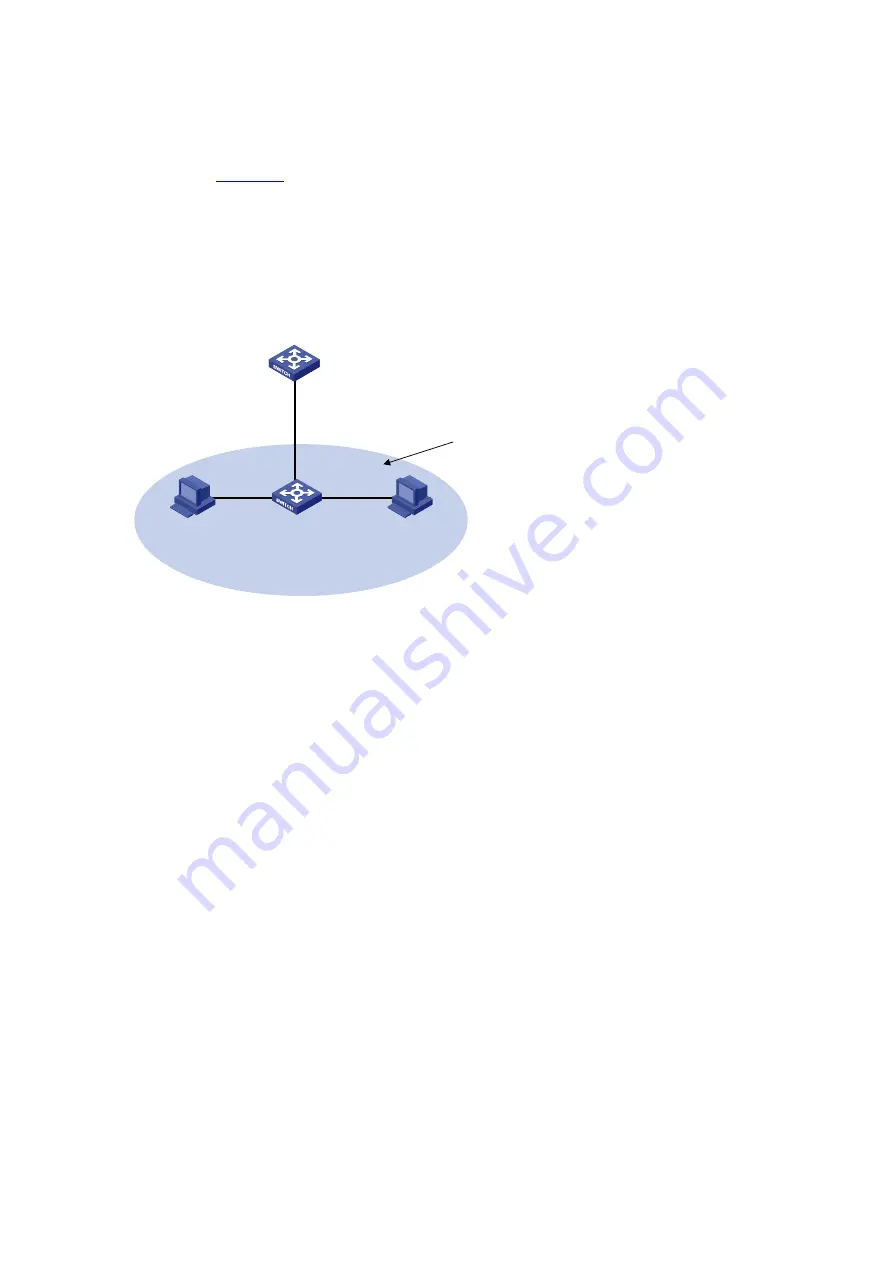
2-6
Local Proxy ARP Configuration Example in Isolate-User-VLAN
Network requirements
As shown in
, Switch B is attached to Switch A. VLAN 5 on Switch B is an isolate-user-VLAN,
which includes uplink port GigabitEthernet1/0/1 and two secondary VLANs, VLAN 2 and VLAN 3.
GigabitEthernet1/0/2 belongs to VLAN 2, and GigabitEthernet1/0/3 belongs to VLAN 3.
Configure local proxy ARP on Switch A to implement Layer 3 communication between VLAN 2 and
VLAN 3.
Figure 2-5
Network diagram for local proxy ARP configuration in isolate-user-VLAN
Switch A
Switch B
Host A
192.168.10.99/16
Host B
192.168.10.200/16
GE1/0/2
VLAN 2
GE1/0/3
VLAN 3
GE1/0/1
VLAN 5
Vlan-int5
192.168.10.100/16
GE1/0/1
VLAN 5
Isolate-uer-vlan 5
Secondary VLAN 2 3
Configuration procedure
1) Configure Switch B
# Create VLAN 2, VLAN 3, and VLAN 5 on Switch B. Add GigabitEthernet1/0/2 to VLAN 2,
GigabitEthernet1/0/3 to VLAN 3, and GigabitEthernet1/0/1 to VLAN 5. Configure VLAN 5 as the
isolate-user-VLAN, and VLAN 2 and VLAN 3 as secondary VLANs. Configure the mappings between
isolate-user-VLAN and the secondary VLANs.
<SwitchB> system-view
[SwitchB] vlan 2
[SwitchB-vlan2] port gigabitethernet 1/0/2
[SwitchB-vlan2] quit
[SwitchB] vlan 3
[SwitchB-vlan3] port gigabitethernet 1/0/3
[SwitchB-vlan3] quit
[SwitchB] vlan 5
[SwitchB-vlan5] port gigabitethernet 1/0/1
[SwitchB-vlan5] isolate-user-vlan enable
[SwitchB-vlan5] quit
[SwitchB] isolate-user-vlan 5 secondary 2 3
2) Configure Switch A
# Create VLAN 5 and add GigabitEthernet1/0/1 to it.
<SwtichA> system-view
[SwtichA] vlan 5
[SwtichA-vlan5] port GigabitEthernet1/0/1
















































