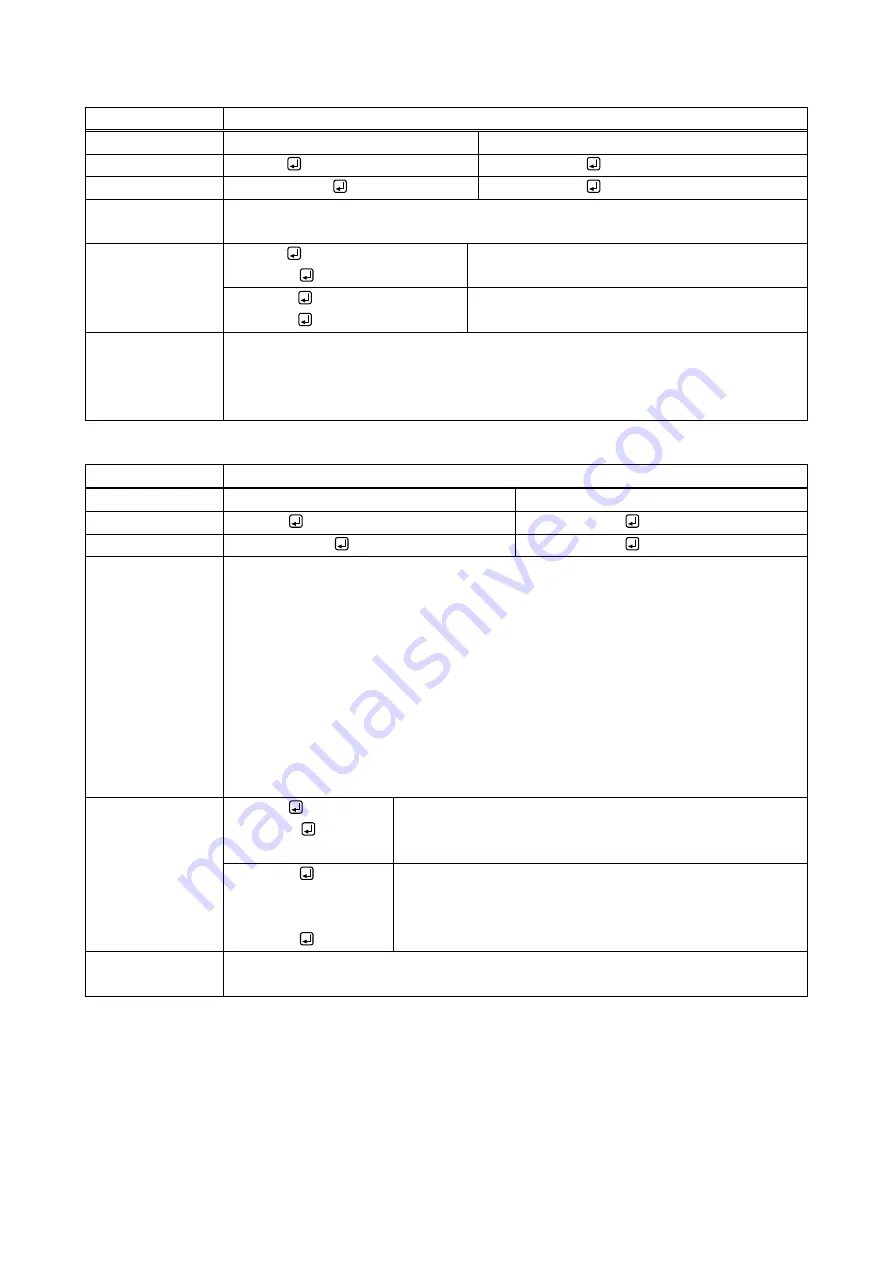
MSD-501/502 Command Guide
67
@GCF / @SCF
RS-232C communication mode
Function
Getting
Setting
Format
@GCF
@SCF, mode
Return value
@GCF, mode
@SCF, mode
Parameter
mode: Operation mode
0 = RECEIVER mode [Default], 1 = TRANSMITTER mode
Example
@GCF
@GCF,1
Getting operation mode of RS-232C.
RS-232C connector: Transmitter mode
@SCF,1
@SCF,1
Setting RS-232C connector to transmitter mode.
Completed normally.
Remarks
Those commands are only for RS-232C connector.
Once IP address or RS-232C communication setting is changed, the communication
may be disabled. Change the environmental settings of communication based on the
MSD settings.
@GCD / @SCD
RS-232C transmission between control devices
Function
Getting
Setting
Format
@GCD
@SCD, mode
Return value
@GCD, mode
@SCD, mode
Parameter
mode:RS-232C transmission
0 = OFF [Default],
RS-232C connector operates in the mode set in “
”.
1 = OUT1B connector,
2 = OUT2B connector
Enabling communication between the RS-232C connector of the MSD and
the RS-232C connector of an HDC series receiver that is connected to
OUT1B or OUT2B connector. The RS-232C connector cannot be used for
communication command control from a PC to the MSD and control
command output from the MSD to an external device.
Example
@GCD
@GCD,0
Getting RS-232C transmission.
RS-232C connector operates in the mode set in “
@SCF RS-232C communication mode”
.
@SCD,1
@SCD,1
Enabling communication between the RS-232C connector
of the MSD and the RS-232C connector of an HDC series
receiver that is connected to OUT1B connector.
Completed normally.
Remarks
For RS-232C transmission, set the same values for communication settings of the
external device’s (such as PCs) transistor and receiver sides.
















































