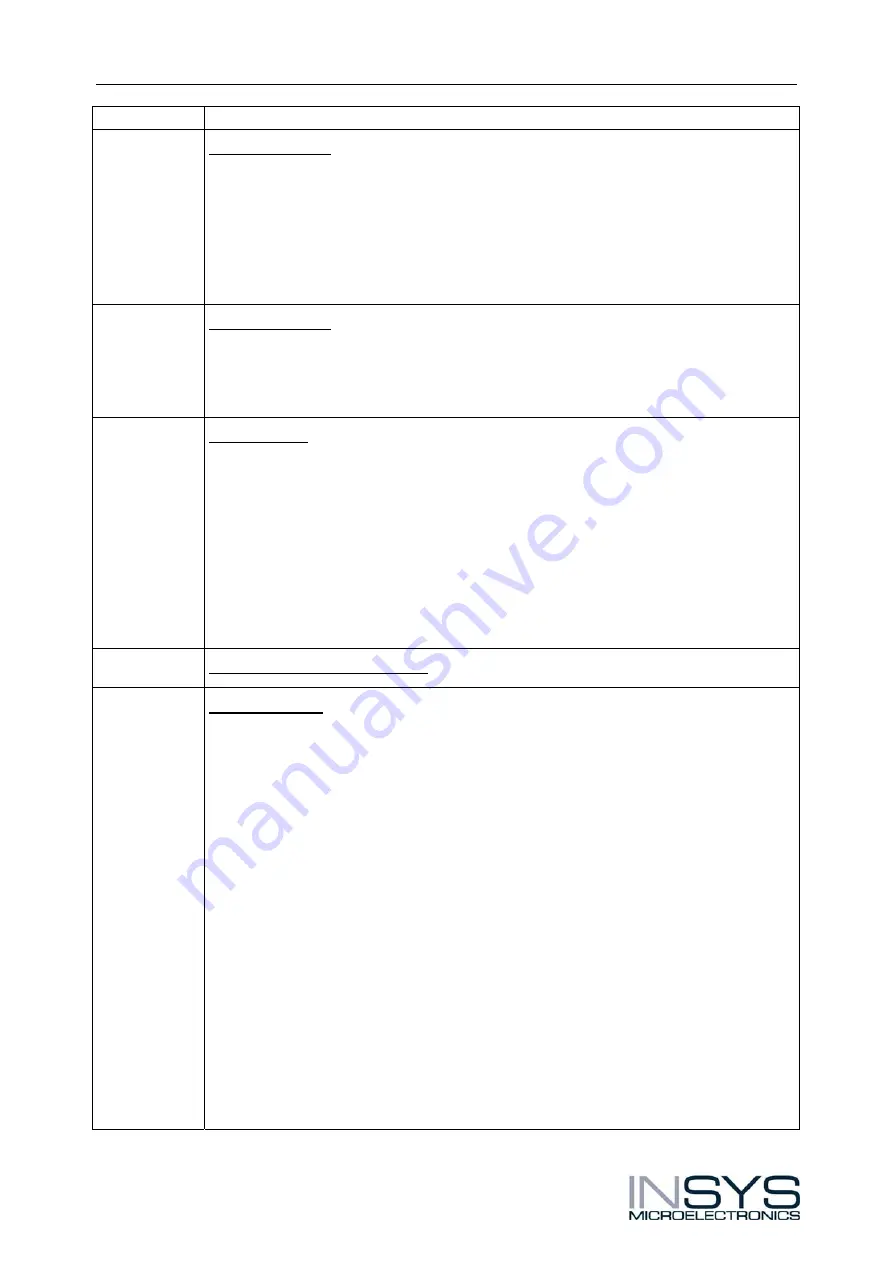
Command Overview INSYS WLAN serial
43
Command Description
AT#WKY
=
Define TX WEP key
Selection of the currently used WEP key that was defined with
AT#KEY
.
AT#WKY
=0 (default)
AT#WKY
=1
AT#WKY
=2
AT#WKY
=3
The setting
AT#WKY
is immediately stored in the permanent memory (independent from
the command
AT&W
). The setting will only take effect with Reboot (
AT#RBT
).
ATX
Dummy command
Command with an optional parameter without effect implemented for compatibility to
the modem – response “OK”.
The device does not support any online command mode.
AT*Yx,y
Switch outputs
x: Port
0
Port
UA1
1
Port
UA2
y:
Desired condition of the UAx output
0 Pin UAx low
1 Pin UAx high
Notes:
If no port specified (x), UA1 is used
is
Default:
AT*Y0,0
AT*Y1,0
ATZ
Dummy instruction (no function).
AT**
Firmware Update
AT**
starts the update process for the firmware (flash update).
IMPORTANT:
To update the firmware, hardware handshake (RTS/CTS) must be
activated at the terminal
After
AT**
is entered, the device prepares itself for receiving the firmware.
After the response
Send file now
the firmware (file with the ending HEX) must be
sent as a text file.
After the file has been sent, the firmware update needs some (up to 60) seconds time
during which the update is carried out.
After the flash update, the device resets autonomously.
Routine:
Entry:
AT**
Response:
Wait. Preparing firmware upgrade.
Send file now. Enable RTS/CTS.
Wait 10 seconds and then send the firmware file as text (not binary). (TeraTerm: Menu
File
Æ
Send file…)
Response:
Firmware upload finished.
Firmware successful validated.
Wait. Processing firmware update and reboot.
Afterwards, the INSYS WLAN serial resets and displays the start up message.
version 1.01 / 10.04

































