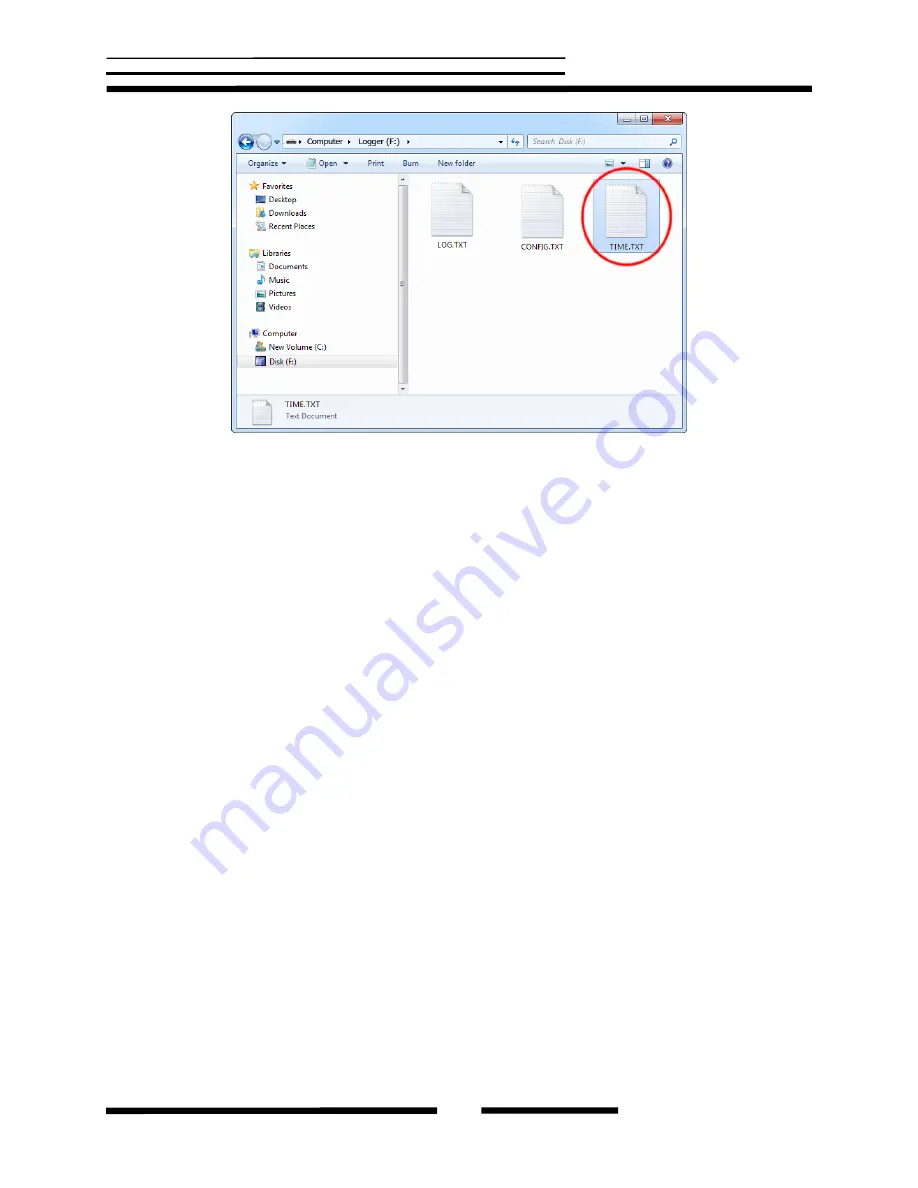
SerialGhost Wi-Fi
Copyright © 2013 KeeLog
22
After copying the file, safely remove the Flash Drive. The new clock configuration will be
loaded on next power-up.
The clock configuration file must be named TIME.TXT and must be placed in the root folder.
Variable and value strings are case insensitive, however they must match the options listed
below.
Year
sets the clock year value. Valid range is from 2000 to 2099.
Month
sets the clock month value. Valid range is from 1 (January) to 12 (December).
Day
sets the clock day value. Valid range is from 1 to 31. If the specified day exceeds
the maximum number of days in the specified month, the next valid day value will be
chosen.
Hour
sets the clock hour value. Valid range is from 1 to 12 for 12-hour time
(A.M./P.M.), and 0 to 23 for 24-hour time.
Minute
sets the clock minute value. Valid range is from 0 to 59.
Second
sets the clock second value. Valid range is from 0 to 59.
Format
sets the time format. Valid values are
AM
,
PM
, and
24
. If
AM
is chosen, the 12-
hour format is selected and the specified hour is treated as before noon. If
PM
is
chosen, the 12-hour format is selected and the specified hour is treated as after noon.
If
24
is chosen, the 24-hour format is selected and the specified hour is treated as 24-
hour format.
Sample TIME.TXT for 12-hour time:
Year=2010
Month=10
Day=25
Hour=5
Minute=51
Second=43
Format=PM
Sample TIME.TXT for 24-hour time:
Year=2010
Month=10
Day=25
Hour=17
Minute=51
Second=43
Format=24












































