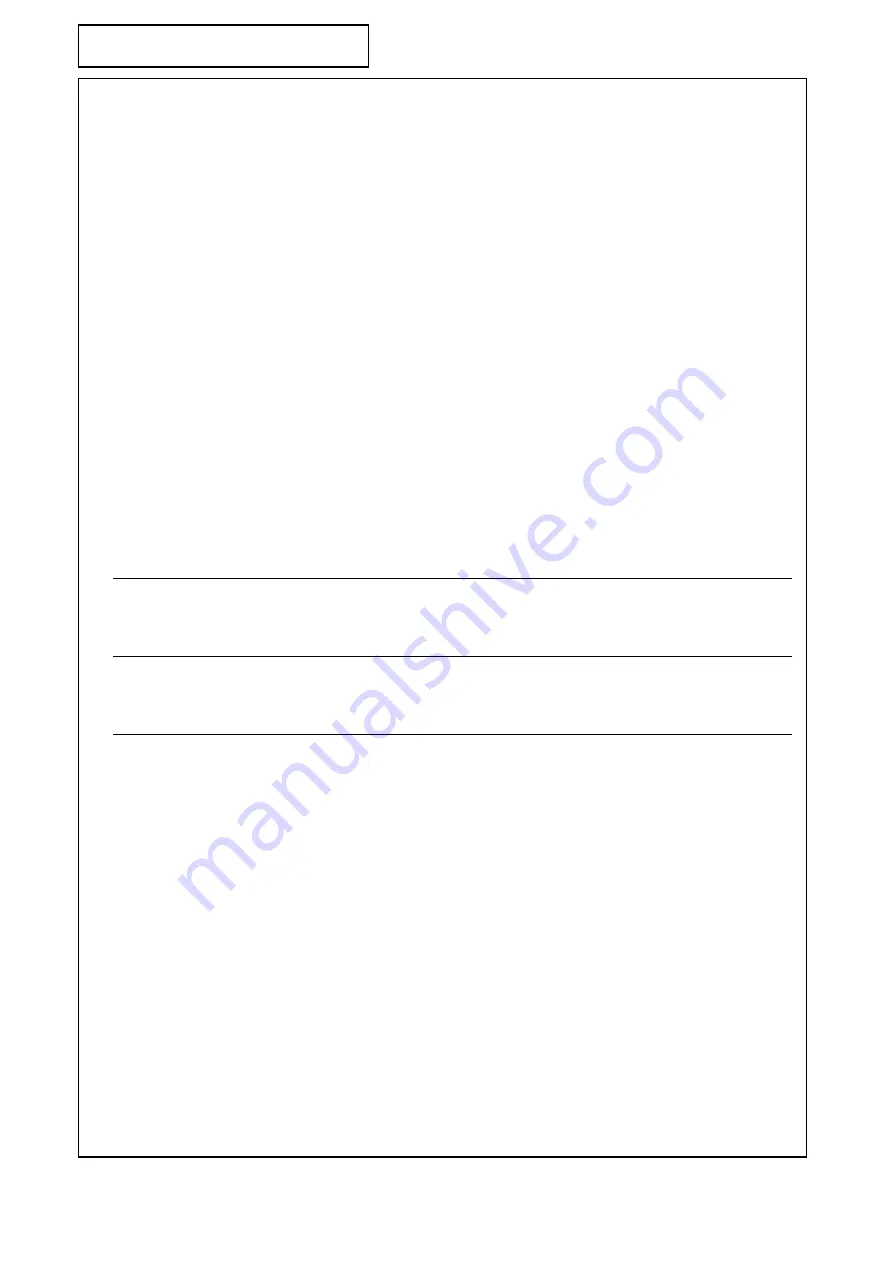
KMPS-1-64 Manual
12/18
KM 8000 Rev. A
Page 11 of 40
Copyright © 2018 Kulite Semiconductor Products, Inc.
All Rights Reserved.
For Ethernet the $ and address can be used or left off. Kulite recommends using the $ and
address is the user is using broadcast UDP with multiple scanners otherwise it is redundant
with the IP address.
3.1
RS-485 Communication
RS-485 communication works over a two wire twisted pair bus. There can be up to 256
KMPSs on a single bus with one computer (or other controller) to interrogate them. Because
all the devices are on a single bus it is necessary for each unit to have a unique two byte
address. Each KMPS will only respond when it is polled. To allow for faster data acquisition
a streaming data mode as well as a triggered data mode are available on the KMPS. By
default the RS-485 bus is ties up continuously during streaming to increase the maximum
data rate. The user can set the bus to be released between data bursts using the RS485
Release command, this will decrease the maximum speed at which the KMPS can stream. It
is recommended that when either of any of these modes are going to be used only one KMPS
per bus is used.
The only extra command needed for RS-485 communication is for setting the serial
communication setting which the scanner uses. It is important to have a baud rate high
enough that the data can be output at the data rate required.
RS485 BAud x
Sets or returns the baud rate used by the scanner 0-2400 1-9600 2-
57600 3-115200 4-460800 5-512000 6-921600
Set in programming mode only. Must reset to take effect.
RS485 PArity x
Sets or returns the parity used by the scanner EVen/ODd/MArk/SPace
Set in programming mode only. Must reset to take effect.
RS485 STop x
Sets or returns the number of stop bits used by the scanner 1 or 2
Set in programming mode only. Must reset to take effect.
RS485 RElease
ON/OFf
Sets or returns whether the RS-485 Bus is released during streaming.
Table 5 : RS485 Commands
3.2
Ethernet Communication
The KMPS supports both TCP and UDP communication. TCP allows for a direct connection
between the host computer and each scanner. A TCP connection requires both an IP address
and port number for each scanner. UDP is a connectionless protocol and can be sent to only
one or multiple scanners on a network (unicast vs multi/broadcast).
Because UDP is a connectionless protocol, it is recommended to use the time stamp when
acquiring high speed data because packets may be transmitted out of order by the network.
The KMPS will respond to both UDP and TCP commands at all times, it is not necessary to
set the form of communication. It is also possible to set the KMPS configuration via TCP and
stream data out using UDP.
The KMPS comes from the factory set into DHCP/AUTO-IP mode with a receive port of 18008.
In this mode the KMPS will find an IP address that is not being used on the network. The
KMPS may be found by using broadcast UDP or via the included KMPS Config program. The
KMPS will always respond to commands sent on to port 65001 with a both a broadcast and
Summary of Contents for KMPS-1-64 Series
Page 1: ......











































