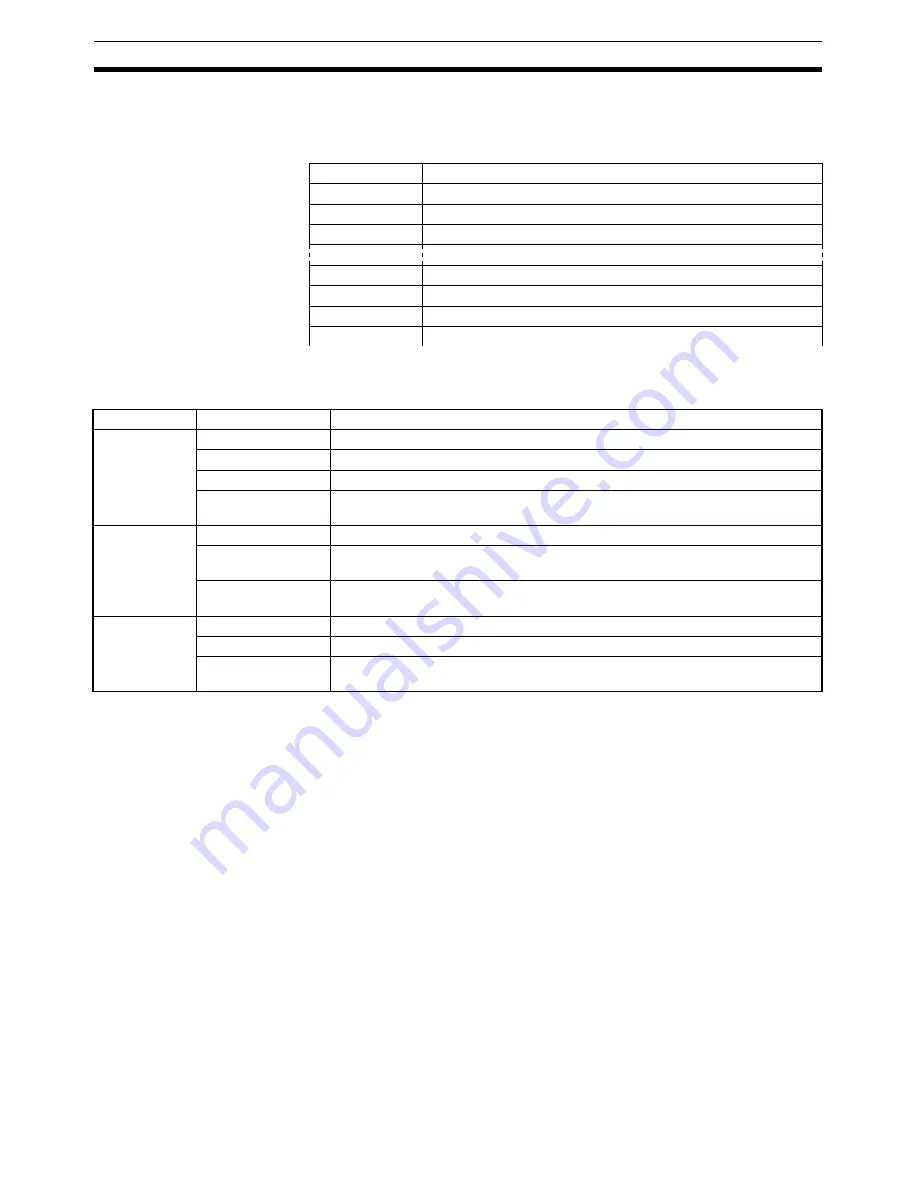
108
Programless Communications
Section 5-6
5-6-4
Description of Operation
Set values are read and changed and operation commands are executed by
setting a value in a Request Bits allocated in a PLC memory area.
The Request Bits are set to the following values.
Note
To change the Request Bits, first set the Request Bits to 0000 then change
the setting. The same applies when periodically executing the same operation
command.
Example: Changing a Single Action to a Multi Action
1,2,3...
1.
For a single action, the Response Bits are set to the single action value,
0001.
Note
The Request Bits cannot be changed directly to 0002 because the
setting will not be accepted.
2.
Change the Request Bits to 0000, then confirm that the Response Bits
have been set to 0000.
3.
Then change the Request Bits to the multi action setting of 0002.
• Each set of Request Bits has a corresponding set of Response Bits. Once
the Request Bits have been set, the Response Bits operate in the order
shown in the following table.
DM Area
Meaning
D00000
Read Response Bits
D00001
Setting Change Response Bits
D00002
Operation Command Response Bits
D00500
Read Request Bits
D00501
Setting Change Request Bits
D00502
Operation Command Request Bits
Bits
Value
Action
Read Request
Bits
0000: Stop operation Stops operation after a series of operations has been completed.
0001: Single
Reads the parameters set in the Programless Upload Setting Area once.
0002: Multi
Continuously reads the parameters set in the Programless Upload Setting Area.
0003: Read setting
Reads the parameters set in the Programless Download Setting Area and writes
them to the read area.
Setting Change
Request Bits
0000: Stop operation Stops operation after a series of operations has been completed.
0001: Single
Changes only the parameters set in the Programless Download Setting for which
values have been changed.
0002: Multi
Continuously repeats the operation of changing only the parameters set in the
Programless Download Setting for which values have been changed.
Operation
Command
Request Bits
0000: Stop operation Stops operation after a series of operations has been completed.
0001: Single
Executes the operation command set in the Operation Command Code.
0002: Multi
Executes the operation command each time the value in the Operation Command
Code changes.
Summary of Contents for EJ1G
Page 3: ...iv ...
Page 17: ...xviii ...
Page 21: ...xxii ...
Page 53: ...32 Unit Configuration Examples Section 2 4 ...
Page 69: ...48 Changing SPs During Operation Section 3 3 ...
Page 81: ...60 Other Functions Section 4 5 ...
Page 145: ...124 Other HFU Functions Section 5 7 ...
Page 167: ...146 Detailed Description of Services Section 6 4 ...
Page 229: ...208 Parameters That Can Be Allocated for Programless Communications Appendix ...
Page 237: ......
















































