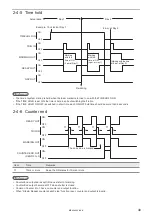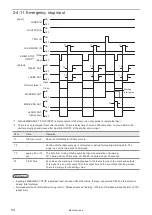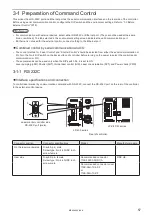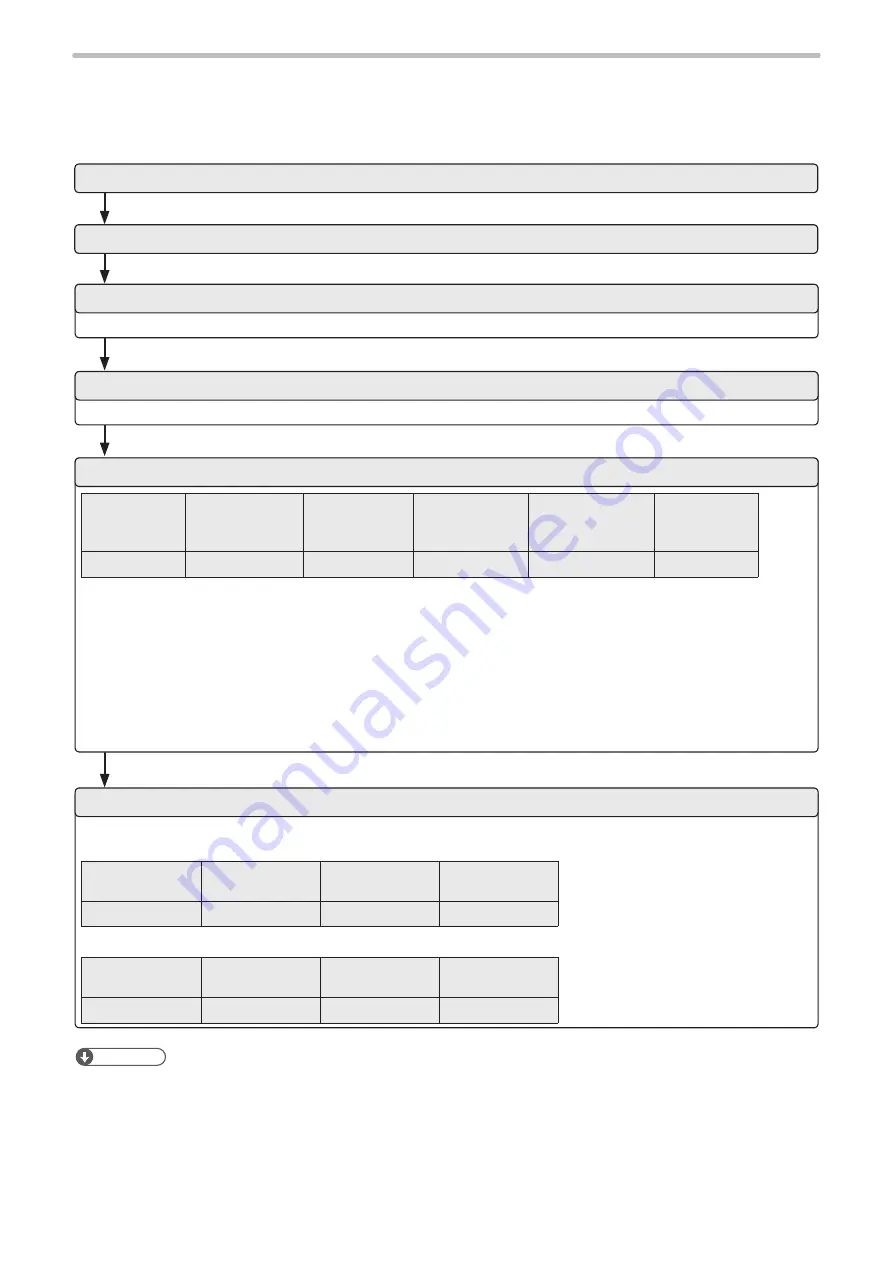
63
3-3 Connection Check
Verify if the communications between the laser marker and external control device have been established properly in the
following procedure:
Refer to “1-3-2 Communication condition setting” (P.21).
Refer to “1-3-3 Shift to remote mode” (P.23).
Start code
STX
Command
“FNO”
Sub command
“S”
Data:
File No.
“2047”
Check sum*1
Delimiter
CR
02
46 4E 4F
53
32 30 34 37
30 35
0D (HEX)
The transmission data above is just a sample. Check sum ON/OFF and delimiter content vary depending on the
communication environment settings.
*1 : For the command above, calculate the check sum value as follows:
Convert the data from the start code to those before the check sum into the hexadecimal values according to the
ASCII code table and add them all together. Check sum is the value calculated by converting the lower two digits of
the total value into two characters in the ASCII code.
•
02(HEX) + 46(HEX) + 4E(HEX) + 4F(HEX) + 53(HEX) + 32(HEX) + 30(HEX) + 34(HEX) + 37(HEX) = 205(HEX)
•
30 35 (HEX) is the value converted the lower two digits character (lower one-byte) 05 (HEX) into two characters
in the ASCII code
When the connection and communication condition settings are appropriate, the laser marker returns response data.
Example of response data for normal communication
Start code
ACK
“00”
Check sum
Delimiter
06
30 30
36 36
0D (HEX)
Example of response data for abnormal communication
Start code
NAK
“06”
Check sum
Delimiter
15
30 36
37 42
0D (HEX)
1. Turn ON the power of the external control device
2. Turn ON the key switch of laser marker.
3. Coordinate the communication conditions between laser marker and external control device
4. Set the laser marker to the remote mode
5.
Change the file number of the laser marker (transmit the FNO command)
6. Check the response from the laser marker
Reference
• To use Ethernet, the delimiter is [CR] fixed. To use RS-232C, select either [CR] or [CR] [LF].
•
Check sum cannot be added with Ethernet communication.
ME-LP400V-EX-6
Summary of Contents for LP-400 Series
Page 12: ...1 Before External Control ME LP400V EX 6...
Page 24: ...2 Control by I O ME LP400V EX 6...
Page 56: ...3 Control by Serial Communication RS 232 Ethernet ME LP400V EX 6...
Page 141: ...Troubleshooting ME LP400V EX 6...
Page 158: ...Character Code Table ME LP400V EX 6...
Page 176: ...Index ME LP400V EX 6...
Page 179: ...No 9000 0062 17V...
Page 180: ...Panasonic Industrial Devices SUNX Co Ltd 2003 2018 July 2018 9000 0062 17V...