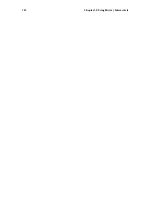306
Chapter 29. Command Line Editing
29.4.6. Letting Readline Type For You
complete ([TAB])
Attempt to perform completion on the text before point. The actual completion performed is
application-specific. The default is filename completion.
possible-completions (M-?)
List the possible completions of the text before point.
insert-completions (M-*)
Insert all completions of the text before point that would have been generated by
possible-completions
.
menu-complete ()
Similar to
complete
, but replaces the word to be completed with a single match from the list of
possible completions. Repeated execution of
menu-complete
steps through the list of possible
completions, inserting each match in turn. At the end of the list of completions, the bell is rung
(subject to the setting of
bell-style
) and the original text is restored. An argument of
n
moves
n
positions forward in the list of matches; a negative argument may be used to move backward
through the list. This command is intended to be bound to [TAB], but is unbound by default.
delete-char-or-list ()
Deletes the character under the cursor if not at the beginning or end of the line (like
delete-char
). If at the end of the line, behaves identically to
possible-completions
. This
command is unbound by default.
29.4.7. Keyboard Macros
start-kbd-macro (C-x ()
Begin saving the characters typed into the current keyboard macro.
end-kbd-macro (C-x ))
Stop saving the characters typed into the current keyboard macro and save the definition.
call-last-kbd-macro (C-x e)
Re-execute the last keyboard macro defined, by making the characters in the macro appear as if
typed at the keyboard.
29.4.8. Some Miscellaneous Commands
re-read-init-file (C-x C-r)
Read in the contents of the
inputrc
file, and incorporate any bindings or variable assignments
found there.
abort (C-g)
Abort the current editing command and ring the terminal’s bell (subject to the setting of
bell-style
).
Summary of Contents for ENTERPRISE LINUX 3 - SECURITY GUIDE
Page 1: ...Red Hat Enterprise Linux 3 Debugging with gdb ...
Page 12: ...2 Chapter 1 Debugging with gdb ...
Page 28: ...18 Chapter 4 Getting In and Out of gdb ...
Page 34: ...24 Chapter 5 gdb Commands ...
Page 44: ...34 Chapter 6 Running Programs Under gdb ...
Page 68: ...58 Chapter 8 Examining the Stack ...
Page 98: ...88 Chapter 10 Examining Data ...
Page 112: ...102 Chapter 12 Tracepoints ...
Page 118: ...108 Chapter 13 Debugging Programs That Use Overlays ...
Page 138: ...128 Chapter 14 Using gdb with Different Languages ...
Page 144: ...134 Chapter 15 Examining the Symbol Table ...
Page 170: ...160 Chapter 19 Debugging remote programs ...
Page 198: ...188 Chapter 21 Controlling gdb ...
Page 204: ...194 Chapter 22 Canned Sequences of Commands ...
Page 206: ...196 Chapter 23 Command Interpreters ...
Page 216: ...206 Chapter 25 Using gdb under gnu Emacs ...
Page 296: ...286 Chapter 27 gdb Annotations ...
Page 300: ...290 Chapter 28 Reporting Bugs in gdb ...
Page 322: ...312 Chapter 30 Using History Interactively ...
Page 362: ...352 Appendix D gdb Remote Serial Protocol ...
Page 380: ...370 Appendix F GNU GENERAL PUBLIC LICENSE ...
Page 386: ...376 Appendix G GNU Free Documentation License ...
Page 410: ......