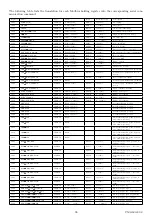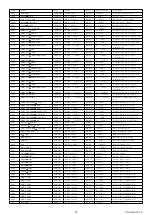8-31
Reserved
Operating the Rincmd initiate and result assembly object instances
The PLC should populate the Rincmd initiate structure to initiate a Rincmd message to the C500. The
command should be selected from valid Rincmd commands Section 18.2.1, or 0 to clear the previous command.
The register ID should be selected from the register list Section 18.4. The data should be set as required for
any Rincmd write command, otherwise set to 0 for reads (although not strictly necessary). Once the command
has completed, the command, register and data will appear in the Rincmd result instance, along with status
flags to indicate the success or otherwise of the rincmd.
The order of writing to initiate a rincmd must be:
1. Set the initiate instance command to 0
2. Set the initiate instance register ID
3. Set the initiate instance data
4. Set the initiate instance command to the desired command to initiate the rincmd
Polling the rincmd result assembly instance to get the result:
1. While the rincmd is in progress, the in progress flag will be set
2. Once the rincmd has completed, one of the success, or error flags will be set
3. Verify the command and register ID values match those set in the rincmd initiate instance
4. Read the data from the data value
Example: Reading the C500 serial number (rincmd register 0005
H
)
1. Set the initiate instance command to 0
2. Set the initiate instance register ID to 0005
H
3. Set the initiate instance data to 0 (not strictly necessary)
4. Set the initiate instance command to 16
H
Read Final (Decimal)
5. Poll the result instance status flags until the success flag is set
6. Confirm the result instance command matches the initiate instance command (16
H
)
7. Confirm the result instance register ID matches the initiate instance register ID (0005
H
)
8. Read the serial number from the result instance data field
110
C500-600-2.0.3
Summary of Contents for C500 series
Page 1: ...C500 Series Digital Indicator Reference Manual ...
Page 54: ...8 3 Custom Format Tokens 8 3 1 Formatting 49 C500 600 2 0 3 ...
Page 56: ...230 Send time in format hh mm ss 231 Send Date in format dd mm yyyy 51 C500 600 2 0 3 ...
Page 123: ...118 C500 600 2 0 3 ...
Page 182: ...177 C500 600 2 0 3 ...