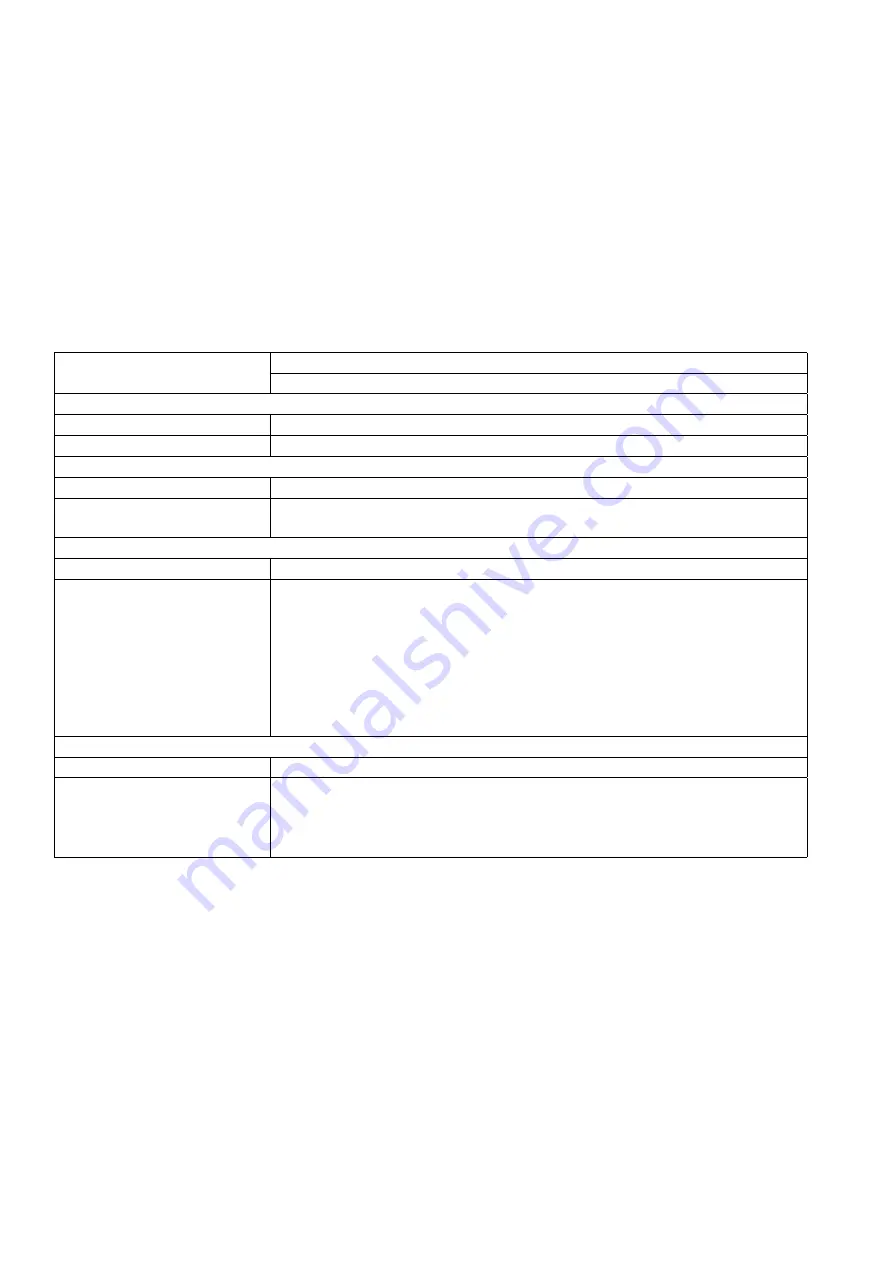
9
Printing
9.1
Overview
Four print formats are available. They are based on a 20 or 40 column width printer and may be printed on a
20 or 40 column tally roll serial printer, or a 80 column dot matrix serial printer.
Printing may be triggered manually by a configured print key or automatically (auto-printing). Auto-printing
prints when the scale reaches no motion with a weight above the zero band.
The printout will be sent to one printer only. If a USB printer is connected, this is used. Otherwise, the lowest
serial port number which is configured as a printer is used. For example, if
SERIAL:SER.M.1A:TYPE=PRINT
and
SERIAL:SER.M.2A:TYPE=PRINT
, the printout will be sent via module 1 A port only.
The print format and manual/auto-printing are selected using
SERIAL:PRN.OPT:PRNT.TP
. The following table
shows the options:
Format
Print trigger
Print Key / Auto-print
Single line printout
SERIAL:PRN.OPT:PRNT.TP=
SINGLE
/
A.SING
Example:
0005 05/10/94 16:47
3654 kg G
Double line printout
SERIAL:PRN.OPT:PRNT.TP=
DOUBLE
/
A.DOUB
Example:
0005 05/10/94 16:47
3654 kg G
Ticket printout
SERIAL:PRN.OPT:PRNT.TP=
TICKET
/
A.TICK
Example:
WEIGHT
TICKET
05/10/94
16:50:12
ID: 0008
T:
654 kg
G:
3654 kg
N:
3000 kg
--------------------
Total printout
SERIAL:PRN.OPT:PRNT.TP=
TOTAL
/
A.TOTAL
Example:
000491 01/01/1999
10:35:08
100.2 kg G
000492 01/01/1999
10:35:08
105.7 kg G
000493 01/01/1999
10:35:08
124.9 kg G
ITEMS:
3
TOTAL:
330.8 kg
9.2
Custom Ticket Headers
A custom header is available for ticket printouts (
SERIAL:PRN.OPT:PRNT.TP=TICKET or A.TICK
) in the
SERIAL:PRN.OPT:HEADER
setting. Up to 6 lines of 30 characters can be entered.
Within this setting item, the display shows each of the heading characters in turn using the following format:
L.CC.XXX
where:
L: the line number (1..6)
CC: the position of the character in that line (01..30)
XXX: the ASCII code for the printed character
Use the left/right/up/down keys to edit the ASCII code for the character. Use the OK key to select the next
character. Use the cancel key to exit the editor and return to the menu. Any printable ASCII codes can be
52
C500-600-2.0.3
Summary of Contents for C500 series
Page 1: ...C500 Series Digital Indicator Reference Manual ...
Page 54: ...8 3 Custom Format Tokens 8 3 1 Formatting 49 C500 600 2 0 3 ...
Page 56: ...230 Send time in format hh mm ss 231 Send Date in format dd mm yyyy 51 C500 600 2 0 3 ...
Page 123: ...118 C500 600 2 0 3 ...
Page 182: ...177 C500 600 2 0 3 ...
















































