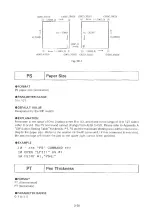PARAMETER RANGE
-3 2 7 6 8 .0 0 0 0 to + 32767.4999
DEFAULT VALUE
Depends on the DIP switch setting of the paper size mode.
• EXPLANATION
The SC command with parameters sets the user coordinates of P1 to Xmin and Ymin and P2 to
Xmax and Ymax. Each parameter must be a real number between - 32768.0000 and
32767.4999. User coordinates once set are effective until they are rescaled by another SC com
mand or returned to plotter coordinates by the SC command with no parameters. While the com
mand is active, all plot command parameters are regarded as user coordinates. The SC comm
and without parameters specifies all subsequent plotting commonds in plotter coordinates and
returns the plotter to an unscaled condition. For details, refer to “ 3.3.1 Scaling” in Chapter 3.
EXAMPLE
10 '
*** "SC" COMMAND ***
20 OPEN "LPT1:" AS #1
30 PRINT #1, "IN;SP1;PA0,0;"
40 PRINT
# 1
,"IP0,0,1000,1000;;
SC0,100,0, 100;"
50 PRINT #1, "EA100,100;"
60 PRINT #1, "IP0,0,3000,2000,,
SC0,100,0, 100;"
70 PRINT #1, "EA100,100;"
80 PRINT #1, "SP0;"
Fig. SC-1
S I
Absolute Character Size
FORMAT
SI character width, height [terminator]
SI [terminator]
PARAMETER RANGE
-1 2 8 .0 0 0 0 to + 1 2 7 .99 9 9 (cm)
3-56
Summary of Contents for DXY-1100
Page 1: ...X Y PLOTTER DXY 1300 1200 1100 Roland DIGITAL GROUP ...
Page 2: ......
Page 3: ...X Y PLOTTER DXY 1300 1200 1100 COMMAND REFERENCE MANUAL c ...
Page 4: ......
Page 44: ......
Page 140: ......
Page 142: ......
Page 144: ......
Page 148: ......
Page 154: ......
Page 155: ......
Page 156: ...Roland DIGITAL GROUP ...